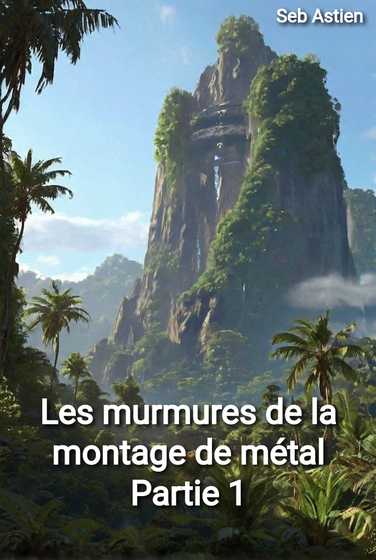From TT-RSS to FreshRSS

One of the first things I had self-hosted was a RSS Feeds subscriber and reader. More than a decade ago, I was an Opera user, an Internet suite that integrated a RSS reader. When Opera 12 died, I had to find something else. This something else was Tiny Tiny RSS, a PHP-based RSS Feeds subscriber and reader service that you can self host.
I’ve heard about FreshRSS on past January, following some toots telling about it on Fosstodon. I was curious and then I’ve tried it to see the differences. TT-RSS is globally fine and very nice, but the GUI was aging and the feeds management was not really nice. Also, the subscription API was broken on my installation for some reasons I couldn’t find out. So, three months ago, I’ve installed FreshRSS.
You can install FreshRSS in various ways, I’ve choose to use the container-compose file. After starting the application and create my user, I’ve exported my feeds from TT-RSS in OMPL format to import them into my new FreshRSS instance.
The first impression is inspired by the tool name : refreshing ! The GUI is modern and very simple to use. You can choose between a list of builtin themes that won’t only change the colors but also some parts of the general layout. I use the “Alternative Dark” theme.
I like a lot the “Mainstream” view you have in the landing page. If there is nothing new, FreshRSS will display all categories and the latest entries. If there are news from the subscriptions, the Mainstream view will only display the categories containing new articles. The layout is similar to a webmail service with the titles that expands the content. A nice feature is the button “Mark as read” above. When you use it, the feed, or the category if you are watching it, are marked as read and then redirects to the next unread category. That’s nice when you want to see only the title for some cases and go to the next content. You can chain the “mark as read” actions because the GUI don’t change its position, the button will remain under your cursor.
The subscriptions management is regrouped by categories. The categories settings are simple : adjust the order and the purge policy (that is defined globally but can be customized for each entry). You will find more options in the feeds settings. Some usual like the feed URL, category, username and password if it requires a login. You can also set if a feed can be displayed on the Mainstream view or only in its category. I use this feature a lot for some feeds like forums that produce a lot of articles. Also, you can use the API to subscribe flows just like TT-RSS could do. I’m using the “RSS Subscription tool” (Chrome Web Store link) extension for Vivaldi available for Chromium-based browsers. You just need to add the subscription URL of FreshRSS and you’ll be redirected on it when clicking on a RSS feed.
The feeds settings has also some filters, but I haven’t used this feature yet. These filters allows to setup the “marked as read” timeout with various degrees of possibilities (how many articles to keep unread, etc). The advanced options are far more interesting ! There is one feature I use a lot, the “Article CSS selector on original website”. In this text box, you indicates the CSS class or ID of an HTML element where the article is supposed to be displayed. With this filter enabled, FreshRSS can fetch the entire article instead of the usual summary you will have, forcing you to read the article on the original site. The usage was nicely explained on joelchrono12’s blog. Like TT-RSS, I was also able to create some custom queries that will automatically stars articles with keywords. I use this feature to ensure not missing some particular topics.
After three months of usage, I’ve entirely adopted FreshRSS. The GUi is very clean and lightweight and the available features respond to my needs. I very nice tool !