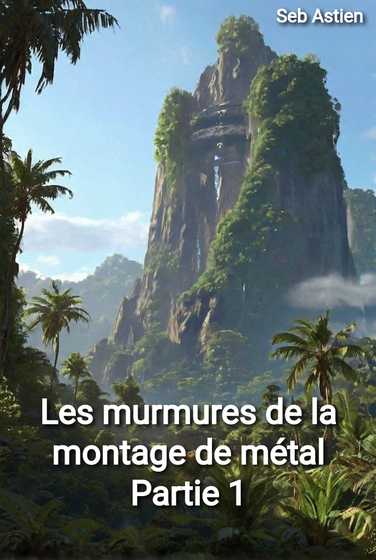Test of Infomaniak's Mail Service
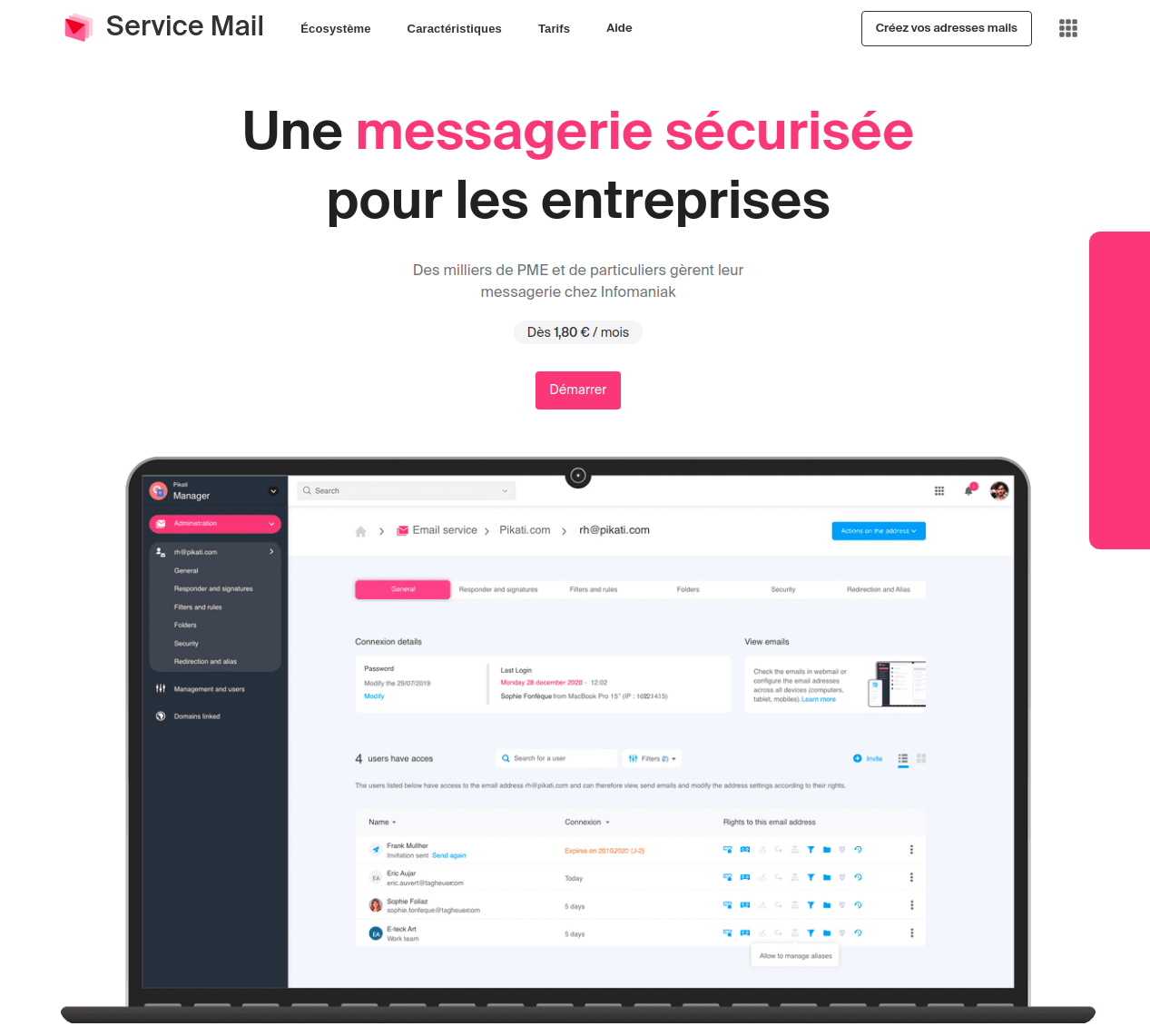
A few times ago, I’ve tested Infomaniak’s kDrive service to see what was going on it. Beside of this, I’m using their mail service since a little more than one year. Today, I propose you an experience feedback.
The Offer
Infomaniak’s Mail service is offered in two versions : one free version with an @ik.me address, and a paying one.
Currently, at the moment I’m writing this article, the free offer contains the following items :
-
One free mail address
address@ik.me -
20GB email Storage
-
3GB Storage with kDrive (proposed with the free kDrive offer)
-
Contacts and agenda synchronization
The paying offer is starting at 1.80€ per months, 21.60€ a year, with 5 addresses included. It contains all the free offer items with in addition :
-
Unlimited email storage
-
Personal domain name (require to buy a domain name to a registar)
-
kMeet, the online video meeting system provided by Infomaniak
-
SwissTransfer, a secured file transfer solution
-
SMS send and receive service
kDrive is still a separate offer and require a specific subscription starting at the same price level (4.99€ / month). Otherwise, you’ll only have the free offer service level.
The paying offer is addressed to business companies and to the individuals. The 5 addresses can be enough for a family. The over-cost for each complementary address is low, around 0.65€ per supplementary address. Ten address are billed for 5.25€ per month. You may consult the pricing page to do a simulation.
Like kDrive, the provider is listening its customers and propose a Feedback Forum for user suggestions. Each tool has a link “Feedback” on the right of the screen.
The Webmail
The webmail interface is simple and conventional.
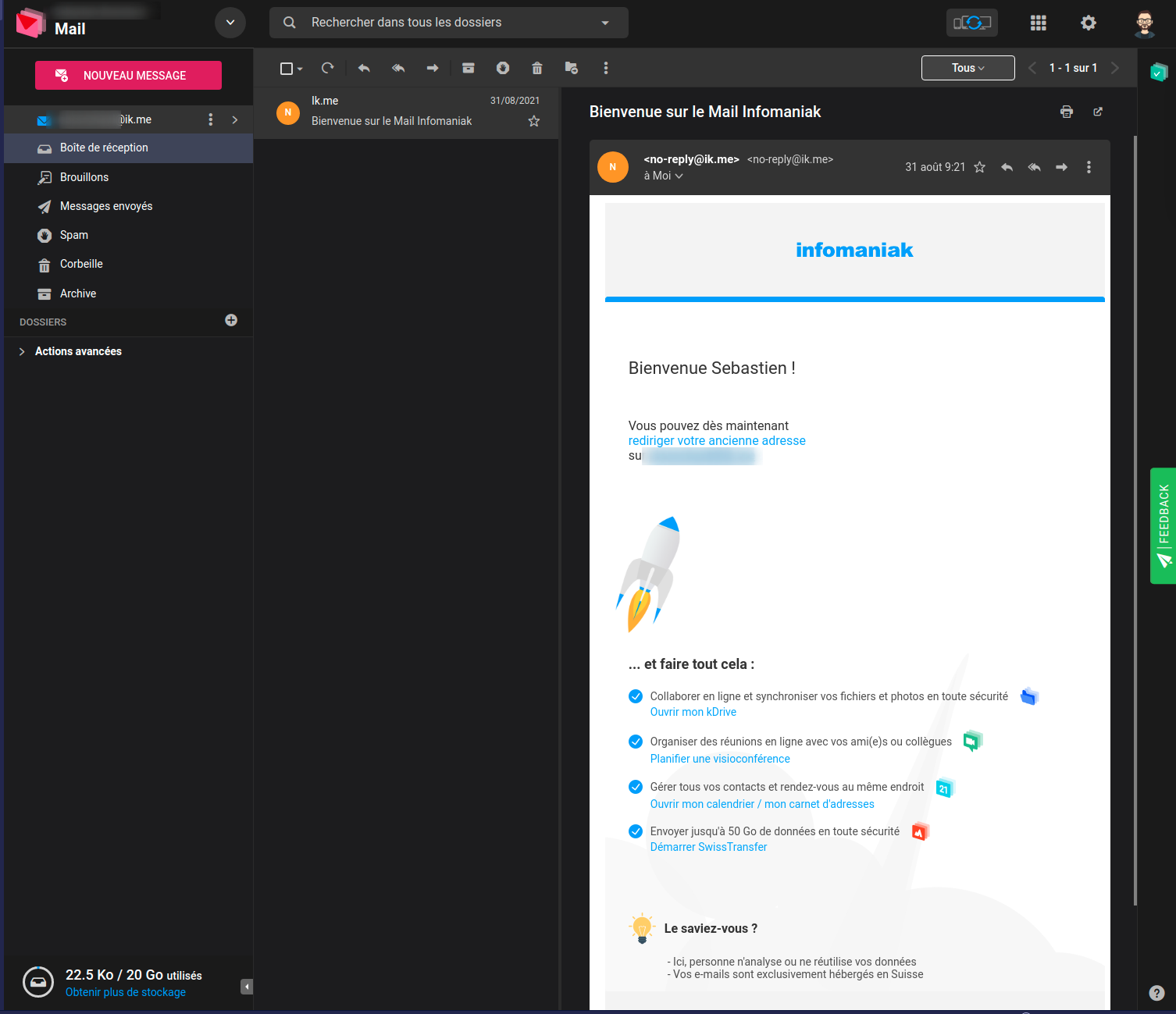
Screenshot made from a free ik.me account. A paying account will not see the “remaining storage” information at the bottom.
On the left corner, the button beside the search form allows you to switch to the various tools provided by the collaborative solution.
Just below, a big impossible to miss button will create a new mail.
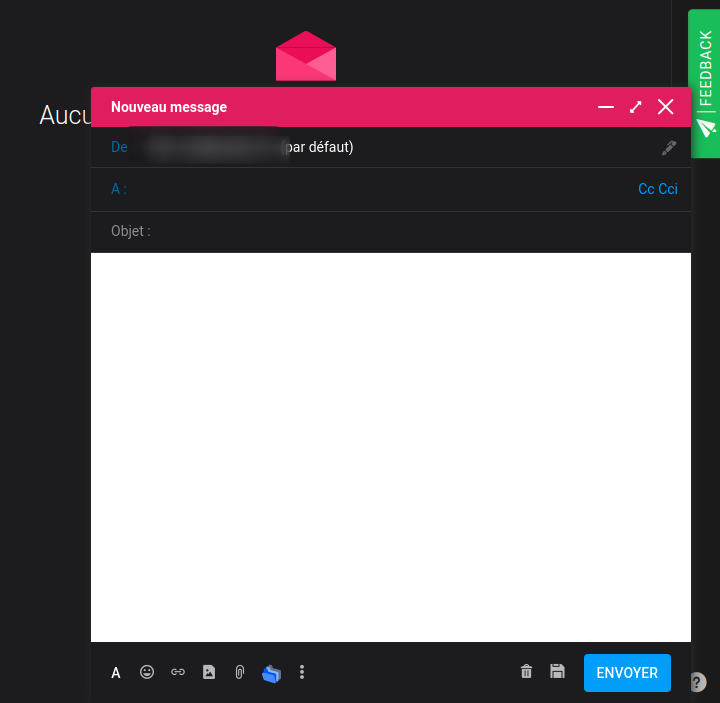
We found the usual settings in the new mail screen that remembers Gmail form : the format options, attachment from external or kDrive storage, draft save or suppress are really inspired from it.
Below the new message button, you have the email address selection in case you have more than one attached to your account. It’s currently not possible to attach an address hosted by another provider, that’s a feedback request made by some users.
The gear wheel on the top right corner opens the settings of the mail interface.
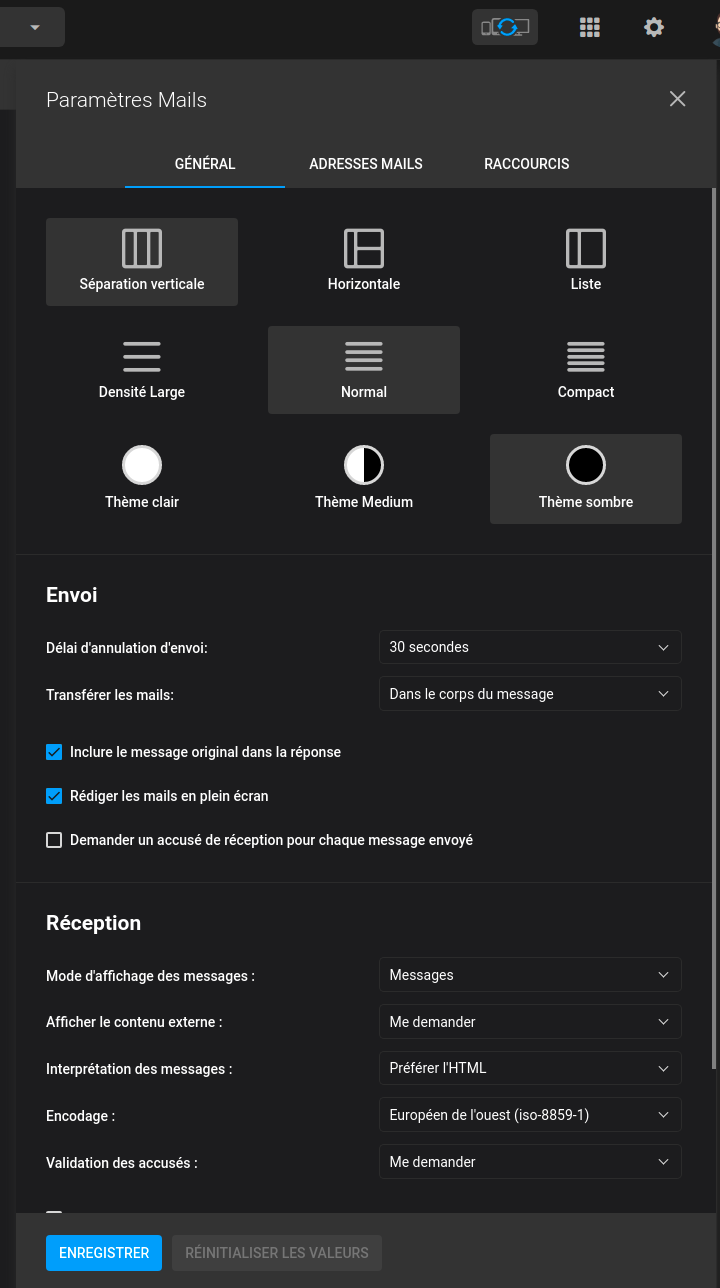
The settings screen can setup the send cancelling delay, GUI theme, and other usual settings.
In the “Mail Addresses” tab, you can attach other addresses from your subscription. You can also setup the filters, protect the access with a password, redirect the mails, create alias, and even consult the logs.
You can create a lot of aliases, it’s indicated to be “unlimited” but in fact, you can have up to 50. You need to contact the customer support to extend the possibility. You can still use the “address+somealias@email.com” alias at will.
Of course, the service propose a filter system, an antispam with whitelist and blacklist, and the creation of several identities with the signatures.
The Calendar
The calendar is simple and efficient.
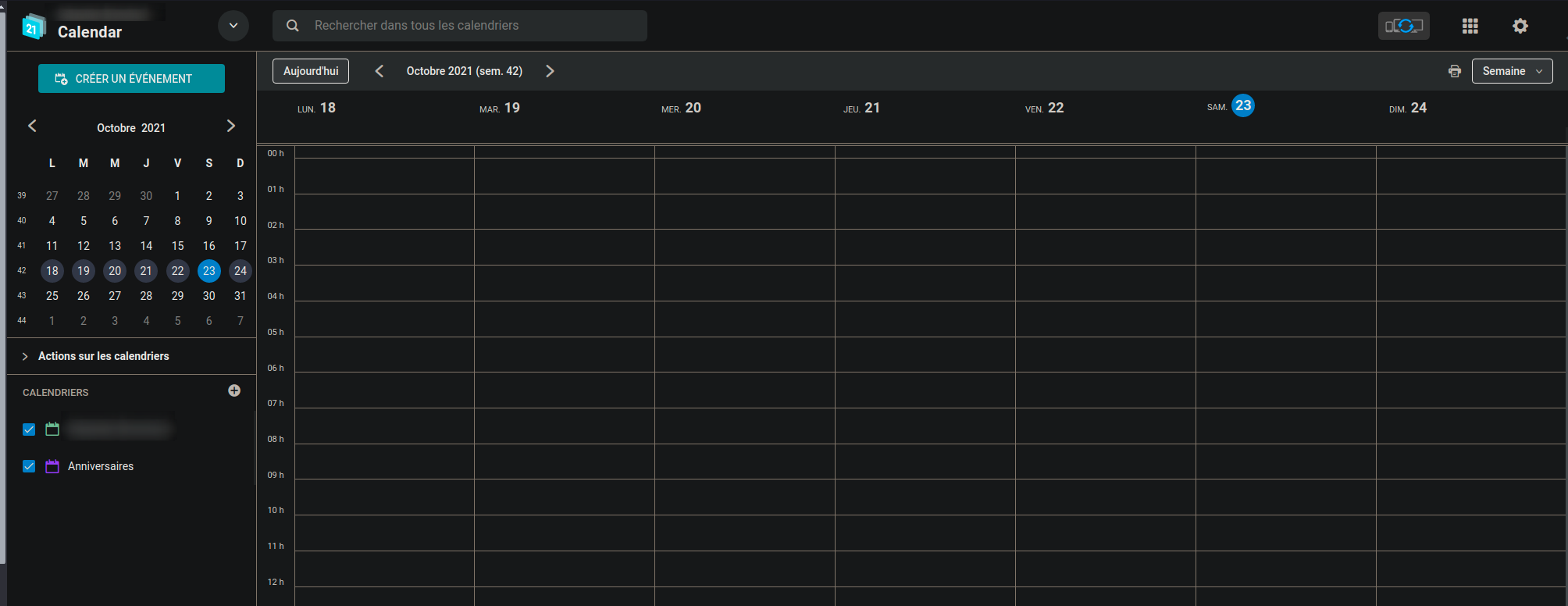
There is several view to see according to the month, year, day, workday, etc. The “Action on calendars” button allows to import, export and do other massive actions. it’s quick access is really pleasant, as in Google Calendar you need to dig into several sub menus to find the import tool. Which is annoying when you need to import an event delivered with a calendar file.
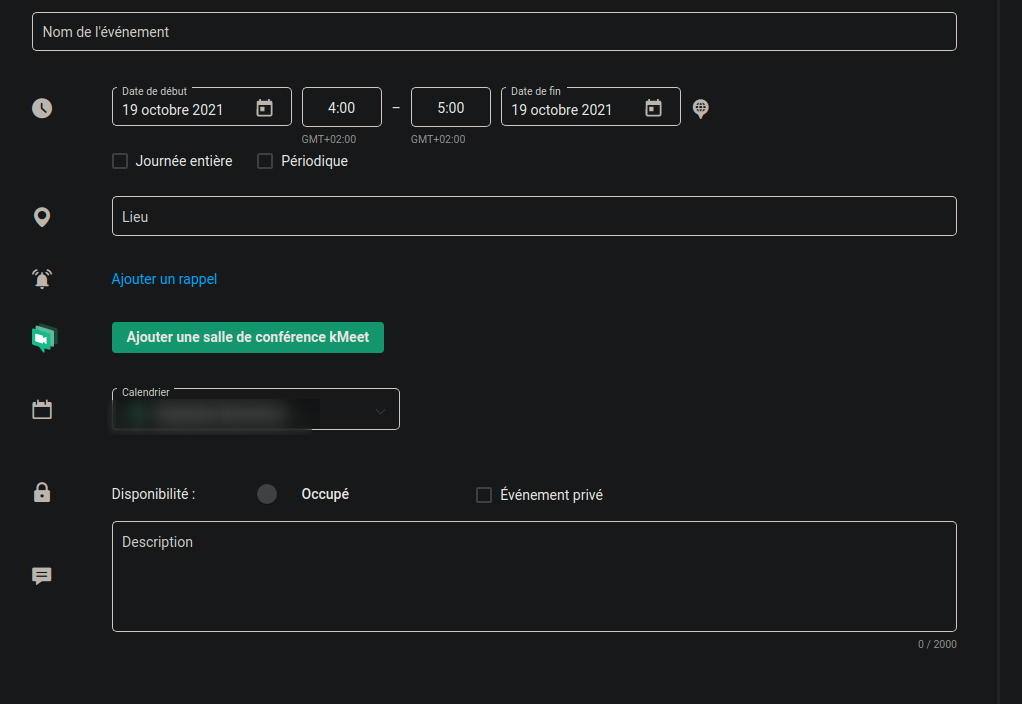
The new event form is also very simple. You can add a kMeet room to create an online meeting.
The settings are also minimalist : GUI theme, default calendar, starting week day, working hours, and some display settings.
Finally, you can connect it with Slack and receive notifications on it through the Webhook.
The contacts
The contact book is also very simple. The import/export tools are easily accessible. The service offer a duplicate manager tool that is very nice and easy to use.
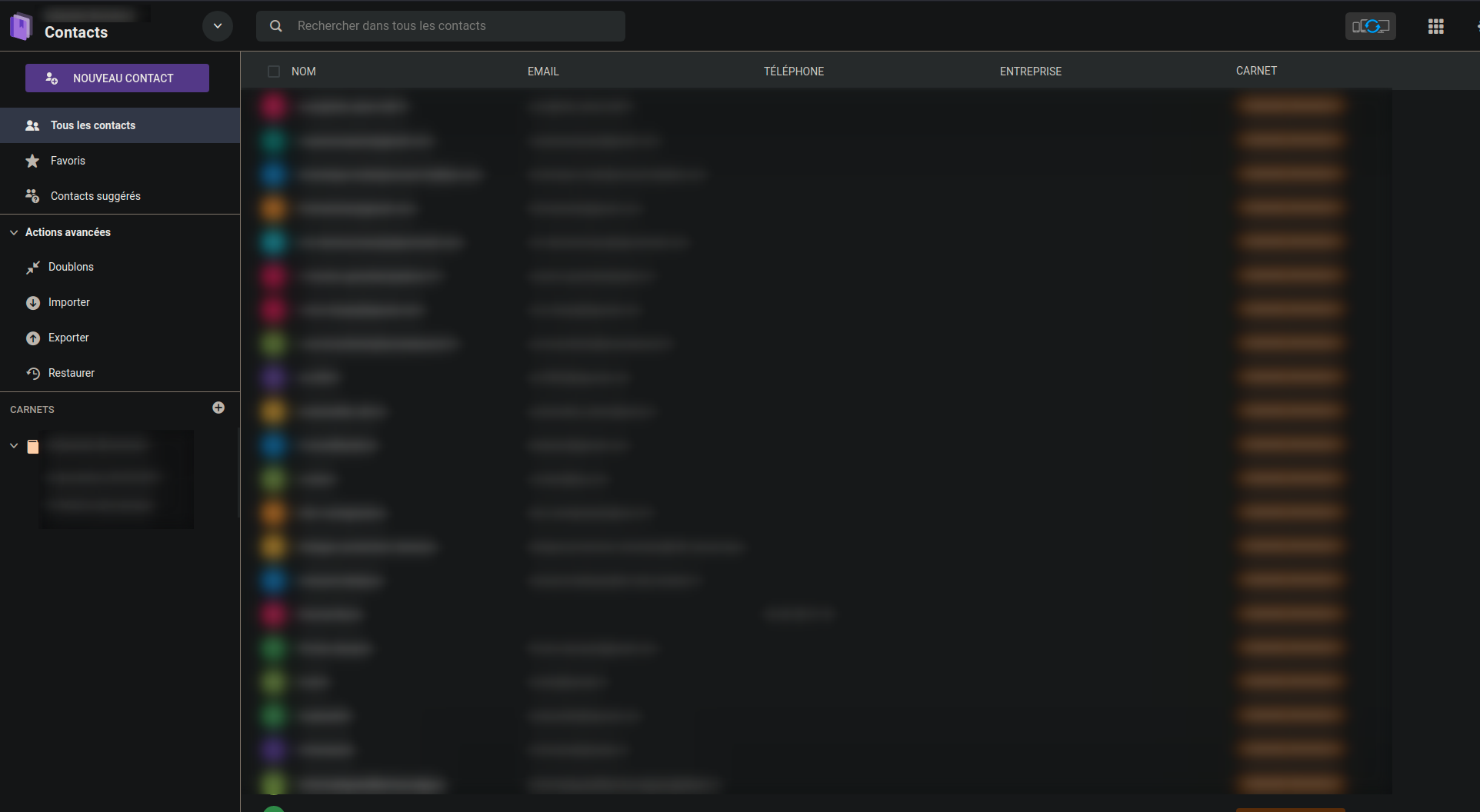
The settings of the contact tool are basic : add a phone prefix and create a new address book.
kMeet
kMeet is the online meeting solution proposed by Infomaniak, based on Jitsi Meet. The service is free of charge and can be utilized without an account. Like kPaste, you can use it directly and create online secured meetings.
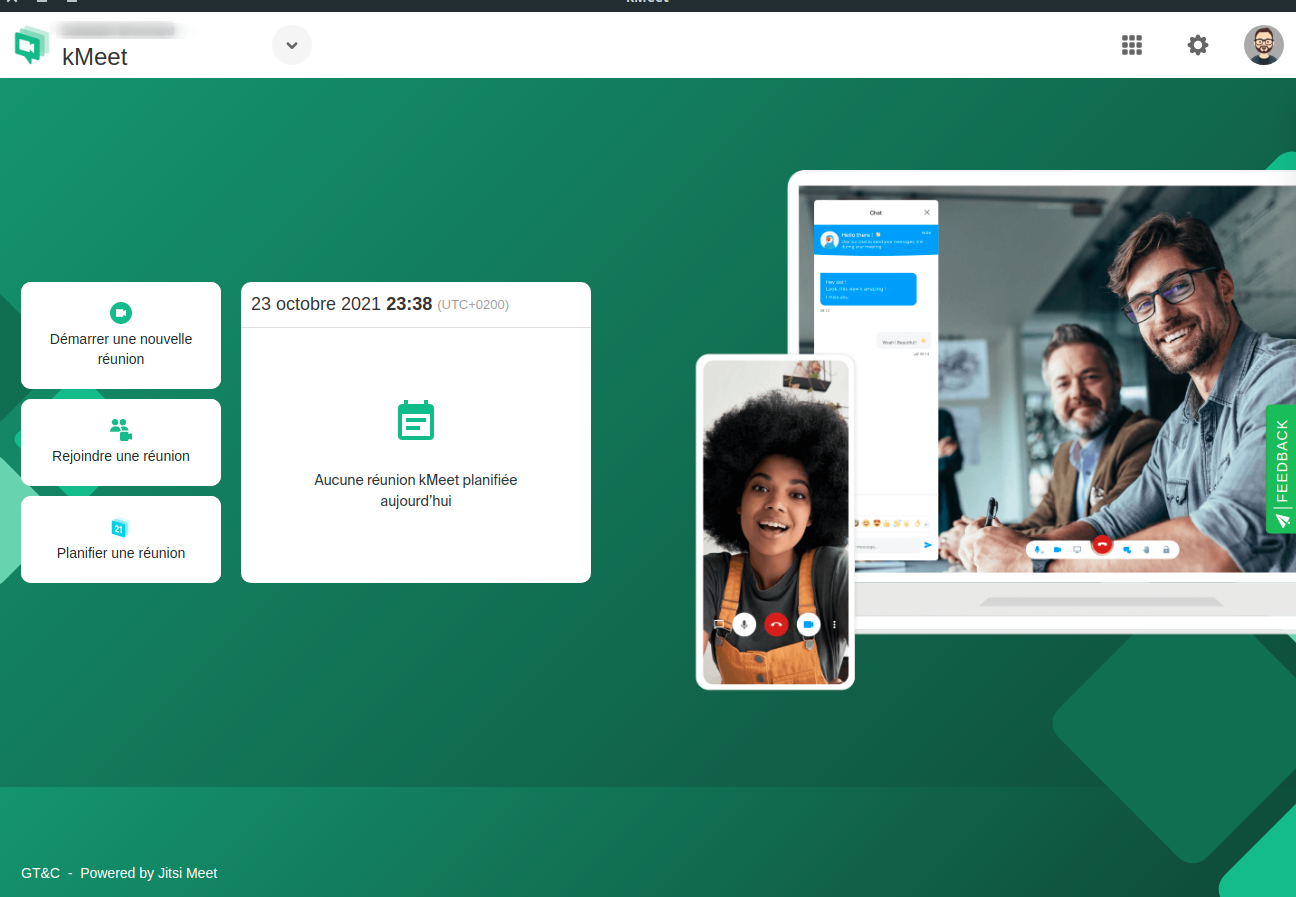
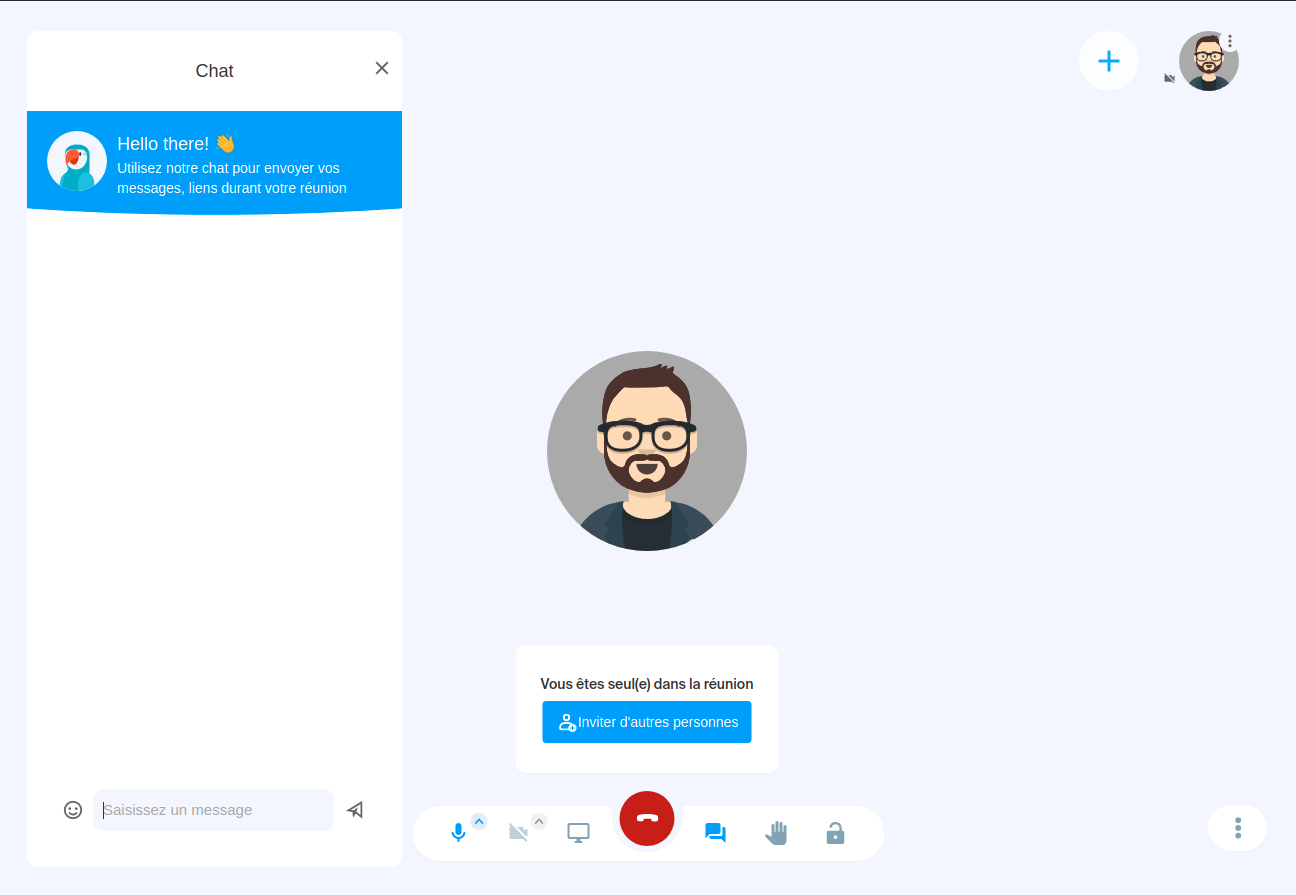
I haven’t tested it deeply because I don’t need to use it personaly.
The service doesn’t have any duration limitation and user number. It’s end to end encrypted and you can protect a meeting with a password and some other security tools.
kMeet is interfaced by design with the calendar and kDrive. You can record a meeting and store the result on it.
Synchronize with third party clients
The Mail service propose a configuration assistant to configure a third party client. It could be a client on a desktop PC (yep, it still exists, I use Evolution !), or your smartphone.
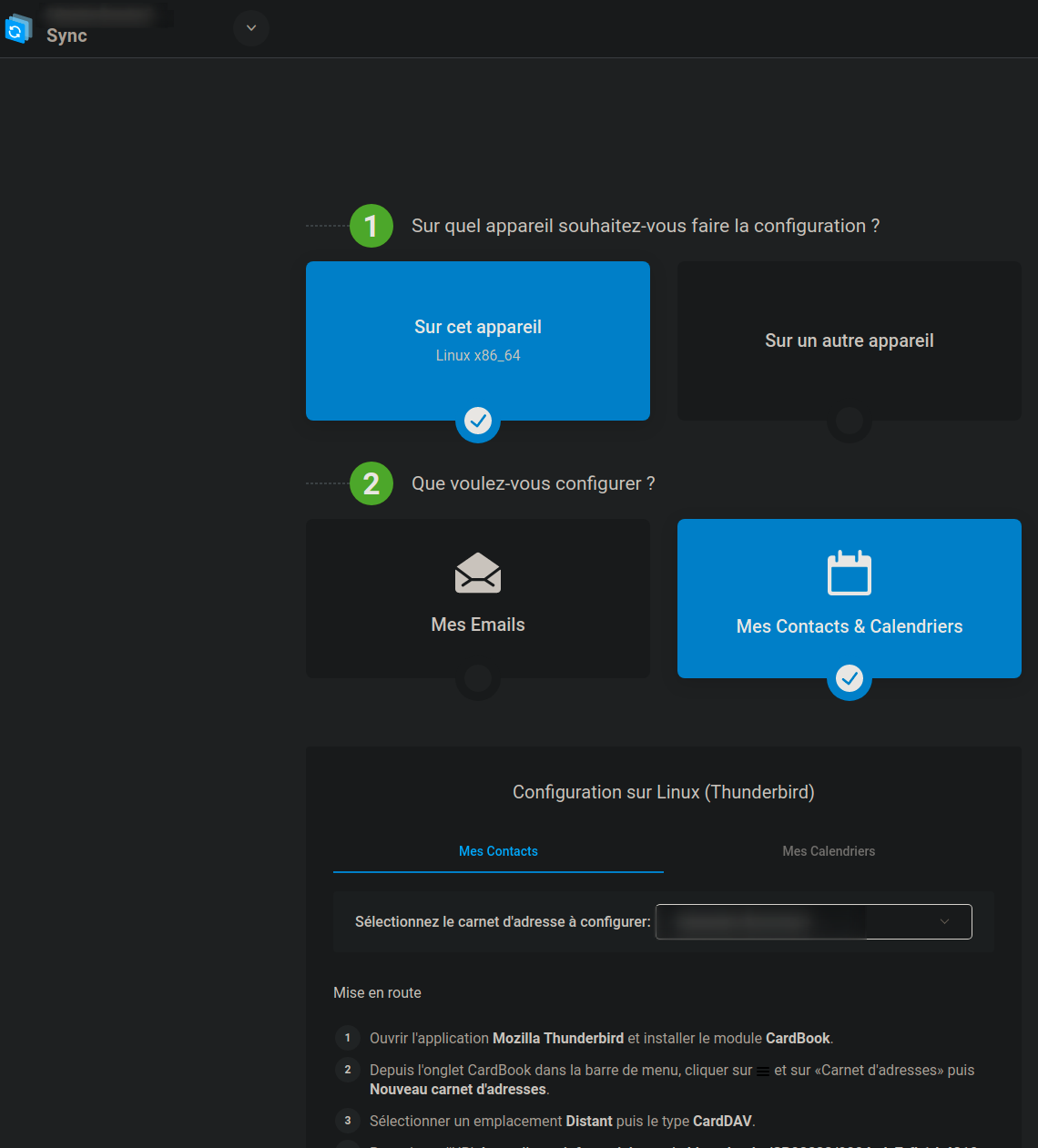
Following a little question and answers path, the service will give you the procedure to connect your client with it.
On a smartphone, you need to download the kSync app in order to activate the WebDav and CalDav synchronization. The application is simple to configure with a QR Code generated by the configuration site.
On email side, I’m using Blue Mail on Android and had no issue to configure it.
Opinion and conclusion
I’ve personaly very happy with Infomaniak’s mail service. I’m using it since a little more than a year after I’ve migrated my self hosted mailbox on it.
The tools handling is nice and you don’t need to fall into messy settings screens to do your things. The keyboard shortcuts are working as intended and permit to do some mass action quickly.
There is one thing I miss, the possibility to encrypt a mail with PGP. It’s currenty not possible to use a PGP key to encrypt nor sign a mail. It’s one of the most asked feature in the feedbacks and the provided is working on it. Currently, I’m still doing it with Evolution (see my article Chiffrer ses mails avec OpenPGP/GPG, not yet translated in English).
Like kDrive, you clearly feel the will to attract users that are used to Google tools because the GUI are really similar, but more simple. The offer pricing is nice as it’s only costs 21€ for a year. In case you don’t want to pay, the free version with a “@ik.me” address may suits you.
It’s also interesting to note that since a recent time, Infomaniak is collecting French VAT on its invoices. Last year, the VAT was not displayed on the invoices. This way will make companies procedures more simple.
To conclude, I think that Infomaniak offer a very nice service and a good alternative to Web giants with a good tool chain for business and family usage.