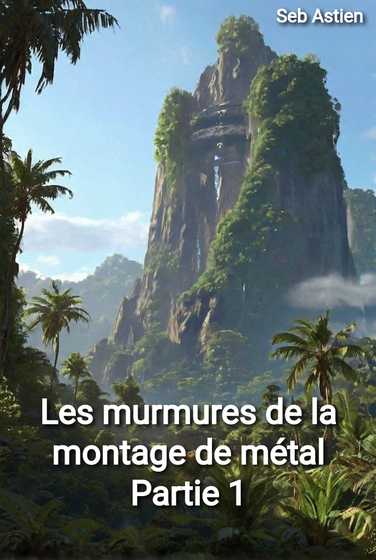I've tested Murena Cloud
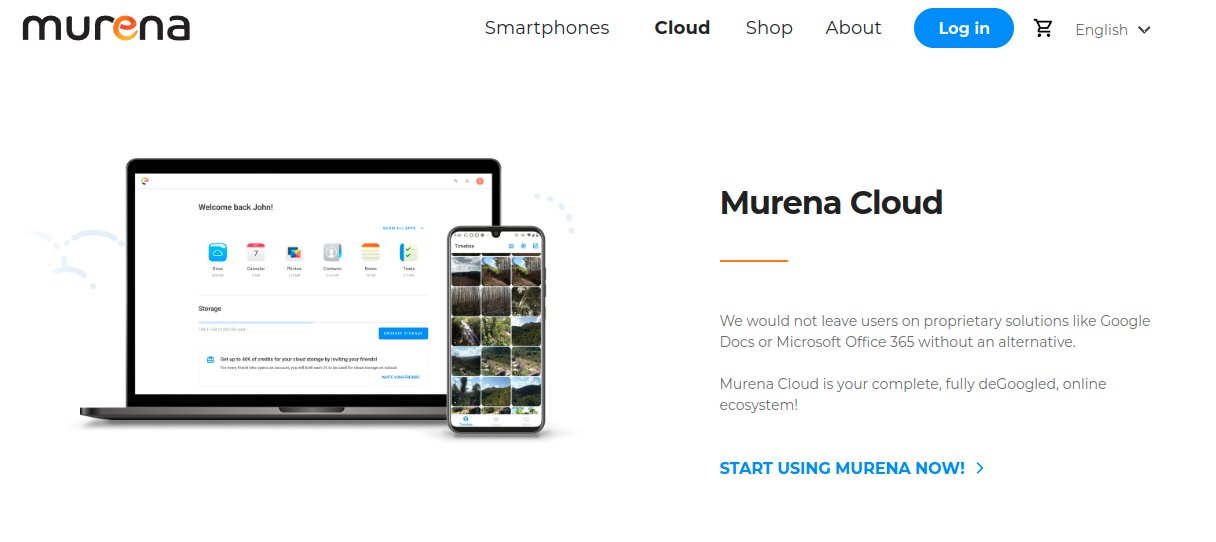
Murena Cloud is a service provided by the French company Murena, founded by Gaël Duval who is also behind the /e/ Foundation, the maintainer of the /e/ OS, a “deGoogled” Android build focused on privacy protection, and a long term FLOSS advocate as he was one of the co-founders of the late Mandrake Linux distribution. The company also sells smartphones with the /e/ OS pre-installed (Fair Phones, third-party models, and refurbished models) and recently announced its own model (based on a partner design), the Murena One.
So, as I did for Infomaniak, I propose you a tour of the Cloud offer.
The offer
Murena’s offer is quite simple : an e-mail address @murena.io and a front-end based on Nextcloud. There are two subscription plans, one free and a multiple paid-ones according to your needs. The email and cloud servers are hosted in Finland and the service claims to be fully compliant to GDPR and powered by renewable electricity sources (wind and hydro). The last point seems for me a little inconsistent with their acceptance of BitCoin for payment, as the cryptocurrencies are matter of debate regarding their environmental impact.
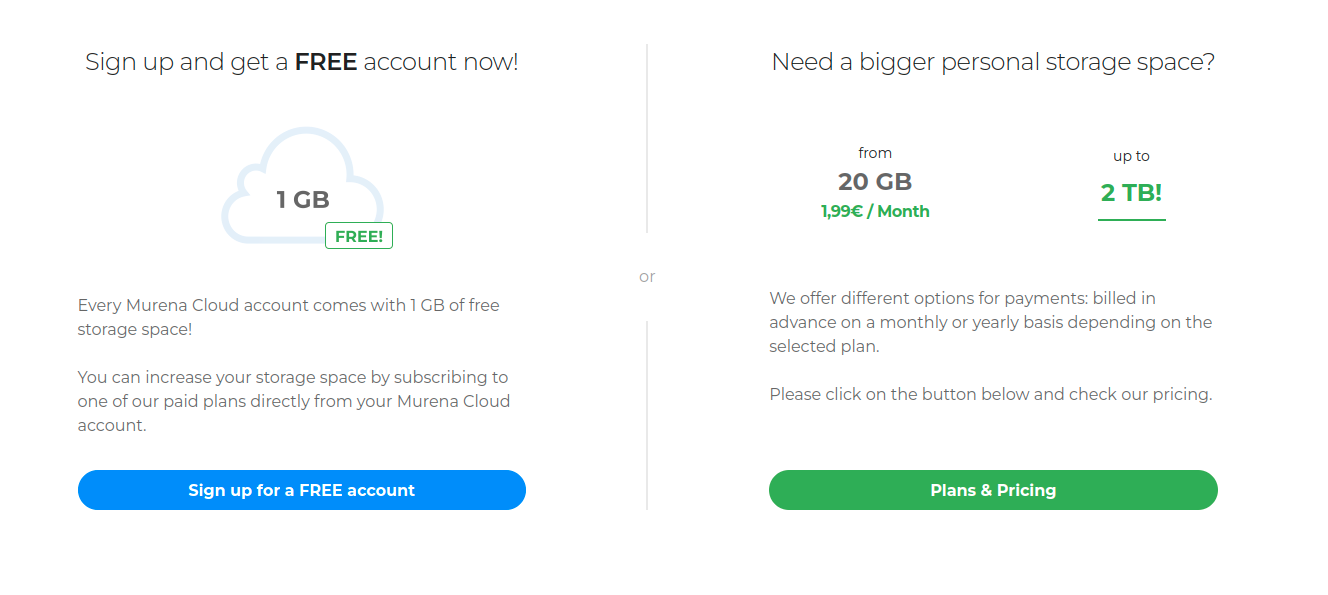
The free account includes 1GB of storage and one @murena.io email address.
The paid subscription plans come from 20GB to 2TB storage.
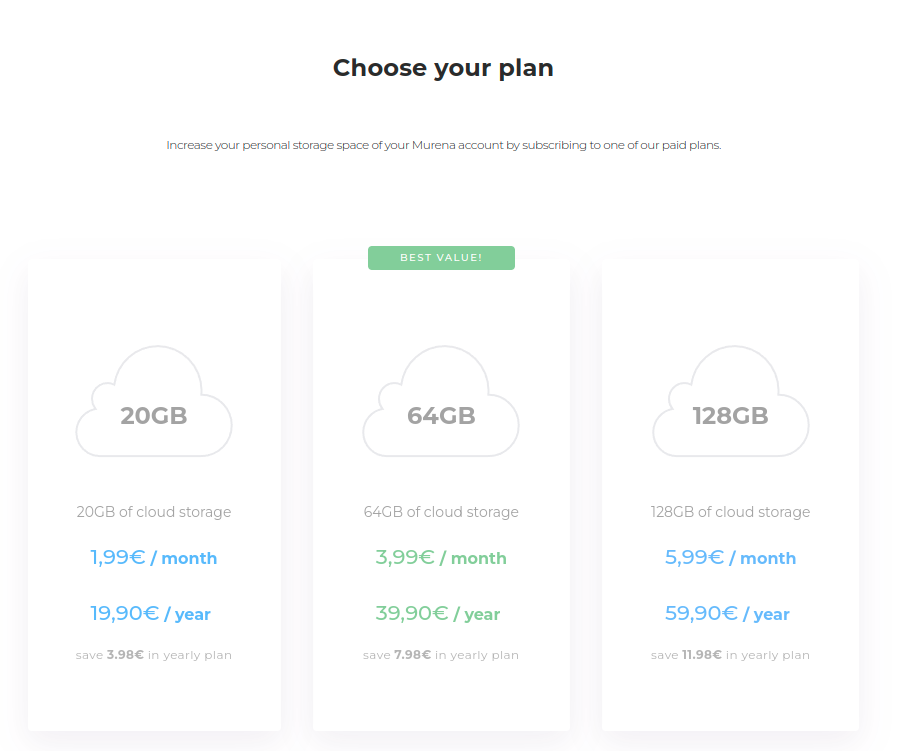
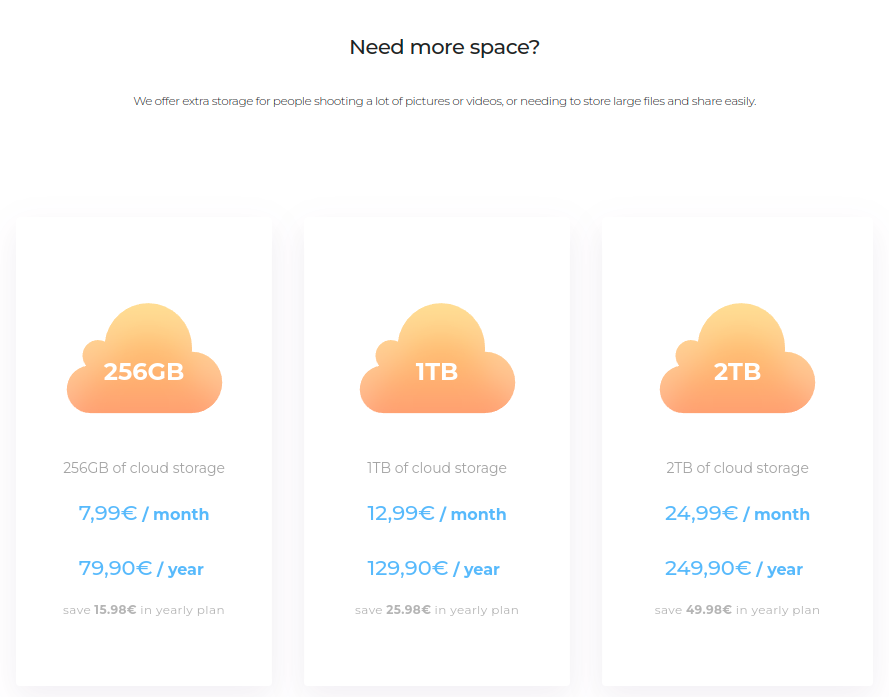
Let’s be clear : the subscription plans are really expensive. For a comparison, my 2TB plan at Infomaniak costs less than their 128GB. And if they want to provide an alternative to Google Drive or Microsoft 365, they’re just too expensive. A 2TB subscription plan for Google Drive (Google link) is billed 9.99€/month and 99.99€/year, even Microsoft 365 for family with 6TB storage (Microsoft link) is cheaper with 90€/years. So I must admit I don’t really understand their pricing position.
Account creation
The registration process is pretty simple. You go to the registration page and input your email to receive an invitation.
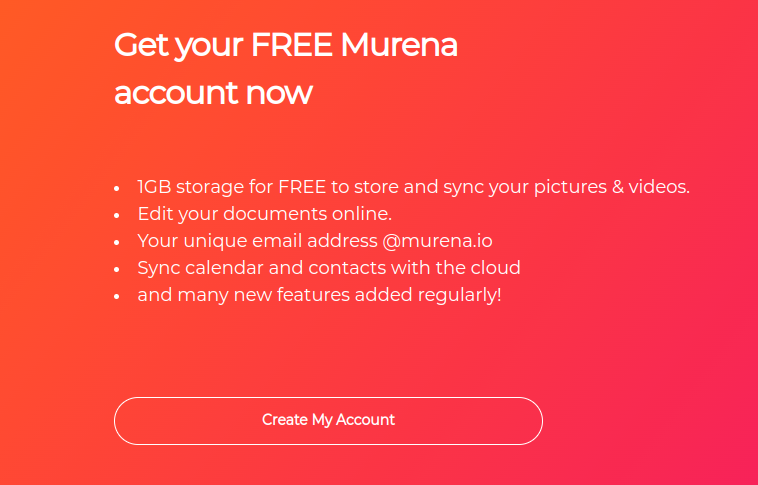
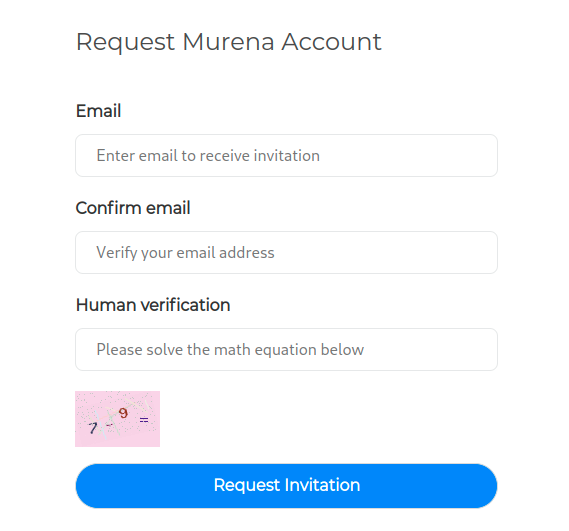
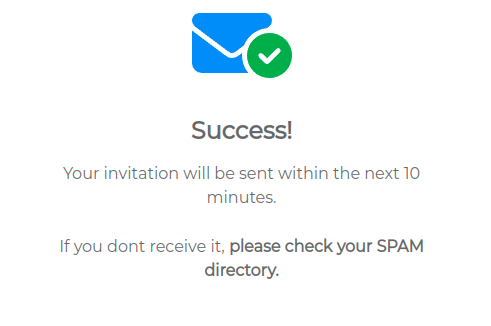
Then, open the link provided in the invitation to setup your account. The password is limited to 32 characters, I would have appreciated to be informed before having the error.
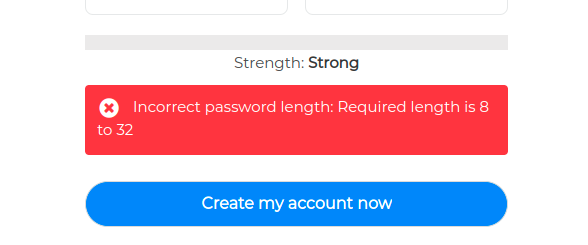
This done, you’re redirected to the homepage. Very easy procedure and clear.
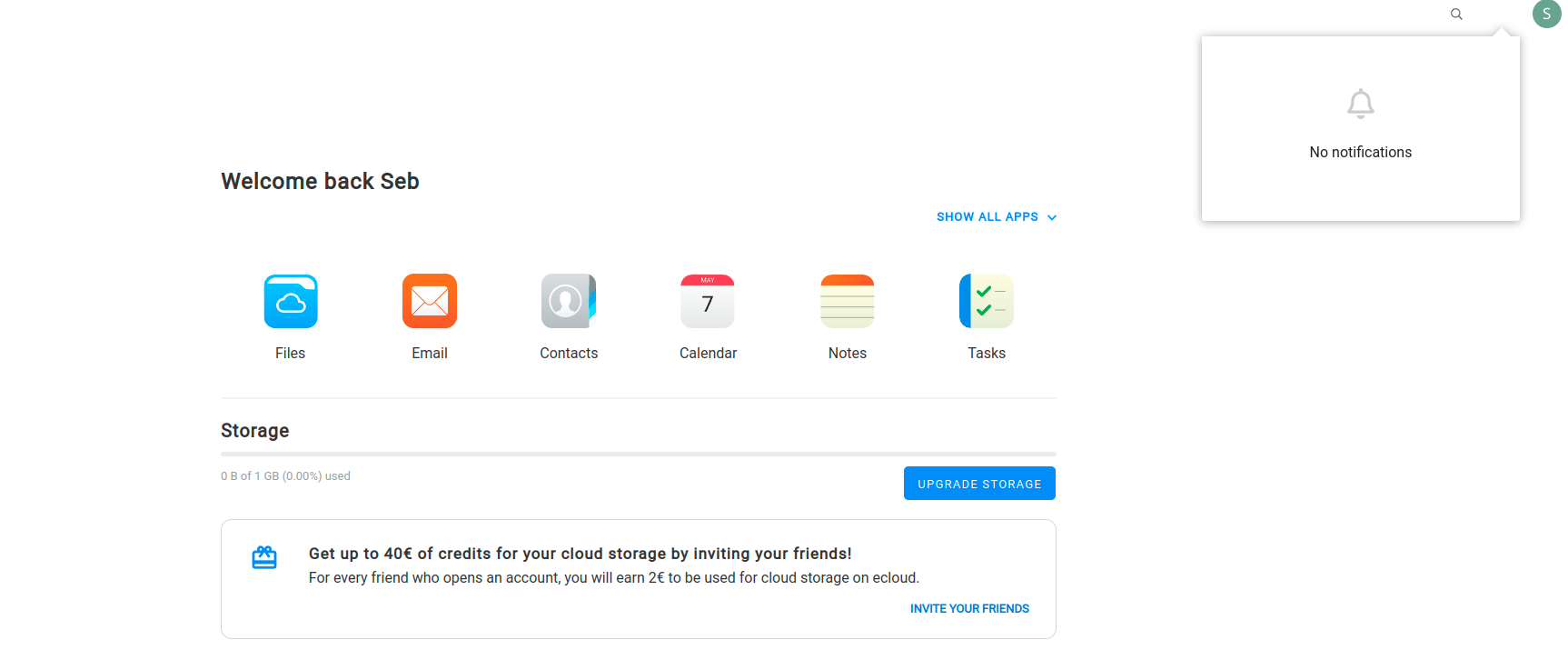
On the top menu or on the homepage, you will find all of the available applications. The most useful are directly available but expanding the menu allow access to the others.
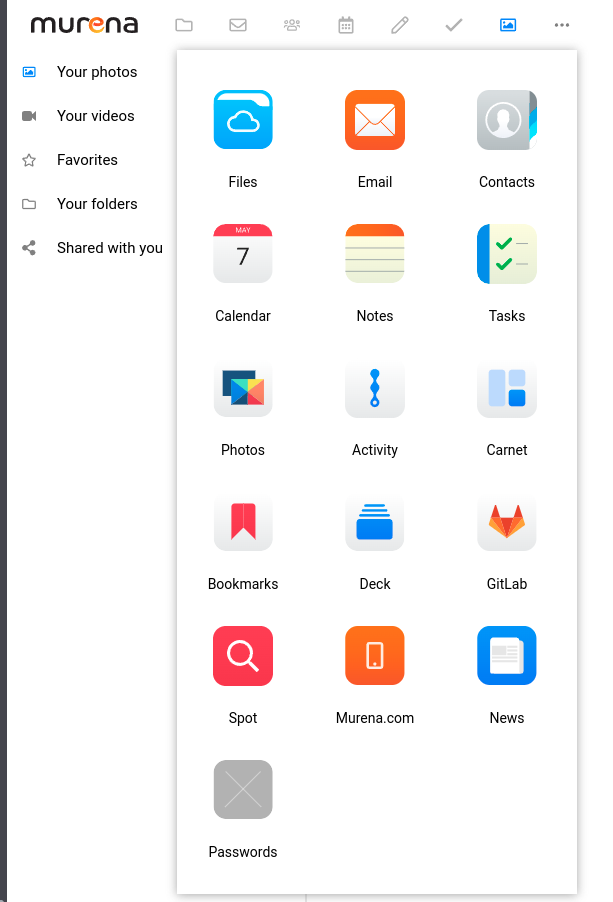
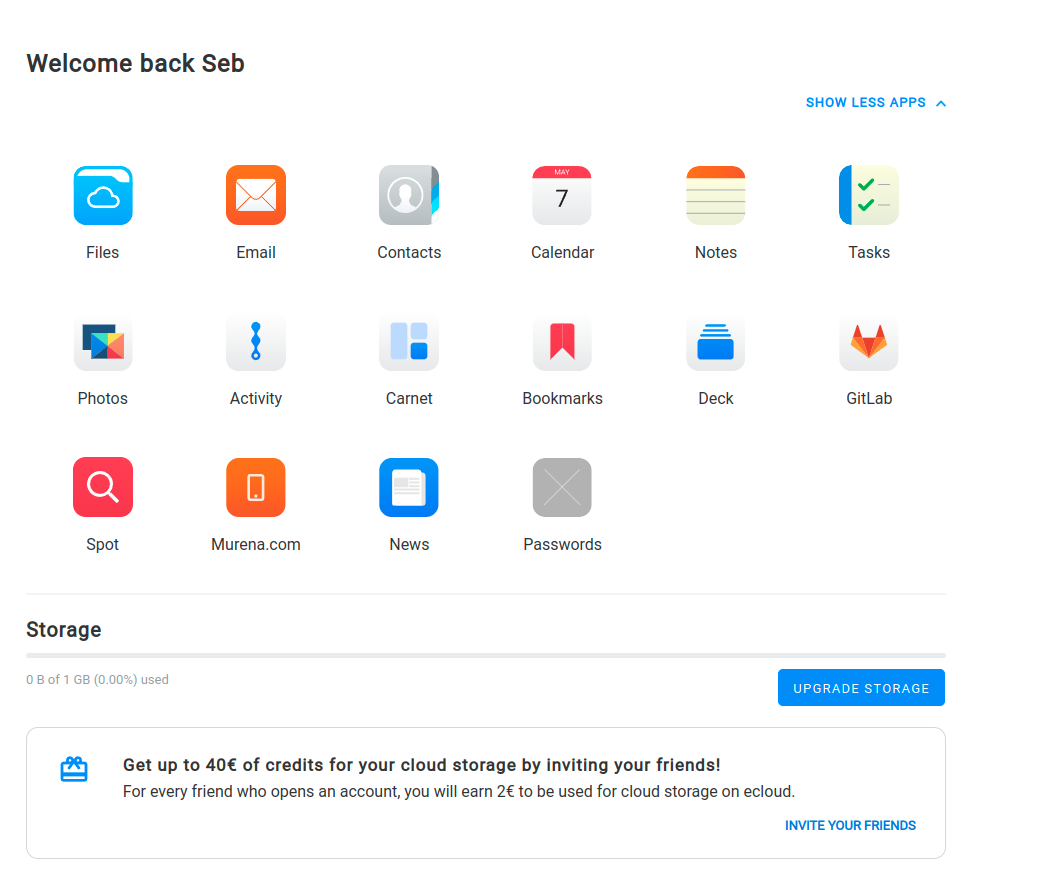
First, I’ve checked the webmail service. The service access is not starting well : there is no Single Sign On and the webmail is asking for the password. That’s not really user friendly.
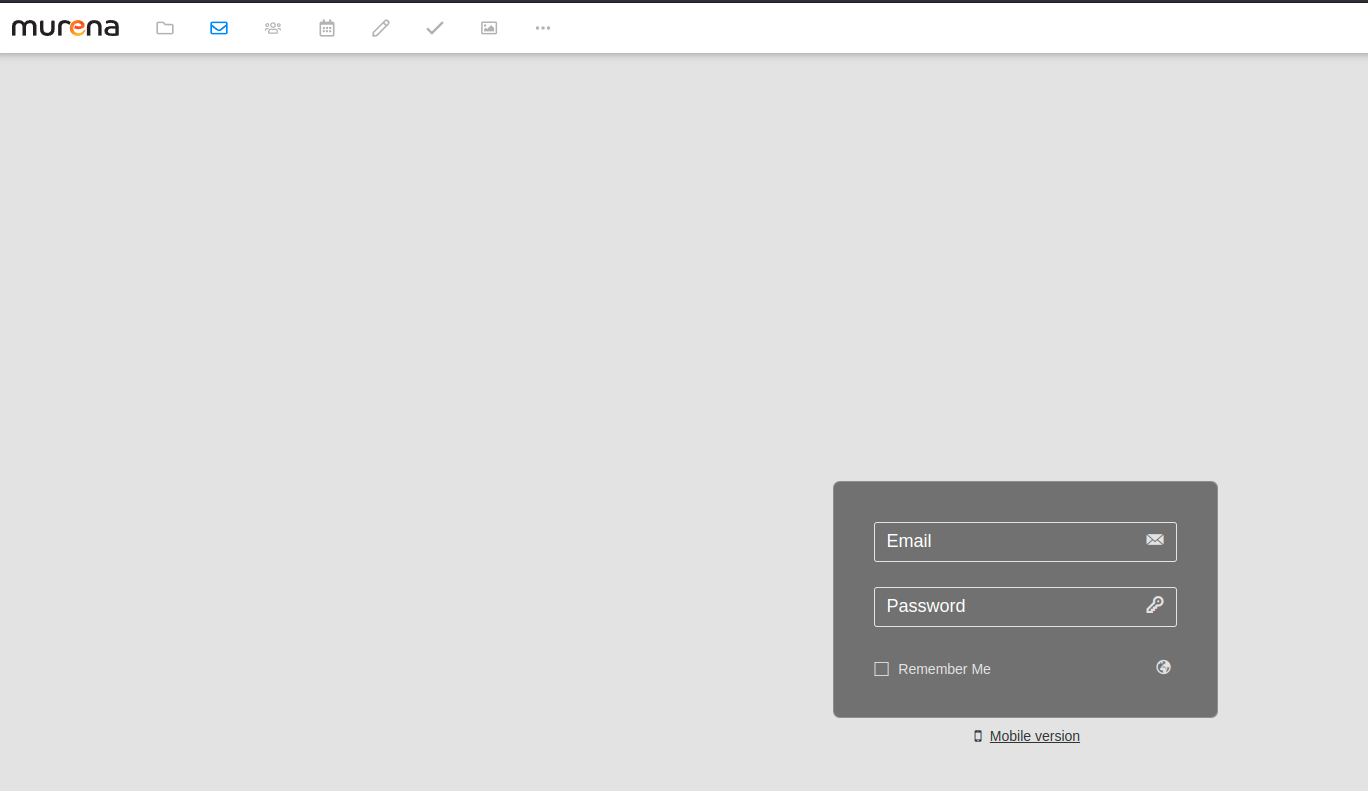
However, we arrive to a lightweight webmail. This one is based on Rainloop, a community webmail made available in the Nextcloud apps library.
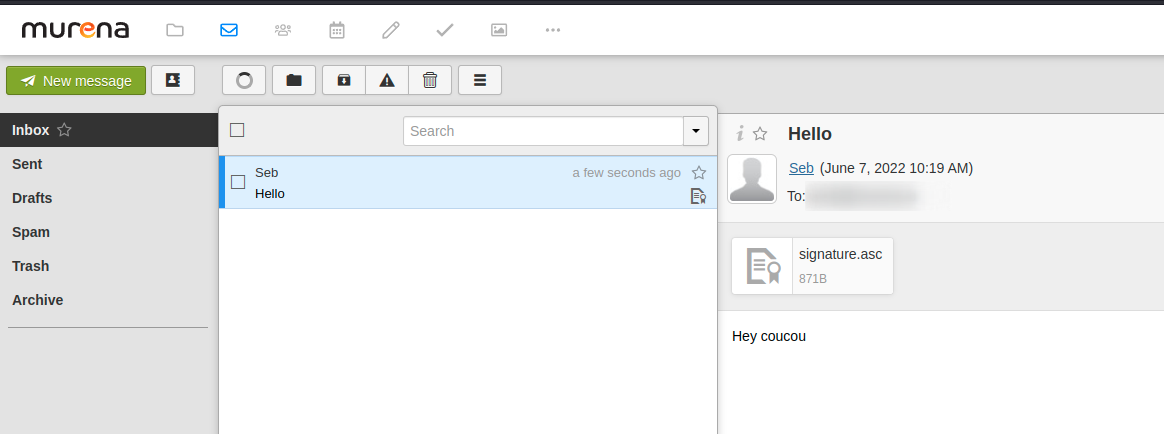
After looking at the app description, I’ve noticed why it doesn’t have any SSO feature. It can be enabled in the Advanced Settings in Nextcloud. The only way is to add the user and password in the settings, that’s not something I would recommend…
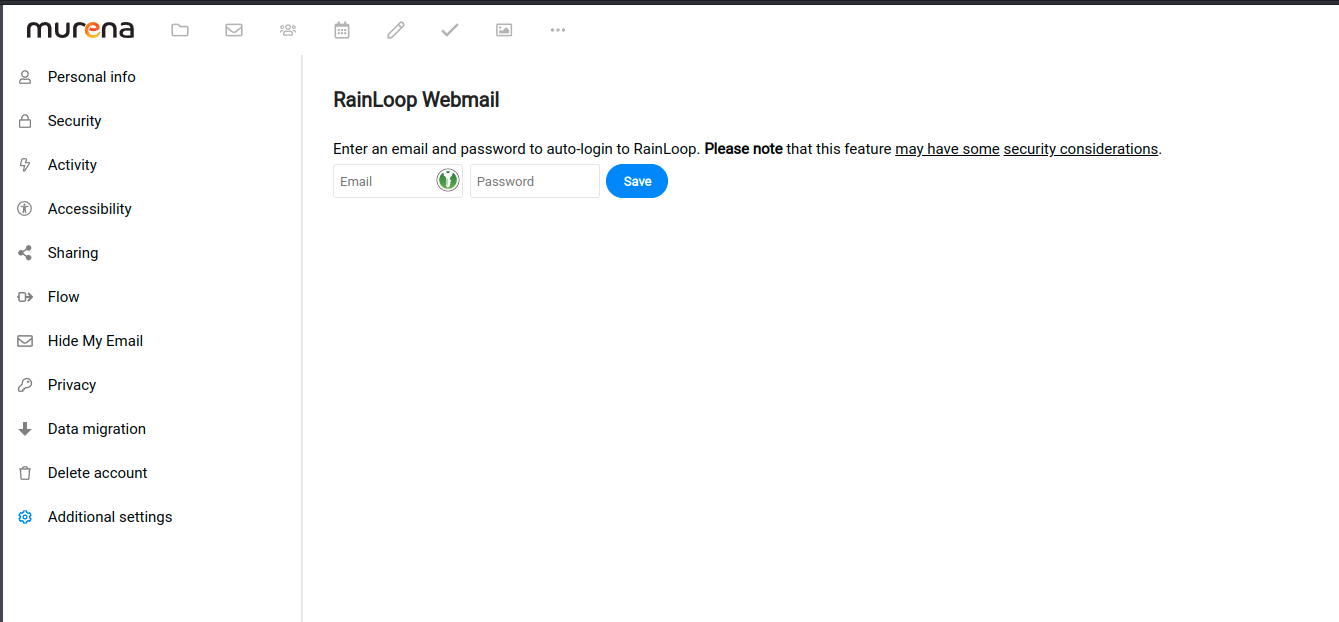
The settings are pretty simple, there are not too many options and the user may not be lost by them.
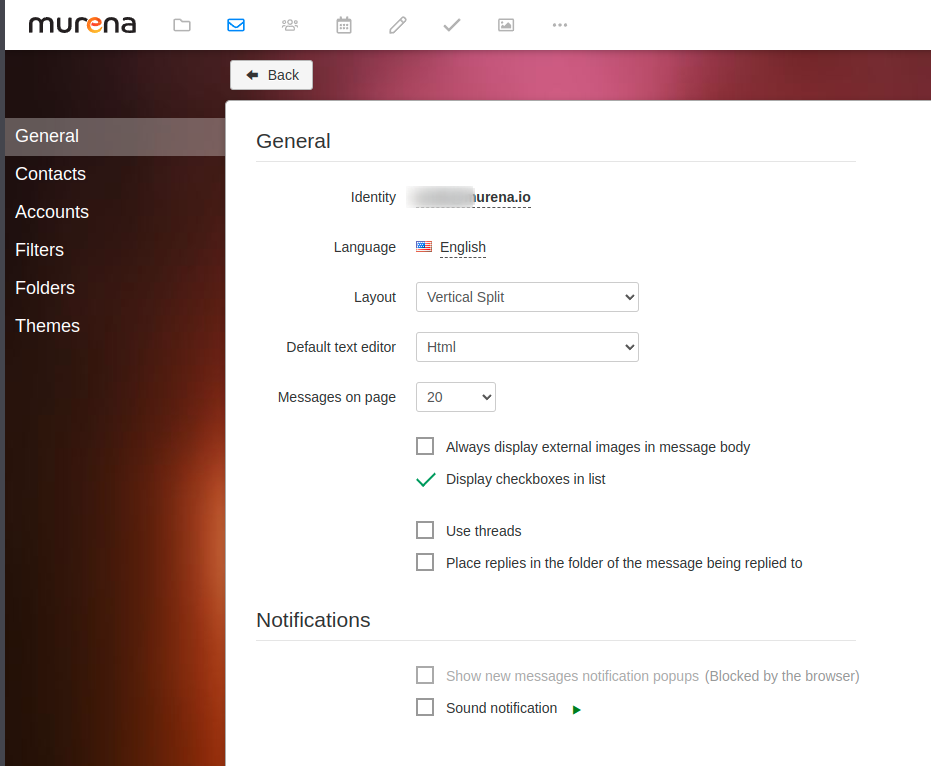
The service integrates a Hide my Email feature providing an anonymous alias. That’s a good thing for privacy concerns. The aliases mail+somealias@murena.io are also working. However, you can’t create dedicated aliases. You can just link another account to this webmail.
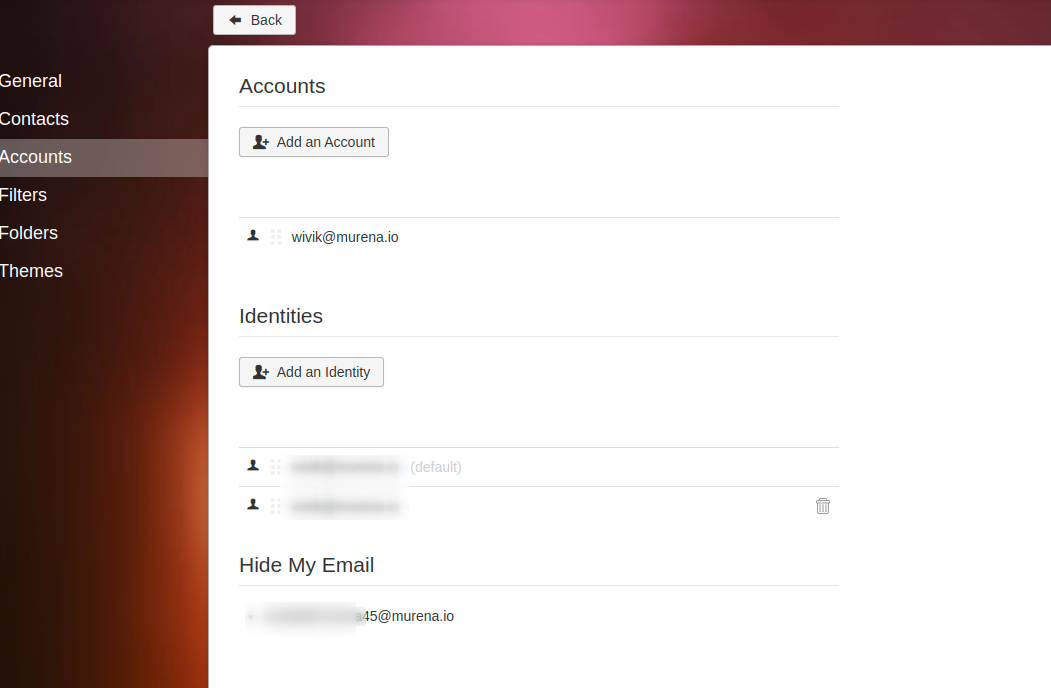
Sending an email is pretty simple too.
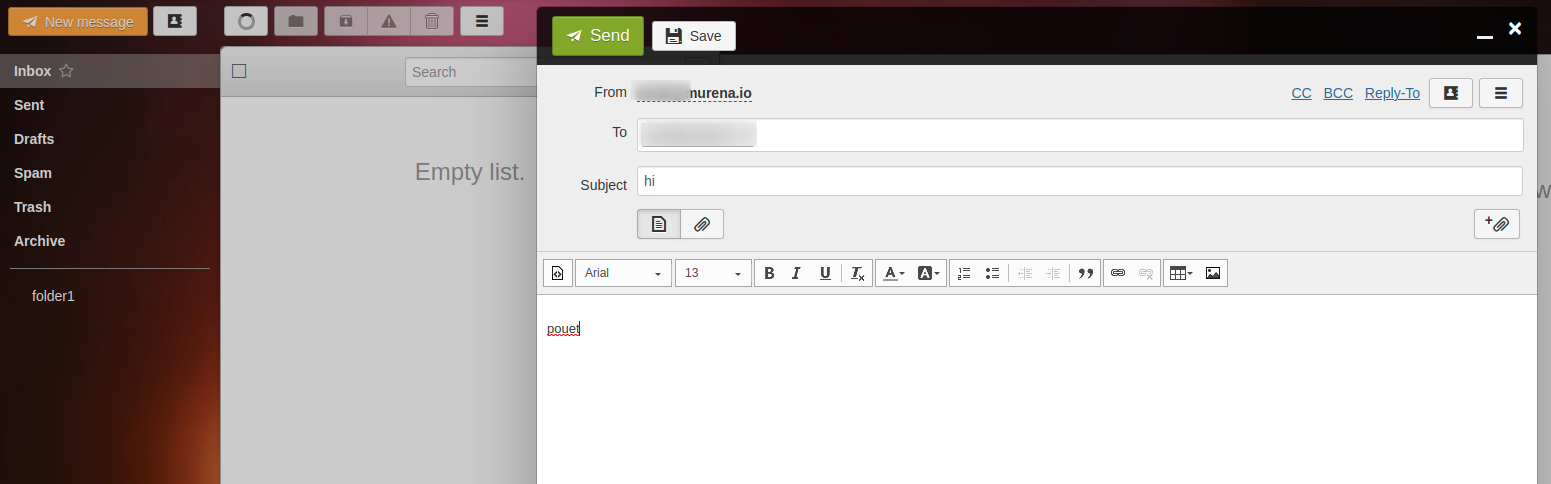
Something I could not assert is if the attachments are deduced from the storage quota or not. I’ve try to send a voluminous attachement (15MB) and the displayed storage did not changed.
However, there is a bad point on the email utility : the Contacts seem to not be the same database as Nextcloud Contacts app ?
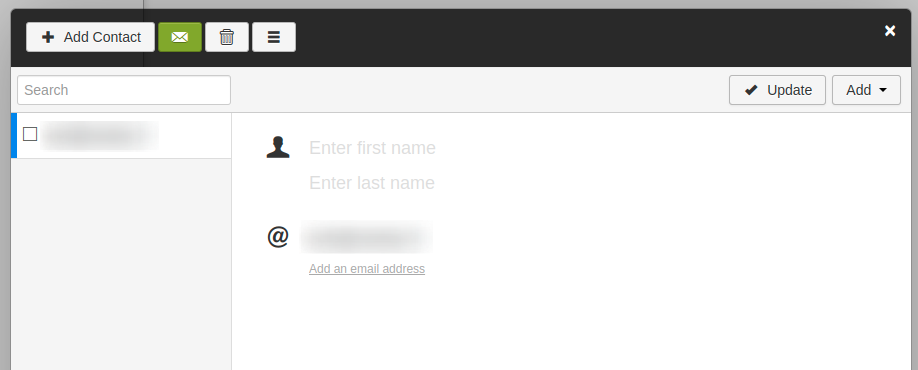
This contact entry was automatically created while sending a test email.
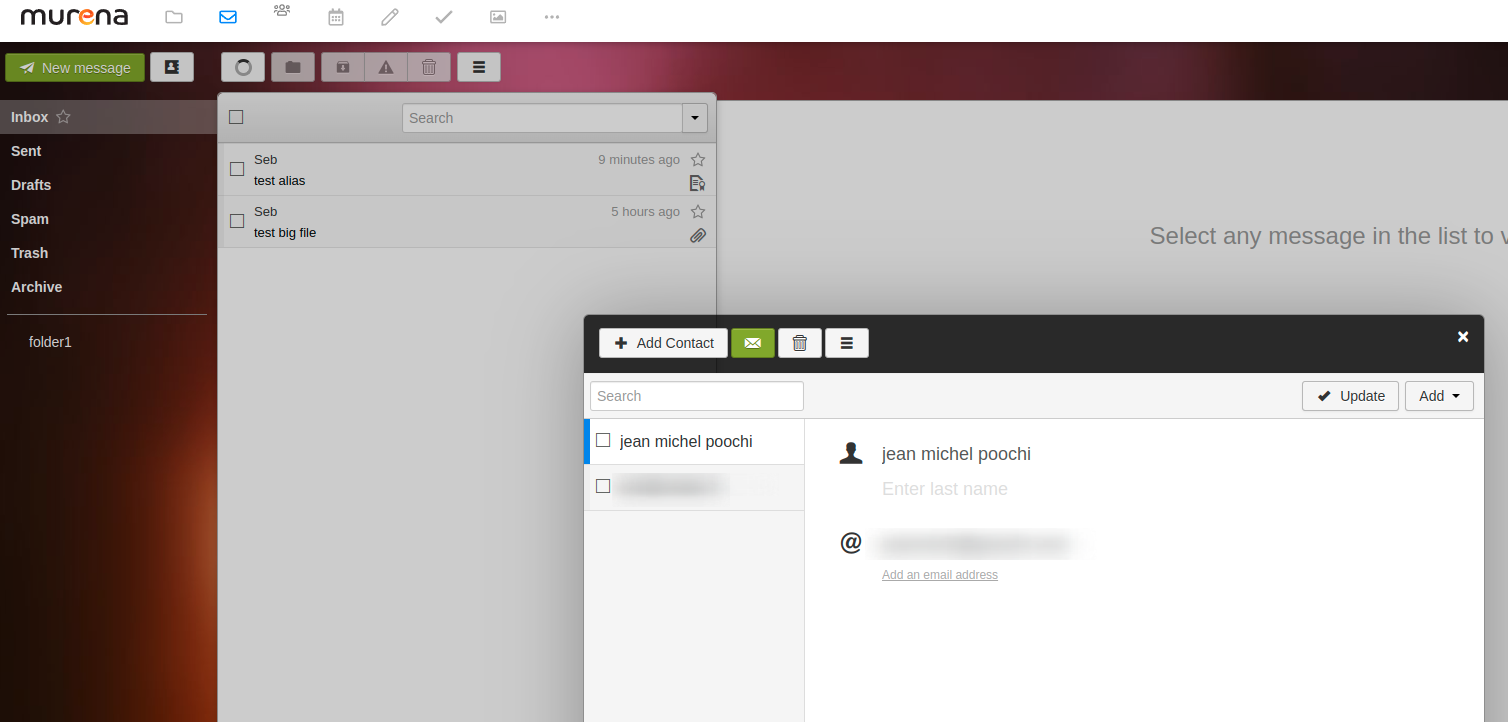
I’ve manually added a contact in the address book.
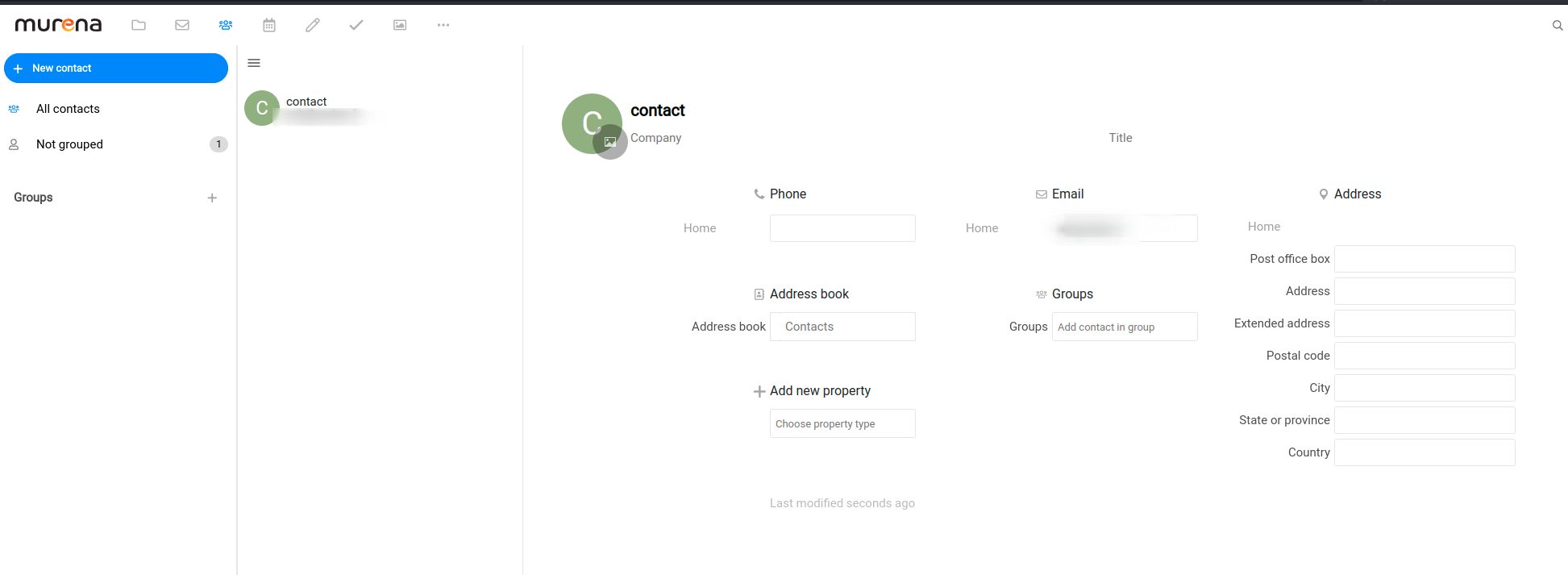
It doesn’t appear in the Nextcloud Contacts app.
The only way I’ve found was to add the Contact CardDAV URL in the Webmail settings… That’s definitely not user friendly at all and obligate to store credentials elsewhere !
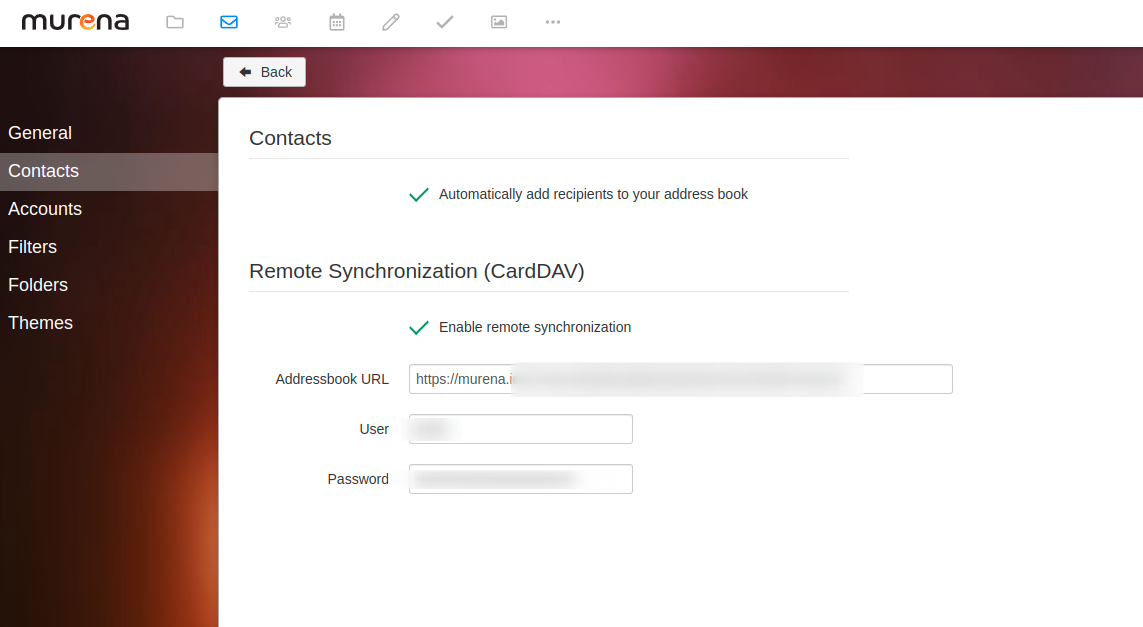
The webmail feature is poorly integrated to the rest of the Cloud service. Of course that’s not a specific design choice of Murena but more an endured one as it’s Nextcloud’s behavior and one of its weakness : the bad integration of some third-party apps. However, I’m not really convinced by the “Murena Cloud is your complete, fully deGoogled, online ecosystem!” argument of the service description after seeing this. Yes, it is fully deGoogled, but that’s not a complete ecosystem. I’ve also been disconnected from the webmail several times.
However, despite these issues, the service is globally simple to use and the job is done. Rainloop seems to possesses some nice features like client side OpenPGP encryption but I haven’t seen them in the Murena integration or in the Nextcloud app version. So the email service goes to the essential.
Storage service
If you’ve already used Nextcloud, there won’t be any surprise and you’ll be on a very well known field.
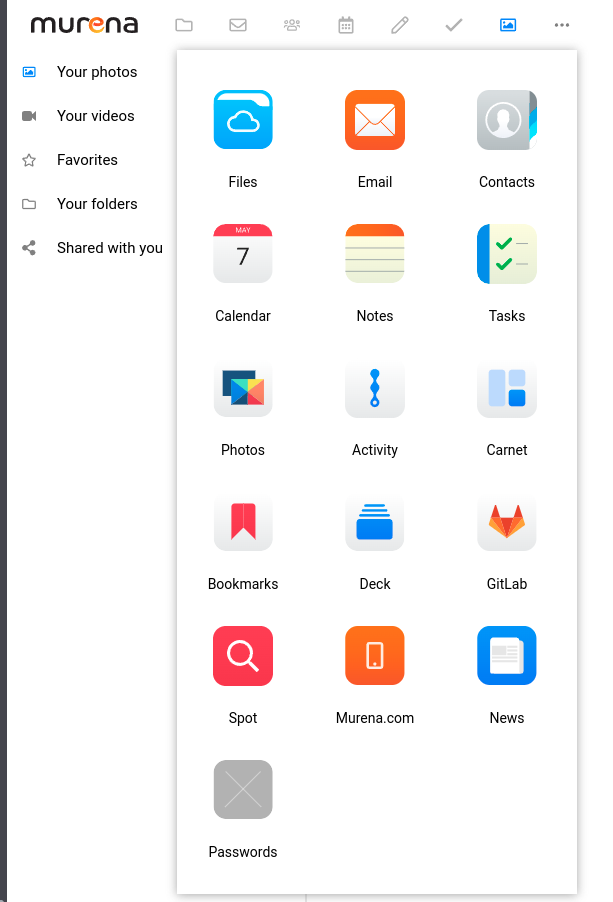
You may find the builtin standard Nextcloud apps and some third-party activated by Murena. As they’re all Nextcloud builtin or third-party apps, I won’t describe in detail each of them.
Here is the list of the available applications :
- Files : The Nextcloud builtin file explorer application
- Email : The Webmail access
- Contacts : The Nextcloud builtin Contacts application
- Calendar : The Nextcloud builtin Calendar application
- Notes : A note taking application, creating text files and order them
- Tasks : A tasks planification application
- Photos : The Nextcloud photo gallery application
- Activity : The activity audit tool
- Carnet : A paperboard like note taking app
- Bookmarks : A browser bookmarks library for synchronization
- Deck : A kanban board tool
- GitLab : The Murena hosted GitLab instance
- Spot : The Murena hosted Searx instance for Web search
- Murena.com : the Homepage of the company
- News : An RSS newfeed reader
- Passwords : A password manager tool
Good point : the Federation service seems to be enabled.
Files and Gallery
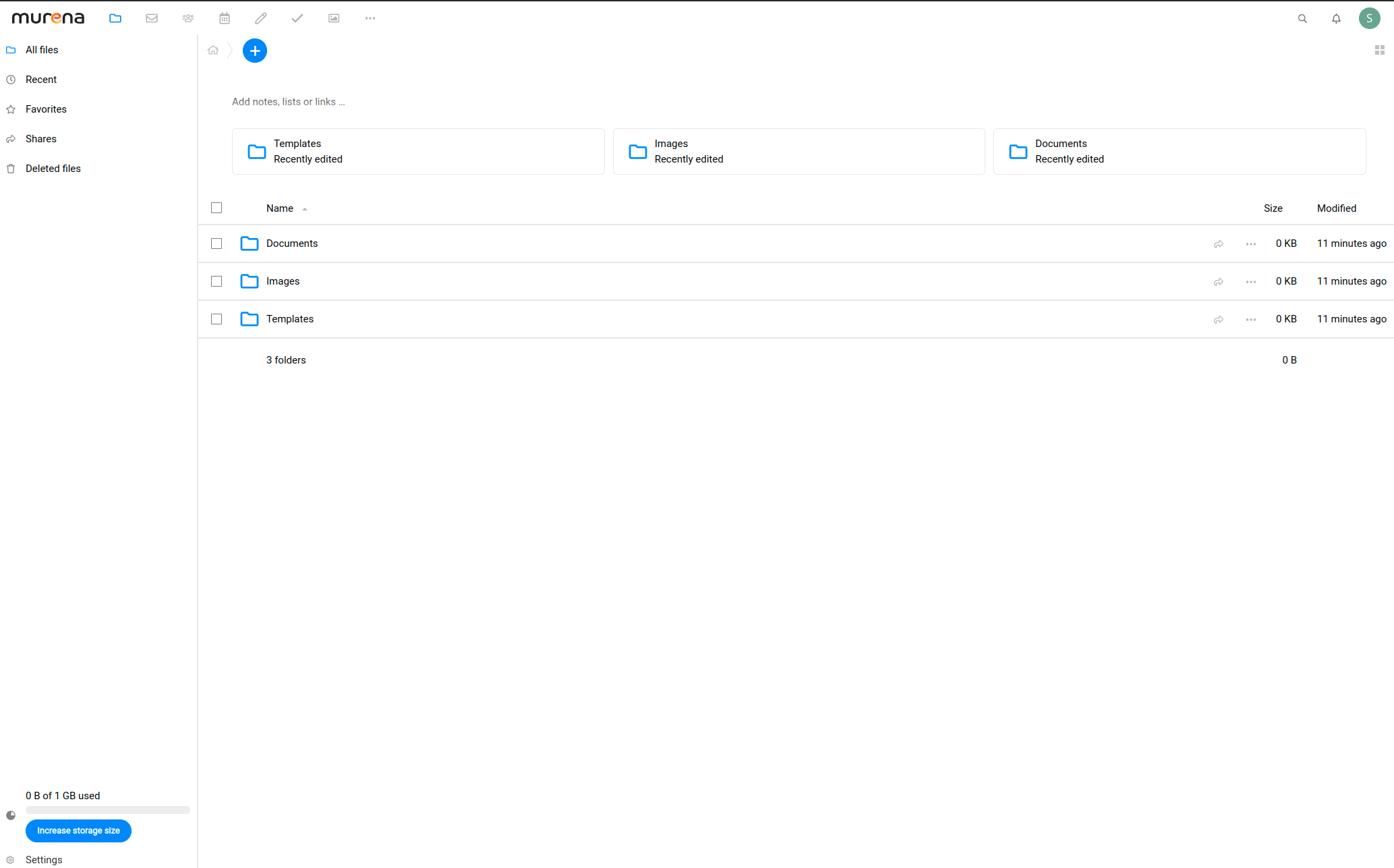
As an amateur photograph, I use my Cloud drive to sync and backup my RAW files and I’ve quit Nextcloud some times ago because the Photos app could not render anymore the RAW files. After testing, it’s still the case. NEF files are not seen as images files. JPEG files are correctly displayed in the gallery.
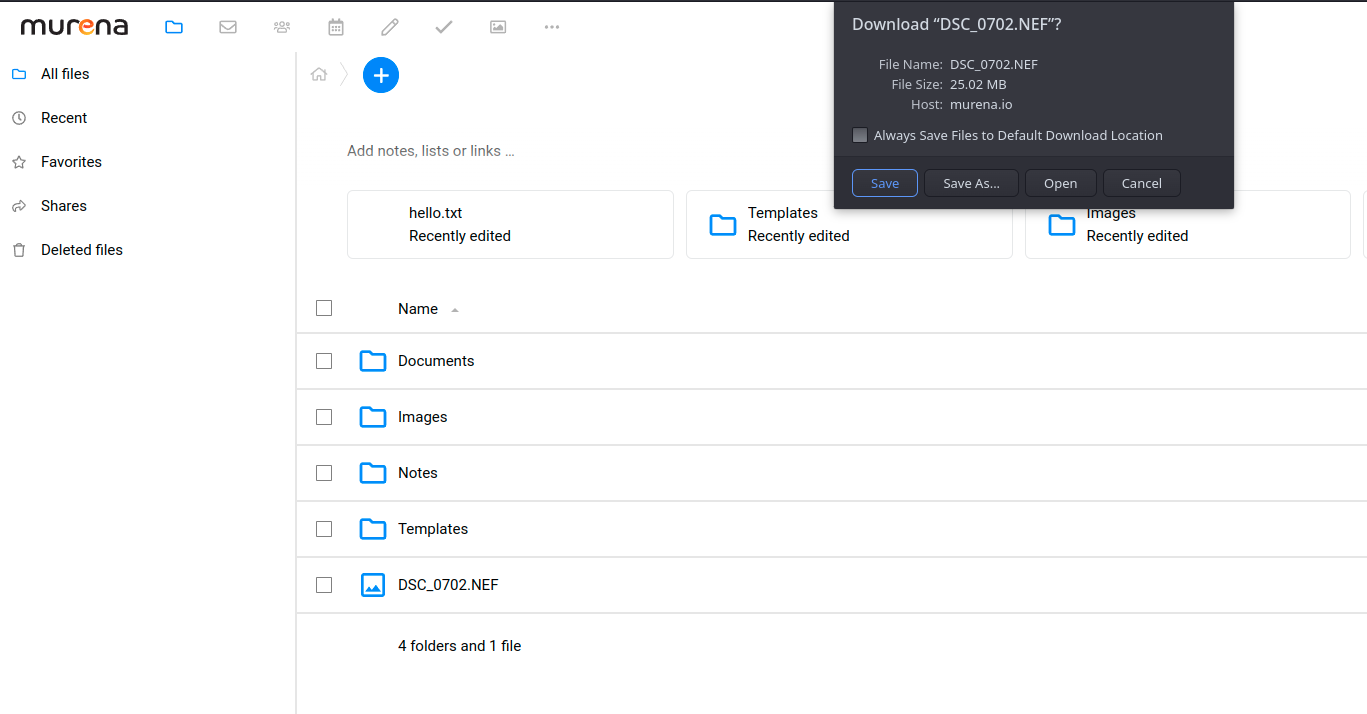
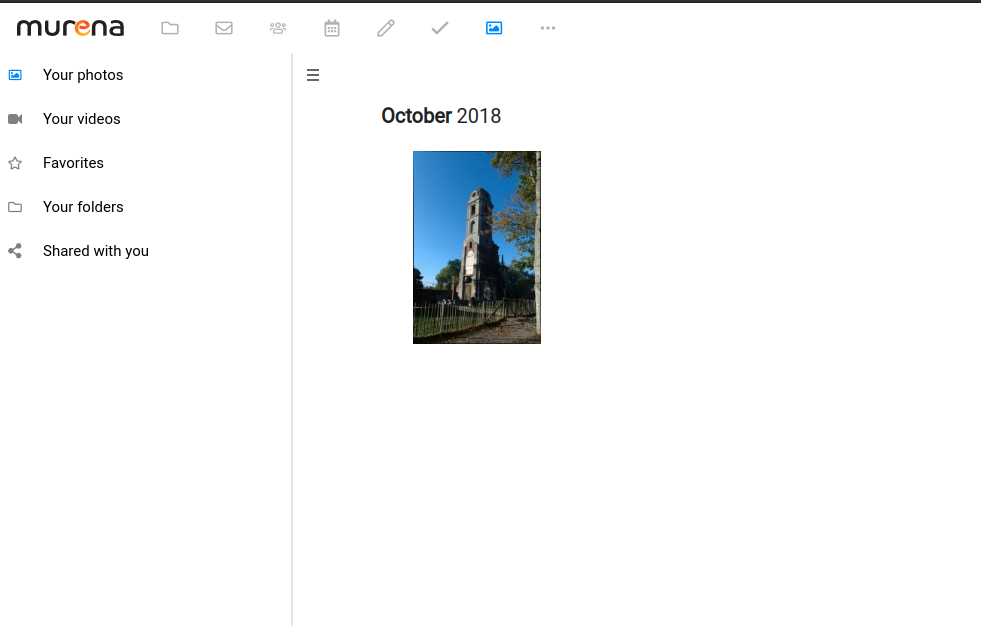
For the document editing usage, the backend if OnlyOffice and not Collabora. There is nothing special to say, this is a vanilla Nextcloud instance and it perfectly does its job. Nextcloud is a well known and tested solution, so I trust this choice.
RSS News Reader
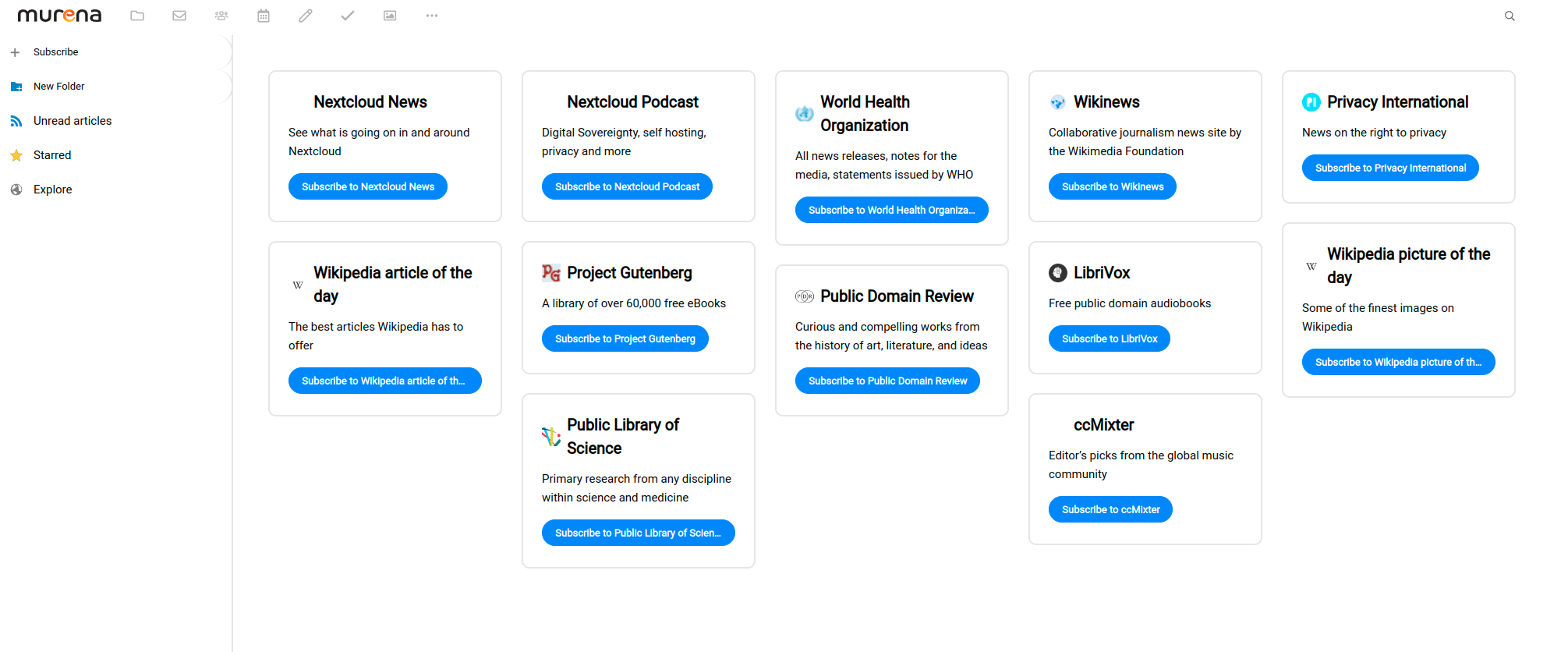
The RSS news reader is quite simple and handy. Like the rest, it’s a Nextcloud available application.
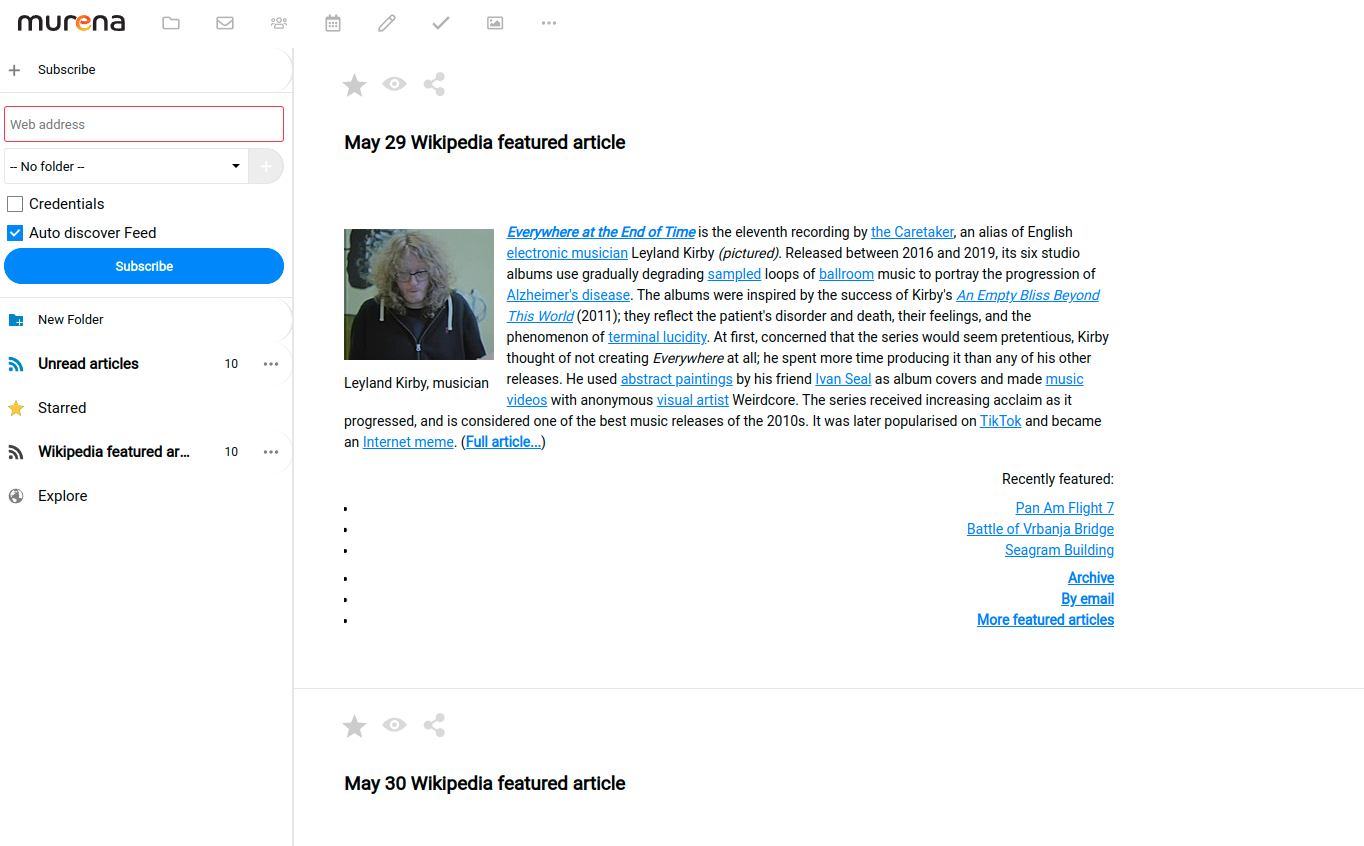
Passwords app
The passwords apps is the one available in Nextcloud too. You can register and share some secrets with other users if needed. A security check is also available in case of your password would be in some known attackers dictionaries.
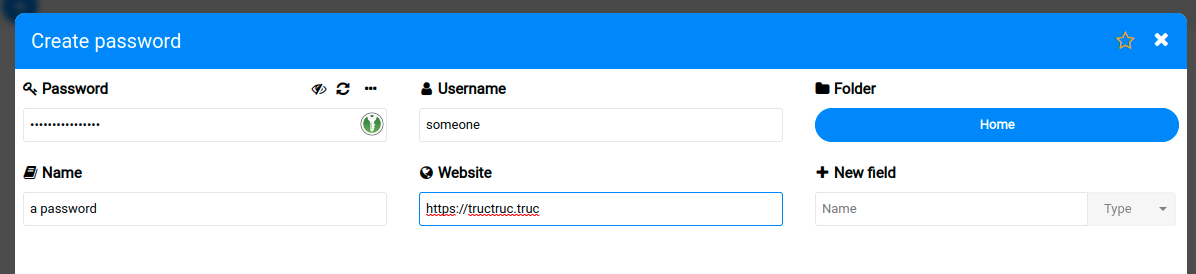
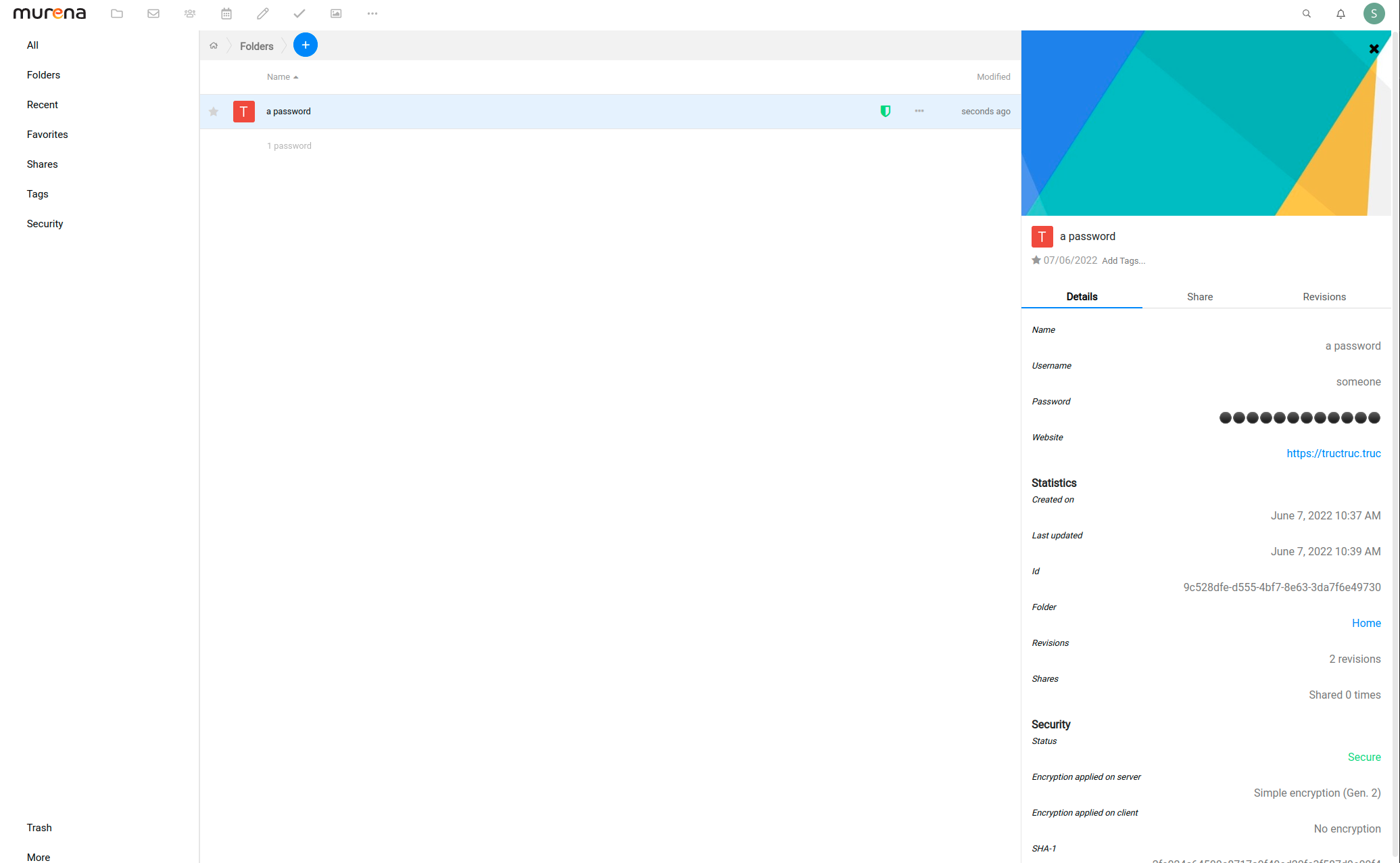
A browser extension is available for integration.
There is nothing special to say as the service is assured by a Nextcloud server. The application choice is pretty well furnished and covers several requirements. The application integration is globally better than Rainloop’s one for the webmail and that’s a good thing too.
On the negative side, I would note that I haven’t found any user friendly documentation. Like how to setup your synchronization with an email client like Evolution of Thunderbird, or how to setup the synchronization with your smartphone. The help menu will only redirects to the Nextcloud user manual, and that’s not really the most easy to understand documentation for me.
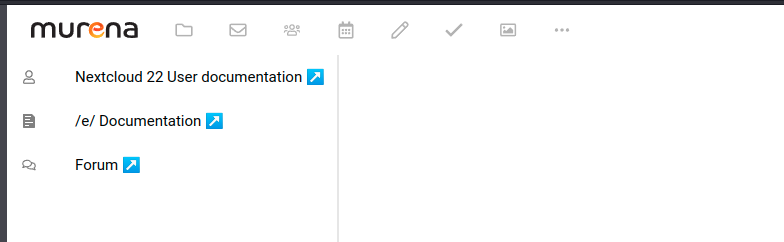
I hope Murena will provide a knowledge database more accessible for non-technical users.
Security settings
Several good Nextcloud security features are enabled. You can activate the 2FA authentication or even the passwordless one.
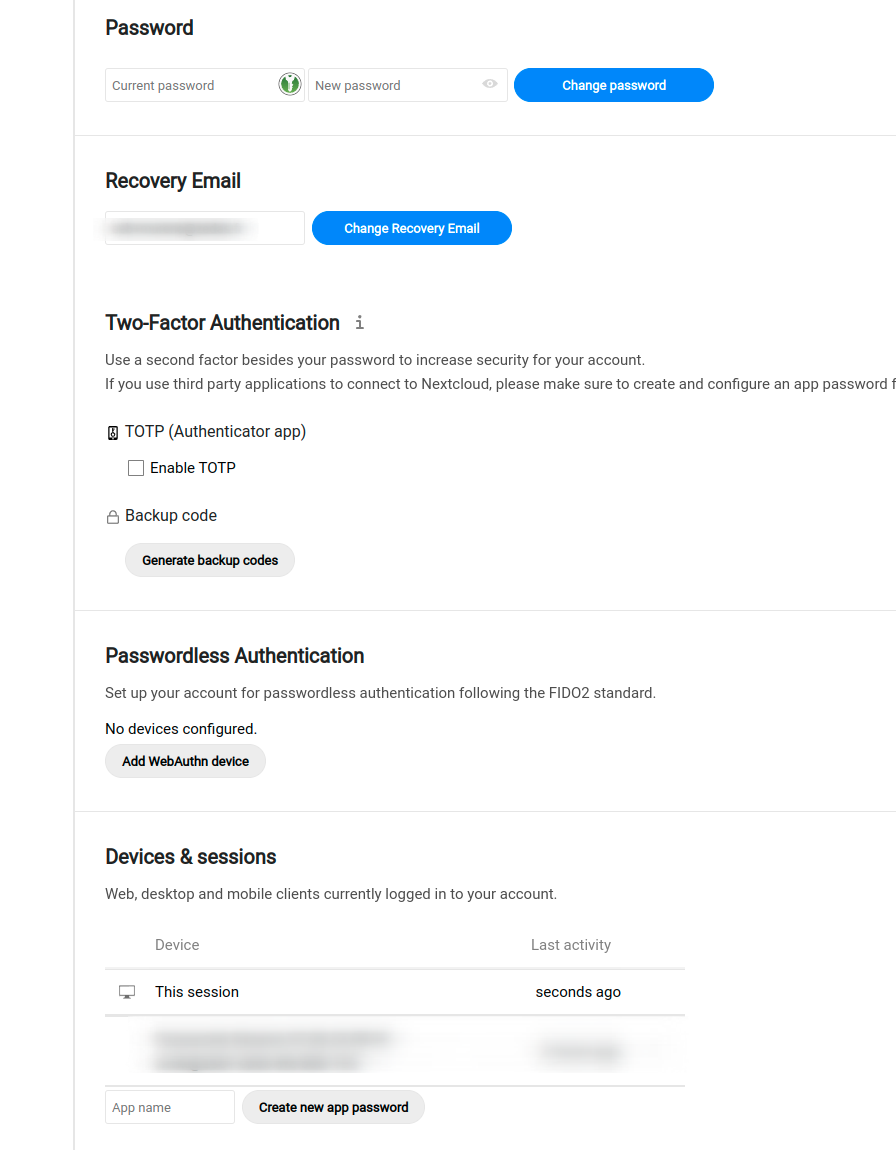
When the TOTP two factor authentication is activated :
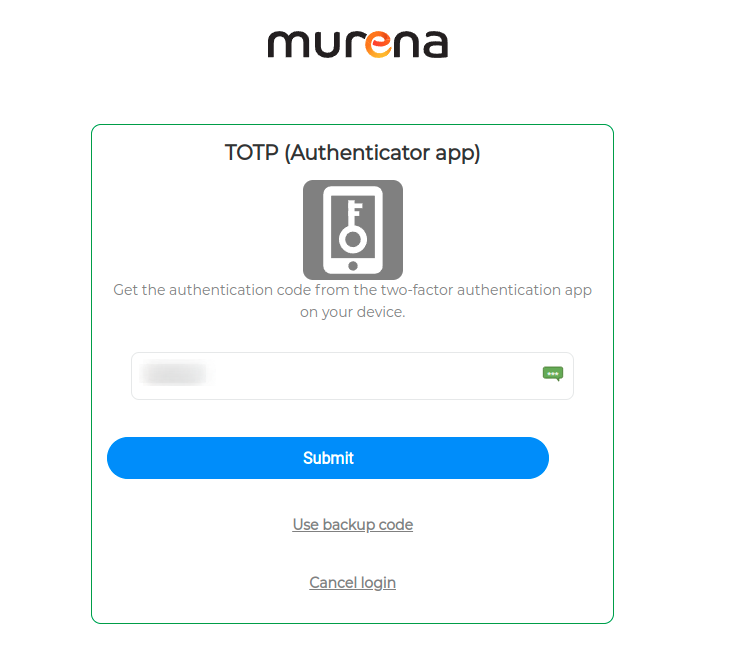
In the Nextcloud settings you can also find your Hide My Email address. However, I haven’t found any option to regenerate it, so I don’t know how they handle the requirement to drop and recreate one.
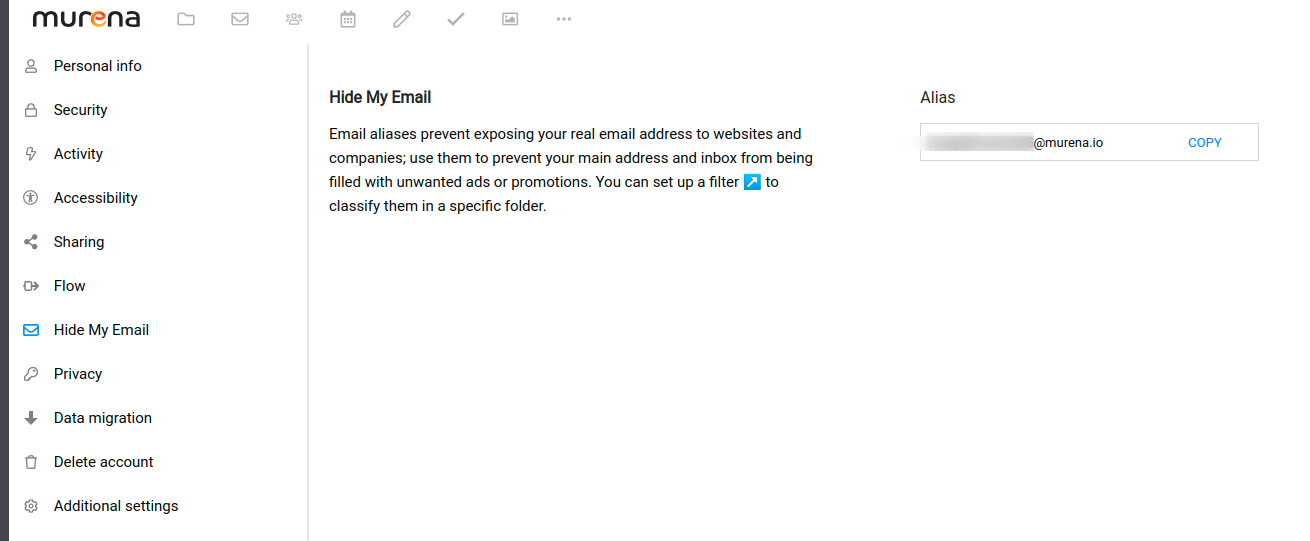
In the privacy settings, we can see the server-side-encryption as been enabled by Murena, a good thing too ! The screen confirm the location of the servers in Finland.
Delete your account
As a privacy-focused service I had to test the account suppression feature. The account deletion is available in the user settings.
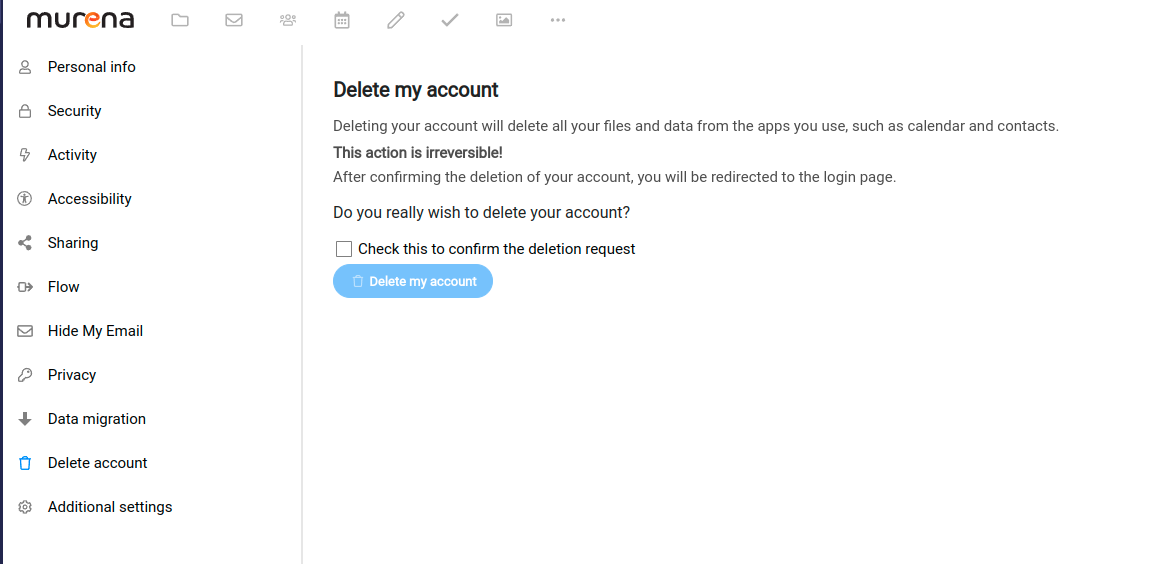
After deleting the test account, I’ve tried to login again, the user is disabled. The suppression page said the data would be deleted later. I don’t know after how many time the actual deletion may be done. The Terms and Conditions page does not mention it either.
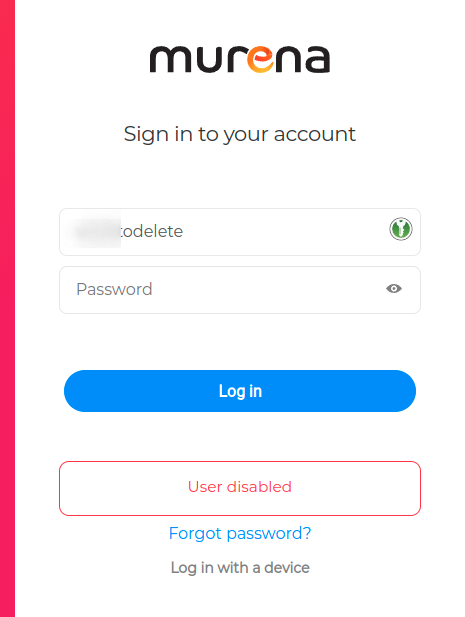
Just for testing, I’ve sent an email to the deleted account : no mail delivery failure. It looks like the email address is not disabled. One hour later, the account is still disabled and the mails are not responding with delivery failure.
Update : Tested 4 hours later, the account is now a “wrong username or password” and the email is in delivery failure status. So the suppression is done.
Conclusion
The Murena Cloud service is a pretty well furnished application ecosystem with some integration issues between its email service and the Nextcloud instance. These issues are more caused by Nextcloud design itself than Murena’s choices I think, but these little annoying things could be some blocking issues for an average user. As I don’t have any /e/ OS powered device, I could not test the complete ecosystem, however if that’s Nextcloud behind, the field is well-known. The privacy-focus argument is not just a promise, the various Nextcloud privacy and security settings are in place and you really have control over your data.
However, I see two main issues : the little technical problems between the mail service and the Nextcloud service, and the paid subscriptions plan that are way too much expensive according to the market standards. The offer is promising, but I think it still lacks of maturity.