My favorite VSCodium extensions

Like a lot of people, I use Microsoft Visual Studio Code for development and code writing since a couple of years… Before that, I was mainly a Notepad++ user when I was restricted to Windows usage. But to be more specific, I use its free software version named VSCodium. VSCodium is a rebuild of the Microsoft software (that is released under MIT license too, but the binaries are licensed under a not-FLOSS license, which can be contentious) that disable the telemetry by default.
VSCode can be extended thanks to a very furnished library of third-party add-ons, so I’ll introduce you those I prefer.
First, to be clear, I’m not a software developer. I’m a technical architect mainly working for CI/CD implementation in software delivery chains and my experience comes from the Ops side of the DevOps culture. So, despite not being a pure developer, I still need to write sometime scripts and small tools in my job.
Anyway, let’s go back to the topic : what are my favorite VSCode extensions ? The following list is sorted under alphabetical under, not preference.
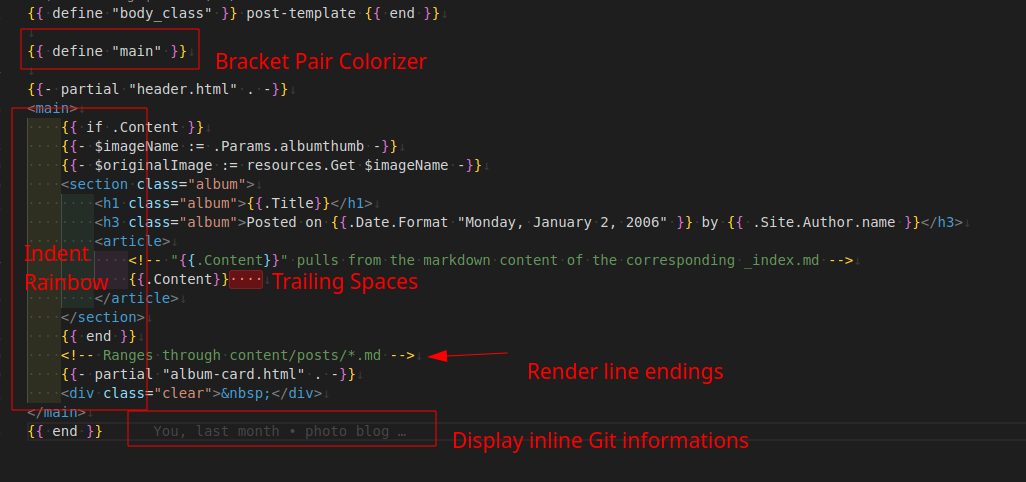
Example of my VSCodium installation with one of my site template files.
Ansible
The add-on is officially maintained by Red Hat and provides some nice features for an Ansible user like me. Syntax highlighting, verification, and also some feedback is produced instantaneously. During document opening and saving, the utility Ansible Lint is executed, if available, to analyze the script and provide advice.
A smart auto-completion is also available with modules snippets and documentation display.
Warning, this add-on may activate a telemetry at the first run, a notification will ask for it.
Better Readability Pack
The Better Readability Pack is a meta package including two extensions :
Indent Rainbow colorize the indentation allowing you to clearly see the indentation levels and where you are. It’s very useful for Python scripts (which relies a lot on indentation) and also Jenkins Groovy files for example that can quickly become a big mess of brackets.
Trailing Spaces will highlight supplementary non significant white spaces at the end of lines. This plugin can also delete them quickly.
Bracket Pair Colorizer 2
Bracket Pair Colorizer 2 will highlight the matching brackets pairs in your code. Very useful when you need to debug a messy bracket tree.
Docker
A Docker extension making easier to write and maintain Dockerfiles. It can also be used to deploy containerized applications, but I prefer using the command line.
Git Extension Pack
An extension meta-package containing the following ones :
- GitLens that will deeply integrates Git under VSCode
- Git Project Manager to navigate in repositories
- Git Graph to generate graphical visualisations of a repo history
- Git Web Links
To be honest, I don’t use a lot of this package features. I like the Git integration with inline commit and blame informations, and also the tree visualisation. For the rest, I usually prefer using the Git command line.
Power Mode!!
This one is just for the fun… It displays explosions and a combo score calculator when you’re typing.
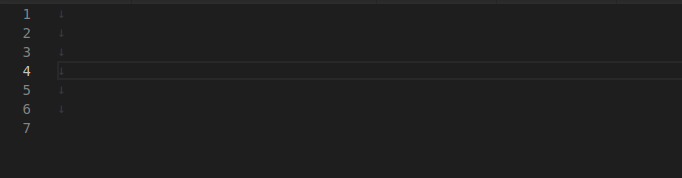
You can also have the window shacking, but I’ve disabled it.
Let’s be clear : it’s a must-have. 😁
Python
Python support extension including linting, debugging, code navigation, formatting, etc.
Render line Endings
The last one will displays the end of line characters. Very useful when you’re manipulating files made by a Windows software for Unix !
And this is the last one. I don’t use a lot of add-ons, only the required ones. If you want to share your experience and some nice tools, don’t hesitate to contact me !