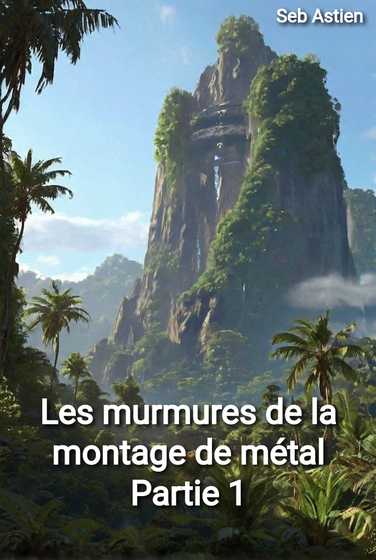Organic Maps

Last week, I’ve been visiting the city of Venice in Italy. During this trip, I’ve wanted to test an application I’ve installed a couple of weeks ago : Organic Maps. So, here is a feedback and what you can do with it.
Organics Maps is a smartphone application available for iOS and Android, based on OpenStreetMap and MapsWithMe data. It’s main interest is to provide an offline maps application able to create travel plans for tourists, hikers or cyclists without using online resources, so reducing the risks of over costs and limit battery usage. Unless the user disable it, the mobile data usage will always require a confirmation. Also, another main goal of this application is to provide a privacy-compliant travel mate. Organics Maps contains no trackers, no registration (you can link your OpenStreetMaps profile in case you want to propose some modifications or register a place or interest, but the application itself requires nothing to work), no annoying notifications, a very silent and helpful travel mate.

Startup
When you start Organic Maps for the first time, it will ask you to enable location (you can set it for only when the app is active) and download the map of your current position.
In the menu, you can download additional maps by just using the “+” button and filter what you want. A map can contain the whole country or just a region, you should download only what you need.
When you explore the map, it will ask if you want to download the current region. It is not mandatory if you don’t need it.
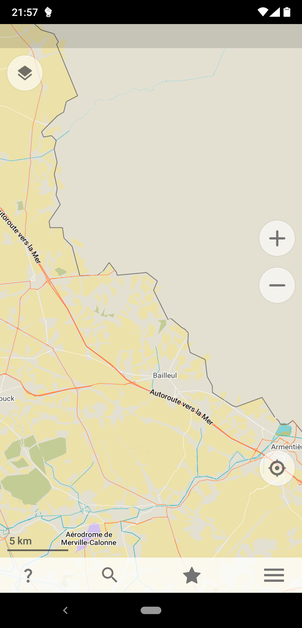

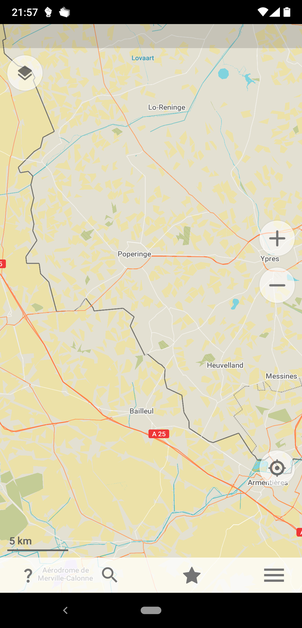
Then, you can interact offline with these new maps.
Places of interest
One useful feature is to search and save various places of interest. For example, you want to register the places you want to visit during your trip ? Just select them on the map and hit the “Save” button (“Sauvegarder” in the screenshot above). A saved place will be marked with the red pin above it.
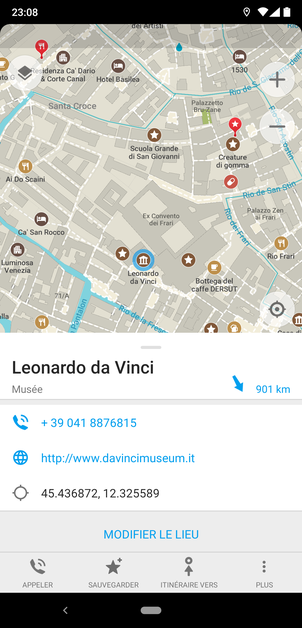
As you can see on this screenshot, when the location has additional meta data as a website or a description, Organic Maps display them. Sometimes, it will be a Wikipedia entry.
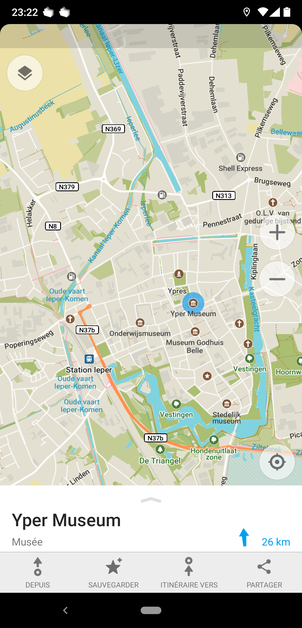
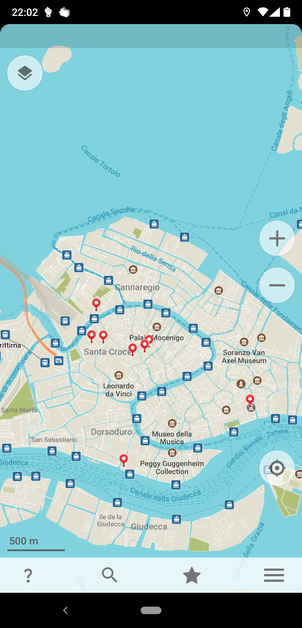
I’ve removed them as I was visiting the city, but at first my Venice map was pinned almost everywhere 😅. The remaining ones are some shops and restaurants I’ve liked and I want to remember for the next time.
Of course, you can search a place of interest why using the “magnifying glass 🔍” menu and set a course to it.
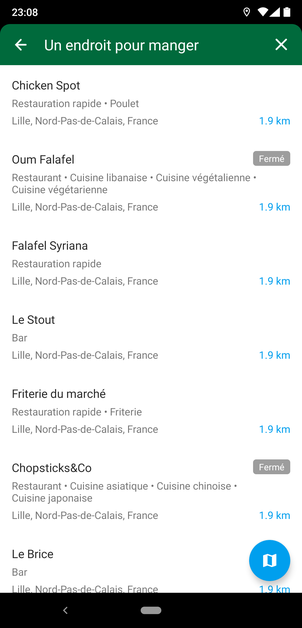
Direction instructions
This is the feature I’ve used the most during my trip and my usage of this application ! By selecting a place of interest, a bookmarked position, or typing with your finger somewhere, the application will propose a “Direction to” option and calculate the way according to the selected transport (by foot, train, bike, or car).
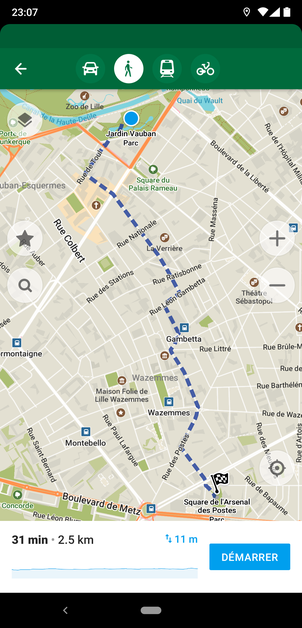
The preview of the instructions
Hit the “Start” (“Démarrer” in the screenshot) button and you can follow the instructions. As far as I remember, there is no voice instruction, and I don’t need it so I haven’t searched that much for this feature. Most of the time, I didn’t even hit the “Start” button as the map is automatically refreshing itself as you move. The preview was already enough for me ! Two views are available for the directions instructions, a relative one according to your orientation like any navigational system (and oddly, I don’t like this display while on foot) or in a fixed North position (I prefer this one).
Always on top
A very very very useful feature, enabled by default if I’m not mistaken, is to have Organic Maps available in the lock screen. When the application is started and has the focus, locking the smartphone will display immediately the application instead of the usual lock screen. So you can interact or see your directions without having to unlock the smartphone every time.
If you reduce the application, it won’t be available on a lock screen and you’ll have to unlock the smartphone.
Add a new location
In the menu, you can use the “Add a new location” item to create a new entry in the database. The location will be sent to OpenStreetMaps (as said before, you can log your OSM account in Organic Maps) and reviewed by the community.

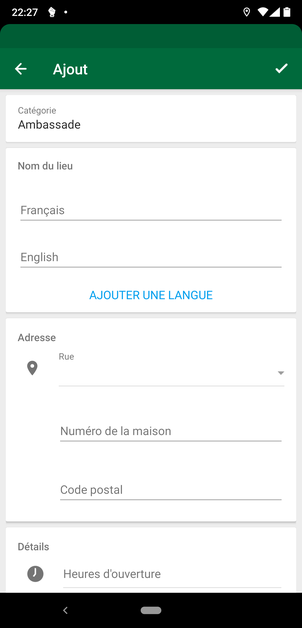
Conclusion
To be honest, I’ve really liked Organic Maps and I think it will be my favorite travel planning tool. Very simple to use, effective, privacy-focused, and a free software. That’s all I need and I strongly recommend it !