The alternative front-ends to centralized online services
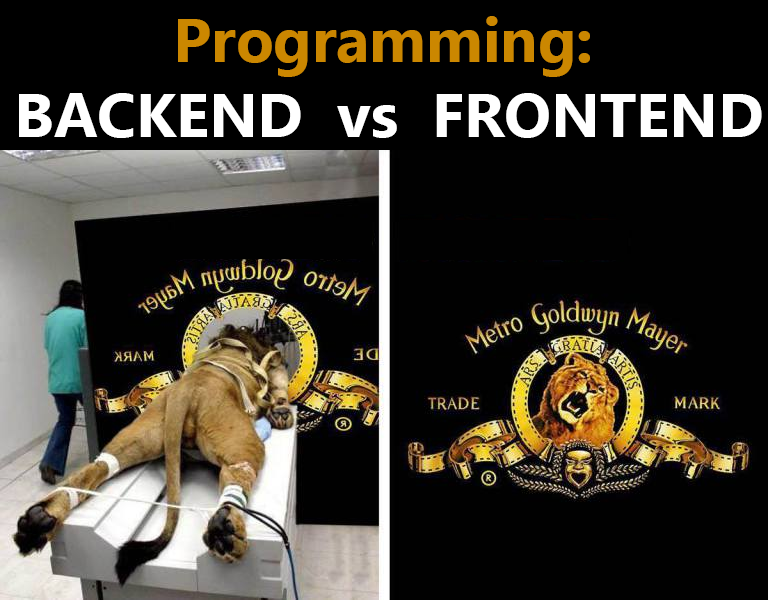
If sometimes you need to consult or follow a content available on a centralized platform like Youtube or Twitter but you’re worried about your privacy ? Or you don’t want to create an account for this specific requirement ? To do so, you can use an alternative front-end to these services.
I’ve quickly talked about them in my article Why would I need something else than RSS ? but let’s develop the idea.
What are these “alternative front-ends” ?
Basically, you can see them as a web proxy. Unlike using the actual Twitter or Youtube website, these alternative fronts are using the various public API and access content these services offer and return them to you. As I’ve wrote in my article about commercial VPN, today, the most sensitive part of you’re Web privacy is your browser. Because thanks to the various Fingerprinting methods and tracking cookies, the companies can obtain a very accurate targeting profile for their audience, and so they can track them.
Just like the Vivaldi browser using Chrome’s user-agent to drown itself in the crowd, an alternative front-end will be the one who is seen by the online service, and tracked by it. Not your browser because their tracking cookies won’t be installed in it. These alternative front-ends are also a way to avoid the intrusive advertising of these platforms.
Some other nice features available is that you can subscribe with RSS flows to various content, unlike the targeted service who removed them since a while. Also, last but not least, these alternative front-end are decentralized and you can host them if you want or use an instance available online.
Let’s see three of them, because they’re the one I use. As a last part, we will check a browser extension that redirects to an alternative front-end when you’re opening links to these services.
Nitter, for Twitter
Nitter is a free and open source alternative Twitter front-end, licensed under AGPL-3.0. It’s may goals are privacy and performance because it doesn’t require Javascript to be enabled (unlike Twitter). By removing Javascript, the tracking is crippled and far less efficient (but not impossible) for the platform.
The main Nitter instance is available at nitter.net and its usage is pretty simple : just put a username or a hashtag, and Nitter will return the content.
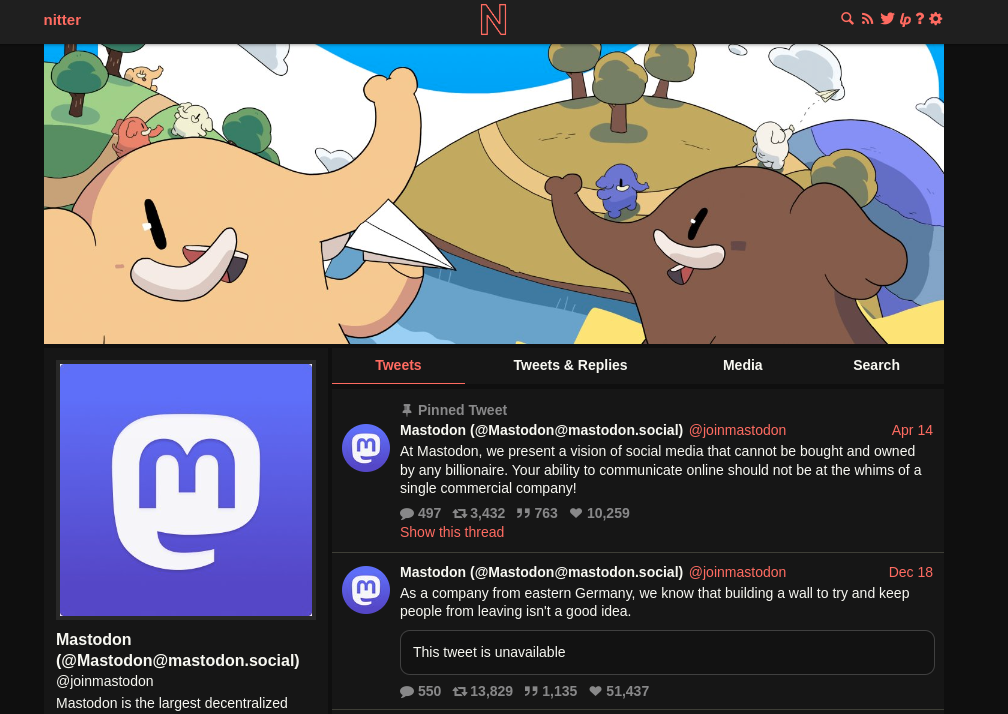
Mastodon’s account on Twitter as seen by Nitter.
Among with the other features, Nitter can :
- Produce RSS feeds for profiles and hashtags
- Support various themes
- Replace all links by Nitter’s links to prevent any leak to the social media
- Play videos and medias without being on Twitter
Today, Nitter is not able to manage accounts, so you can’t create a profile on an instance to manage your follow lists. It’s a feature in the project roadmap. Meanwhile, you can use RSS.
A public instance list is available here.
Invidious, for Youtube
Invidious is an alternative Front-End for Youtube, free and open-source released under AGPL-3.0.
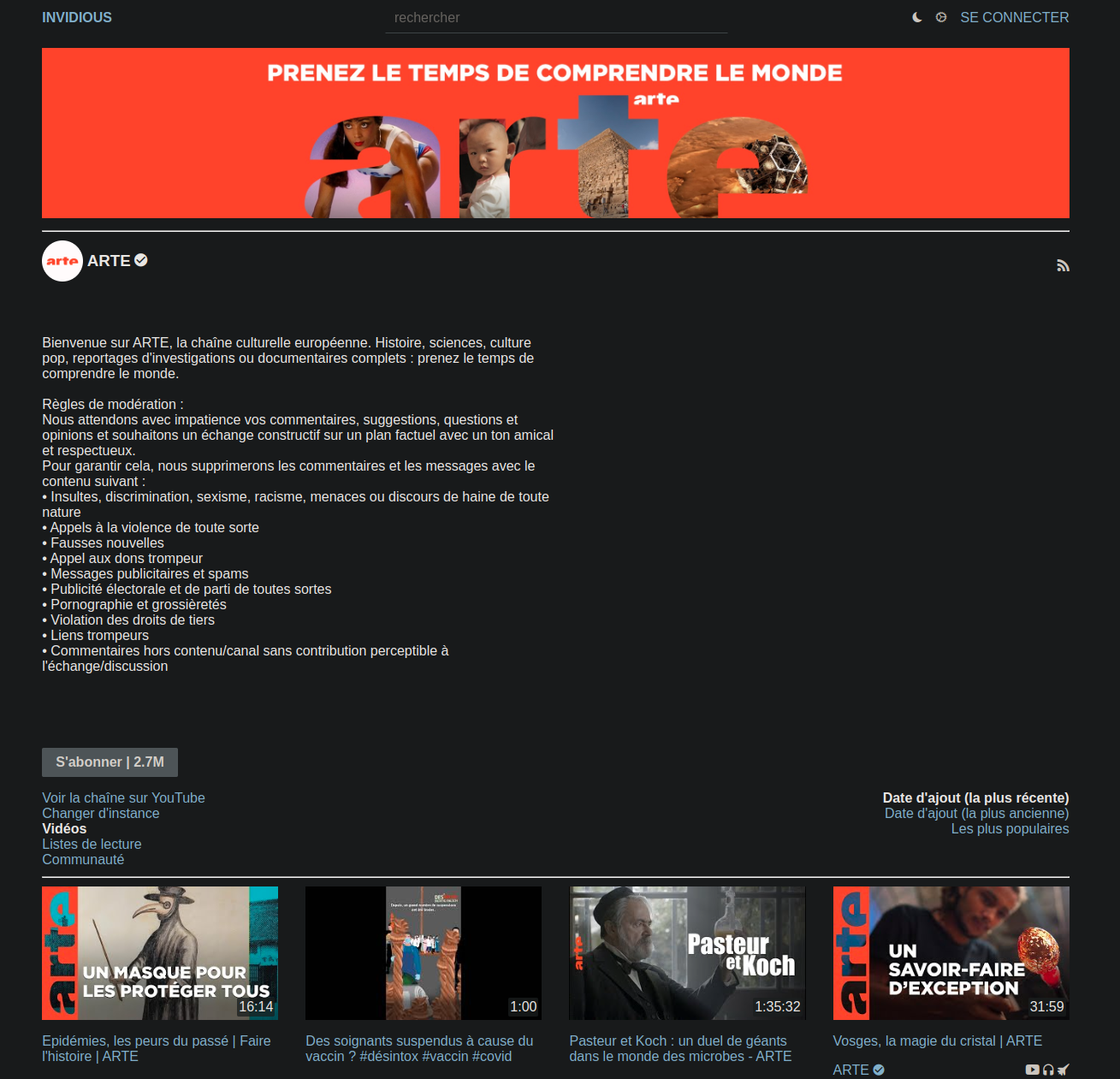
The Arte TV Youtube channel as seen by Invidious.
Like Nitter, Invidious is lightweight and does not require Javascript. It prevents for tracking and remove the ads from the platform. Also, Invidious possesses an internal account system allowing users to manage their subscription outside of Youtube. You can export your subscriptions from Youtube and import them in the instance. Some other nice features :
- Video download
- Audio-only mode and background play on mobile
- RSS feeds for channels
- Embedded videos support
A public instances list is available here.
Libreddit, for Reddit
Libreddit is an alternative front-end to Reddit, also released under AGPL-3.0. I don’t use Reddit at all (I don’t understand anything when I fall on this site… So I don’t care about it) but I have regular search results and redirections to it from various sources.
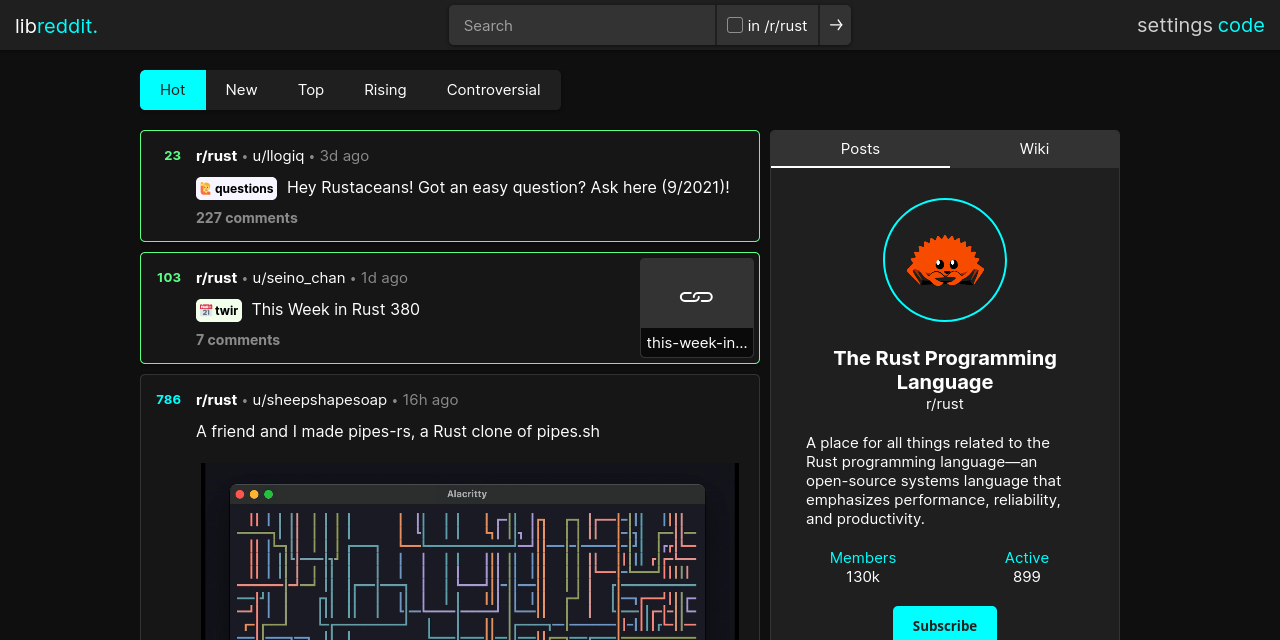
Screenshot of Libreddit from the GitHub repository.
Like the others, Libreddit is a decentralized platform, available through public instances or self-hosted. It’s also a privacy-focused project, protecting the user from unsolicited requests to the original platform, and providing an easier to browse layout.
A list of the public instances is available here.
Switch automatically to an alternative front
So, now we are aware about these alternatives, how can we use them easily ? Thanks to a browser extension, you can redirect every links to these online services to their alternative counterpart.
In my case, I use the Privacy Redirect extension on Vivaldi. The extension is available for Firefox, Chrome Web Store, and Microsoft Edge extension store.
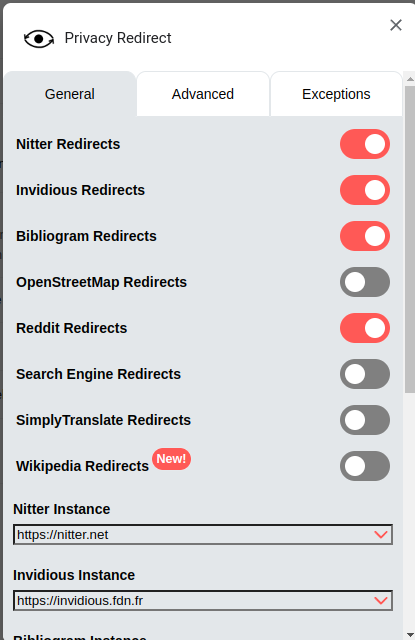
By default, Privacy Redirect will choose a random instance related to the selected service and redirect the user to it. On my side, I’ve preferred to use a fixed entry. For example, if Nitter does not support accounts, I can have an interest to restrict the Invidious instance list if I want to subscribe to the linked content through this account. Also, sometimes the selected instance is unresponsive, so I’ve preferred to set the one I trust.
As you can see, Privacy Redirect supports other platforms, including Google alternative search engine. In my case, that’s Vivaldi who manage this with Startpage by default.
If for whatever reason you may need to browse the actual service instead of the alternative front-end, you can still do it by opening the link on a private window (if you didn’t enabled Privacy Redirect on private sessions).
With all of these trapped links, as I like to call them, redirecting to Youtube or Twitter we can have, I really enjoy this extension that prevent me to fall on one of these disrespectful of privacy online services.