Review of Vivaldi Mail Client and Calendar

Along with its version 5.3, the Vivaldi Browser also released a stable 1.0 version of its Mail, RSS Feed reader and Calendar client. With this feature, the browser is now closer to its ancestor, Opera pre-chromium era, which was a comprehensive Internet Suite instead of a simple Web Browser (including Mail client, Torrent, IRC, etc). Let’s test this feature.
Enable and setup the mail account
If that’s the first time you’ve installed Vivaldi, you’ll be welcomed by the “How much Vivaldi do you want ?” screen. To enable the Mail, Calendar, and Feeds feature, select the third choice : “Fully Loaded”.
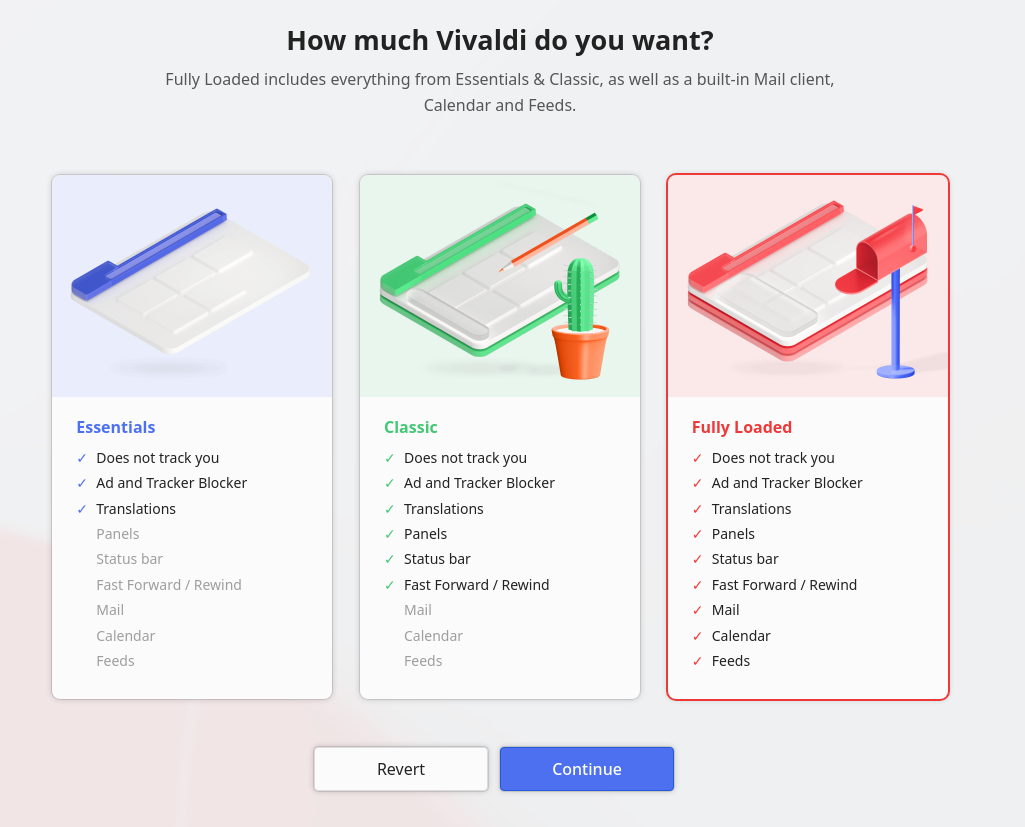
If you’re on an existing profile, open the Settings and search “Productivity” to enable Mail, Calendar and Feeds.
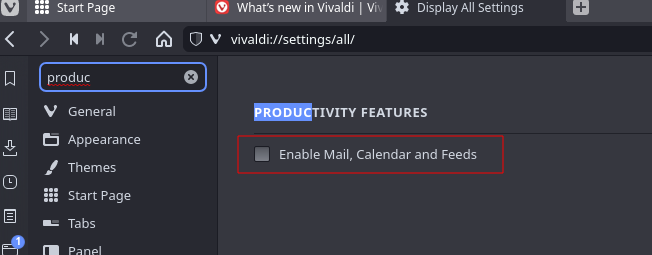
You’ll notice the opening of a side panel and the addition of the entries related to Mail, Feeds and Calendar in the settings. Click on “Add Mail Account” in the panel to setup your mailbox.
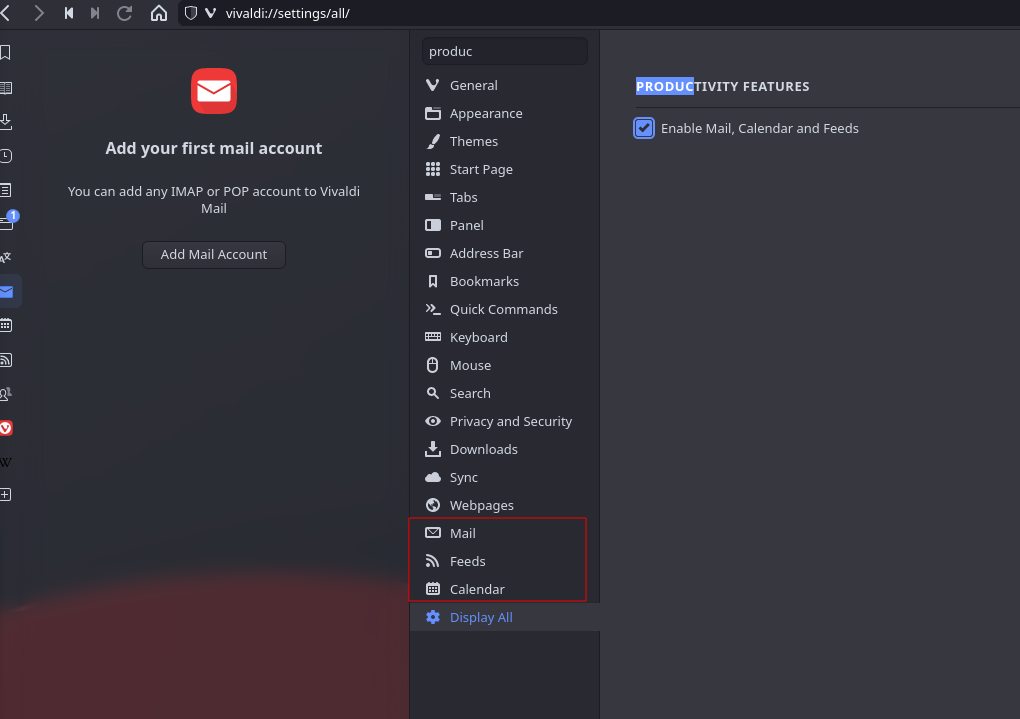
If you’re using a well-known provider, the setup should be automatic and will asks for your credential. If not, you’ll need to fill the IMAP and SMTP servers settings and your credentials.
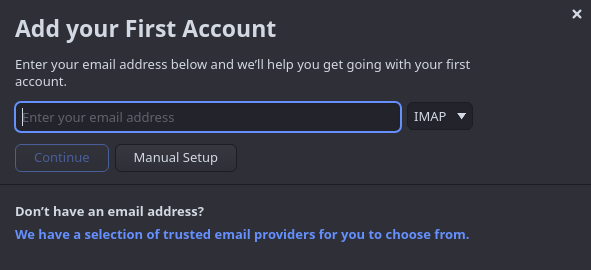
Once setup, the panel will immediately populate itself with your mailbox content. Finish the setting with your sender name and hit “continue”
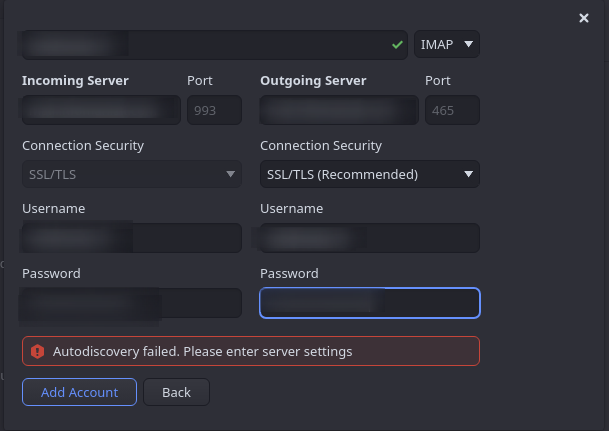
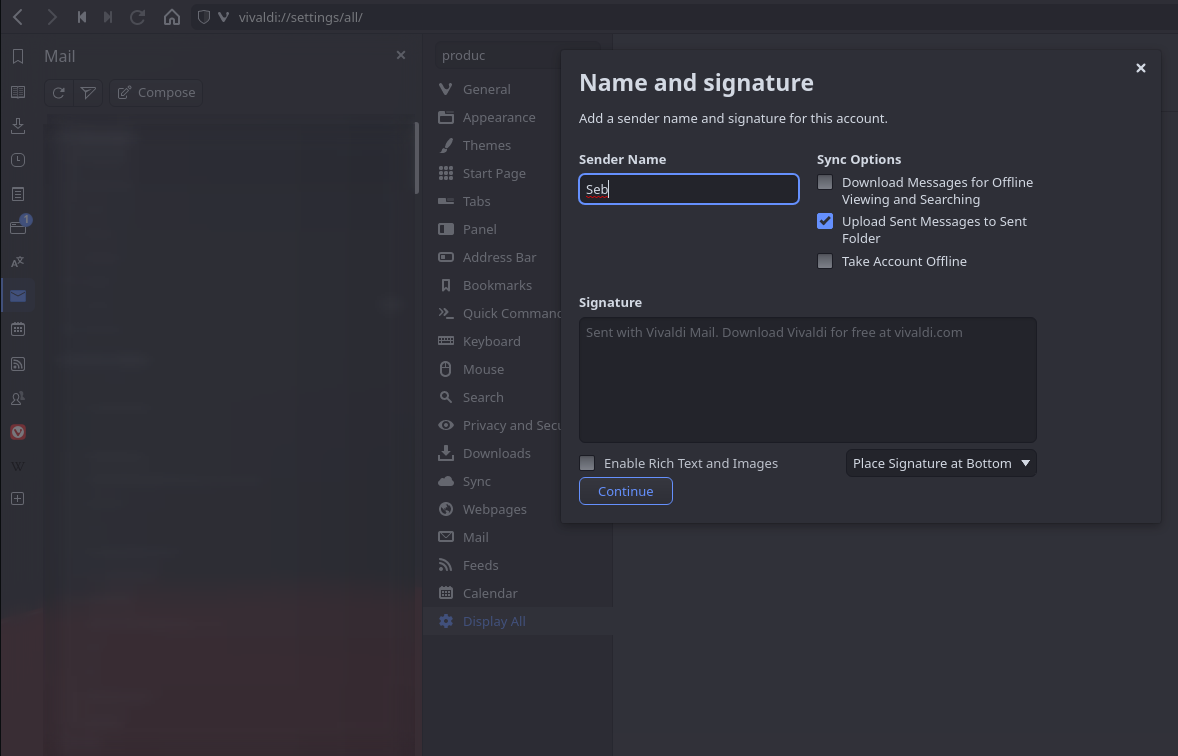
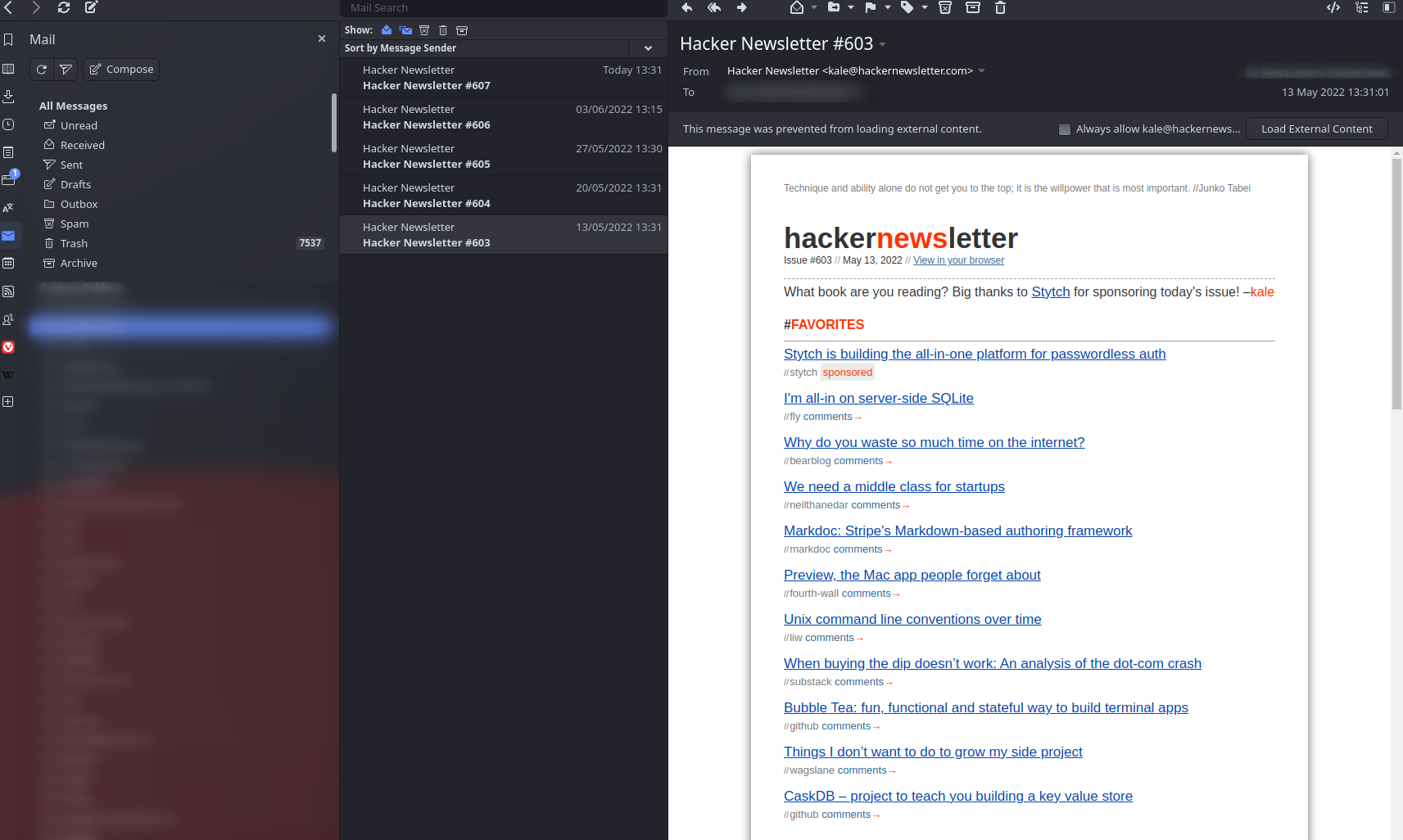
Et voilà !
Troubleshoot
At the first setup in my actual Vivaldi instance, I had an error in the status bar : “Mail client startup failed. Error : TypeError Cannot assign to read only property ‘1’ of string ‘Flag’”. Somebody on Vivaldi’s Forum had the same issue and the solution provided by the developer worked for me. The root cause has been found and a fix should be released in the further versions.
Usage
The first thing I’ve noticed is the folder hierarchy is not respected. My mailbox is sorted and I have several folders and subfolders (with automated purge). As Vivaldi render them, it’s a mess.
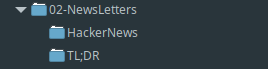
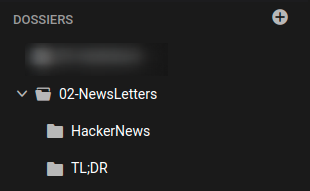
Example of folder seen by Evolution and the Webmail.
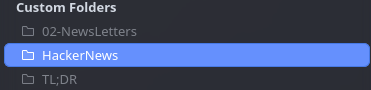
Result in Vivaldi.
However, after scrolling a little I’ve noticed a second view “All accounts” that displays the folder correctly. I prefer this one ! This is one of the various settings that can me adjusted.
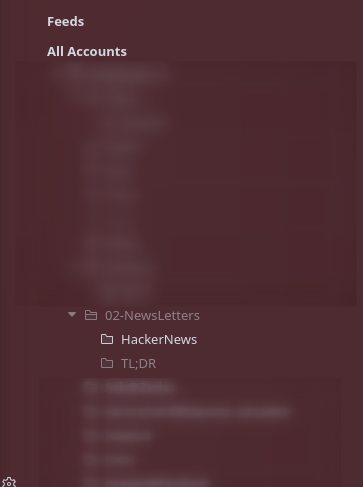
The second thing I’ve noticed is the “Threads” view is enabled by default and I hate this confusing view ! Fortunately, you can disable it quickly with the button on top right.

Interface
Vivaldi Mail looks like to the usual mail client : vertical split of the screen, folders, list view, and mail content. The layout can be modified to display the mail preview on the bottom.
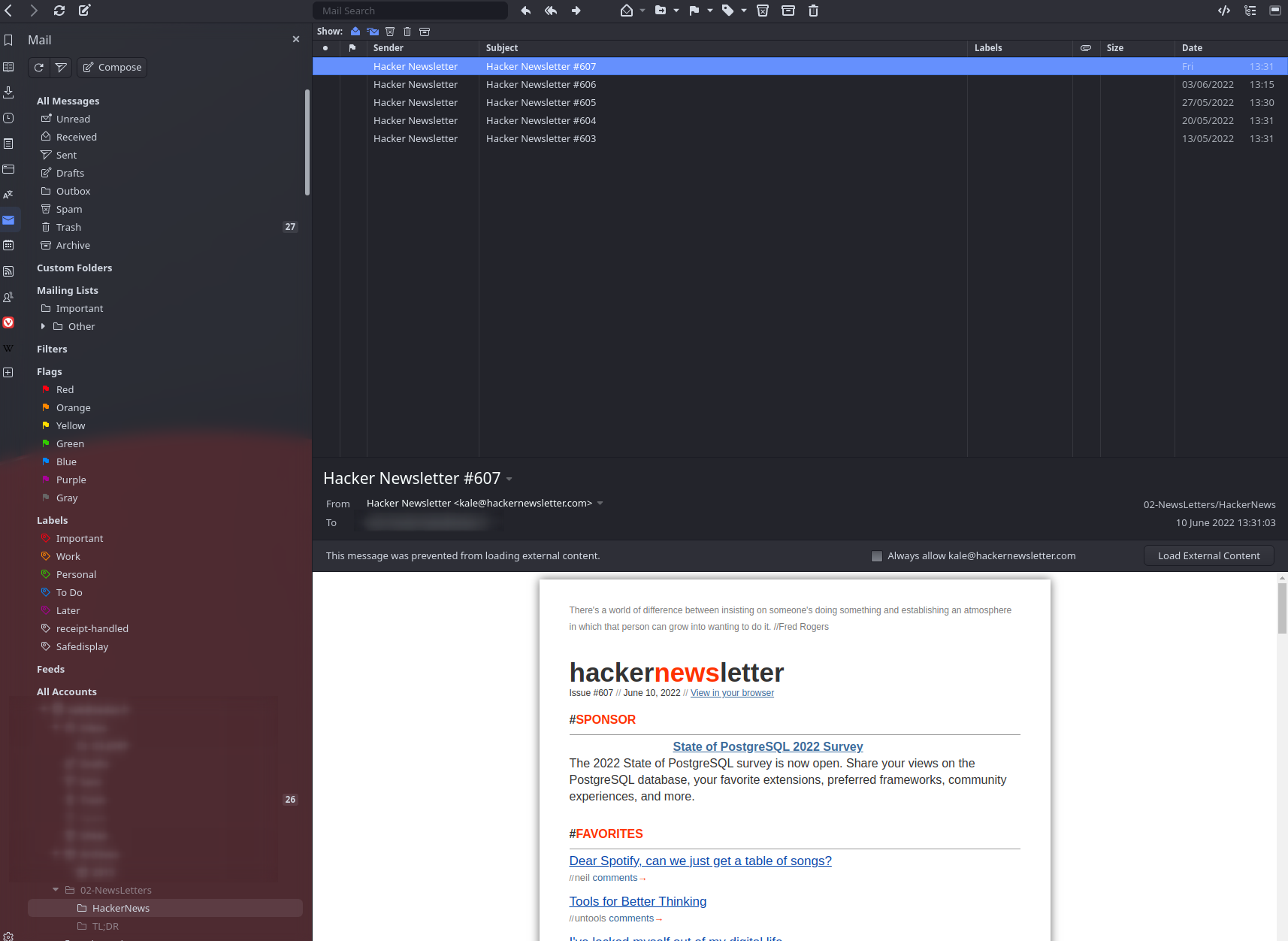
However, there is one thing I don’t like : the tab integration. I like to put my tabs on the left of the window, and when using the mail client, it’s just weird and make feel it doesn’t belong to this place.
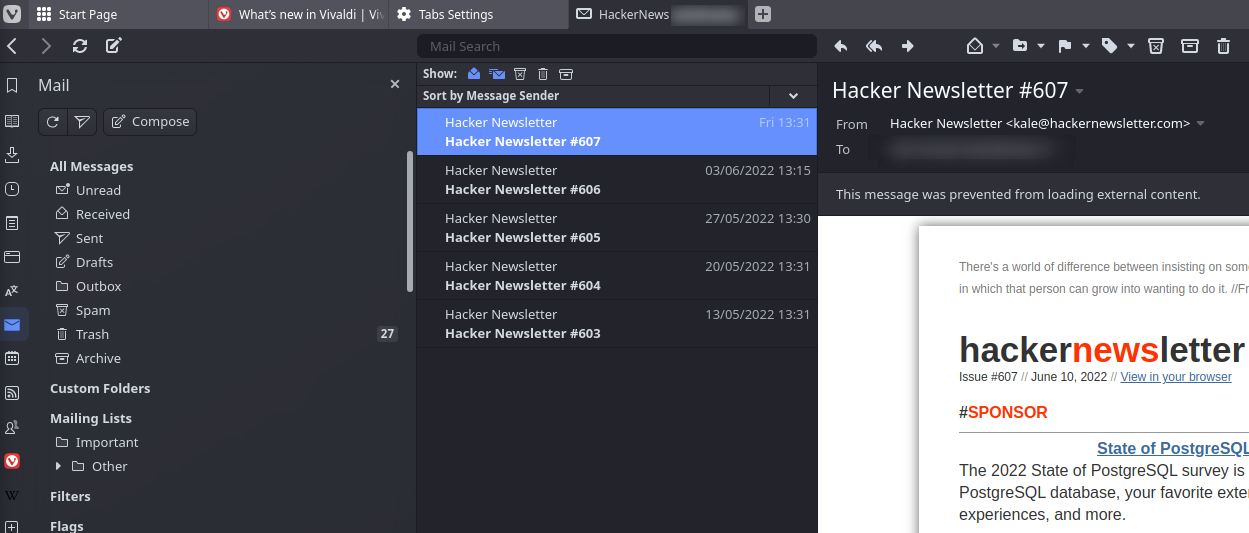
Tabs on top : the layout is consistent.
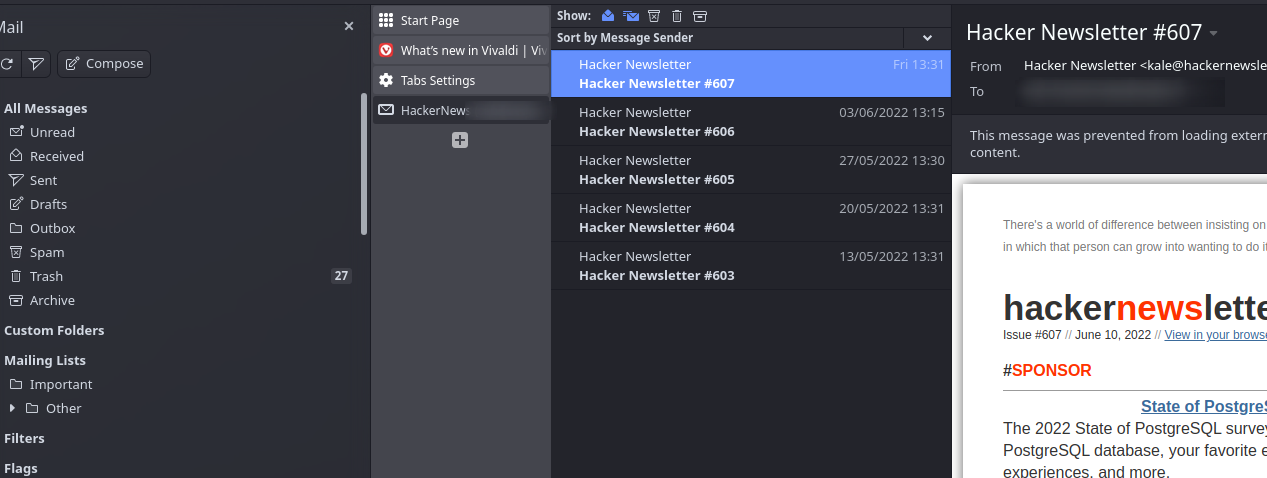
Tabs on left : what is this weird mixing ?
The problem is that’s because the mail folders are displayed in a panel, so they’re on the left of the tabs. One possibility to avoid this weird display is to modify the panel settings and set them to display on the right of the window.
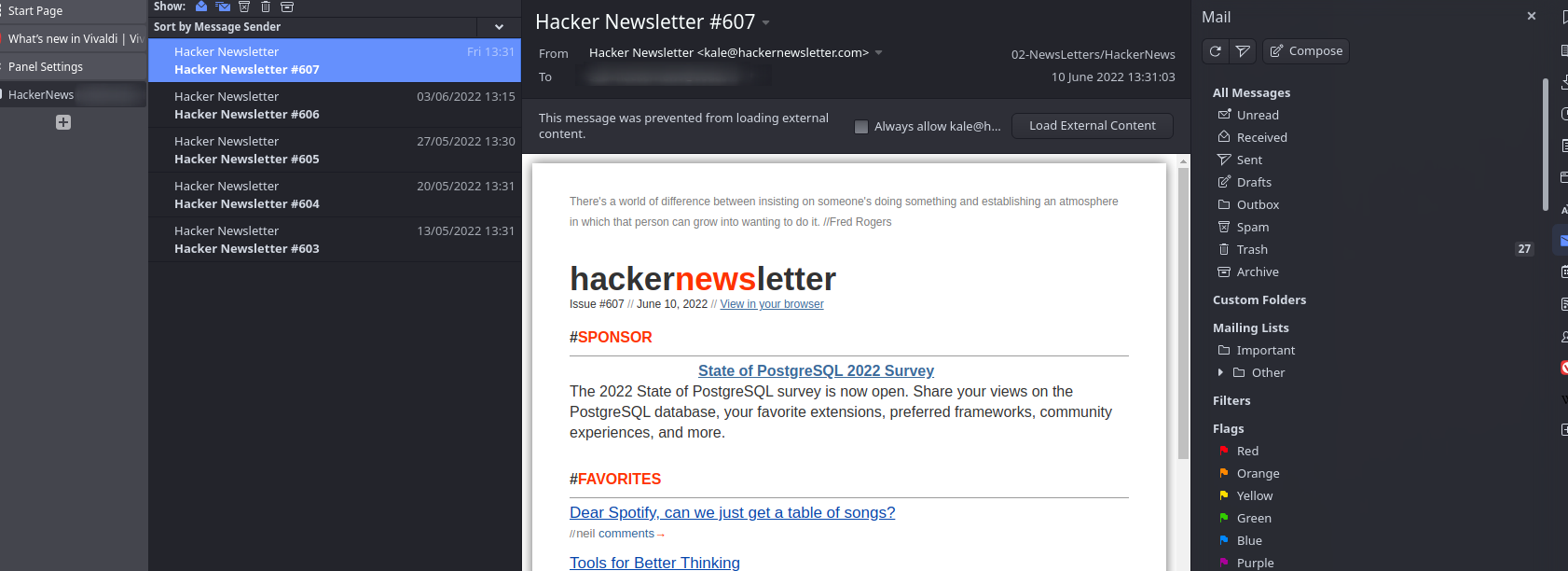
I think that’s better !
The compose form is available on the top left of the mail tab. The form is quite simple and possesses a lot of formatting options.
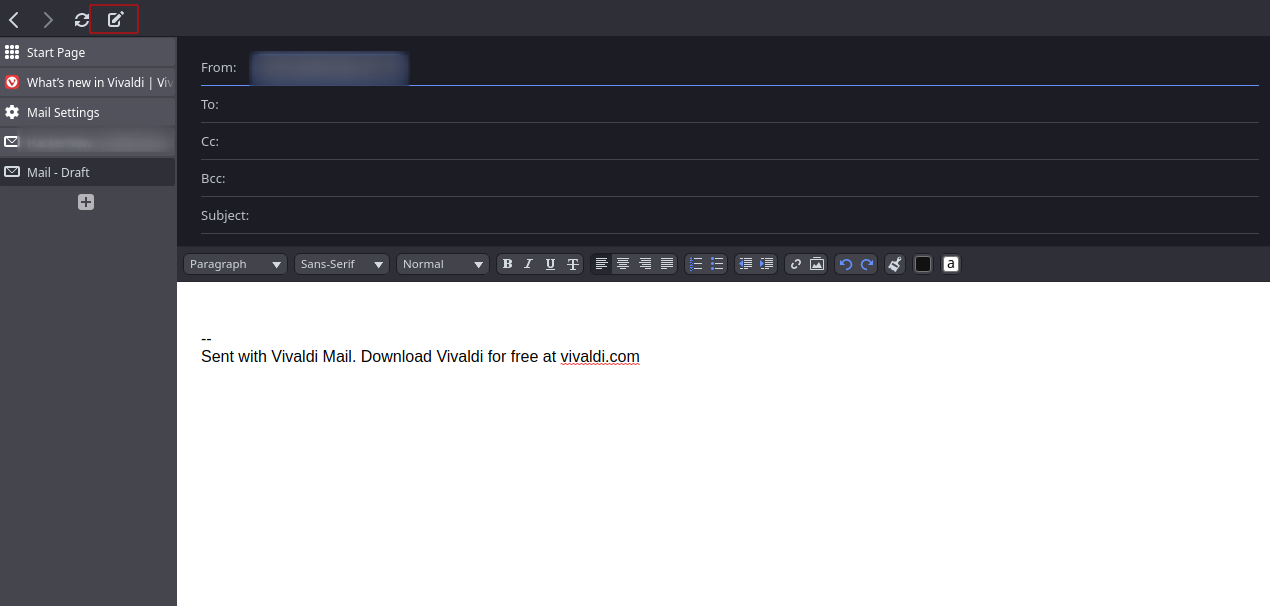
Last thing about the interface is a known limitation. For this review, I’ve used a fresh install inside a virtual machine. On my actual setup, I have two windows of Vivaldi where I like to dispatch my various tabs. When you have multiple windows, the mail client will start in the first one that opens and it won’t be possible to move it to another window.
Because of that, on my actual setting, the mail client started in a window with a lot of tabs despite me wanting to separate this feature in a dedicated window. I hope they’ll find out a solution.
The settings
The mail settings contain a lot of feature to customize the mail client. Most of these feature are pretty common among the mail clients : layout setup, notifications, new mail check frequency, render HTML or Text, etc. There is also a possibility to create a mailing list, also Vivaldi can automatically create folders according to a pattern of a mail address and then, regroup the messages from a mailing list in this folder. You can also customize what is displayed in the panel and disable or reorder the items.
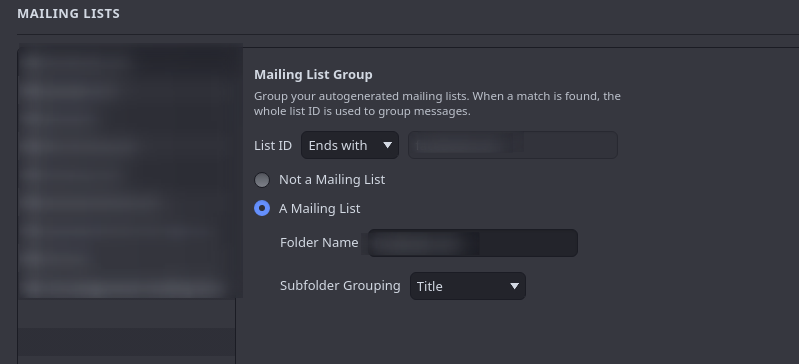
Filters are also available to order you mailbox. The settings are quite simple and rudimentary. For me it’s not a real useful feature as the filters are managed on the server side in the webmail of my mail provider.
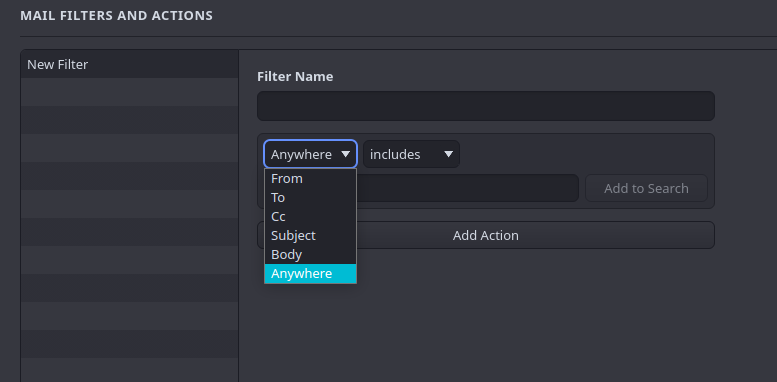
Calendar
Along with the Mail client, the Calendar is also an available feature in the integrated productivity tools of Vivaldi. This one is accessed by the same way as the Mail client in Tools => Calendar to open the dedicated tab.
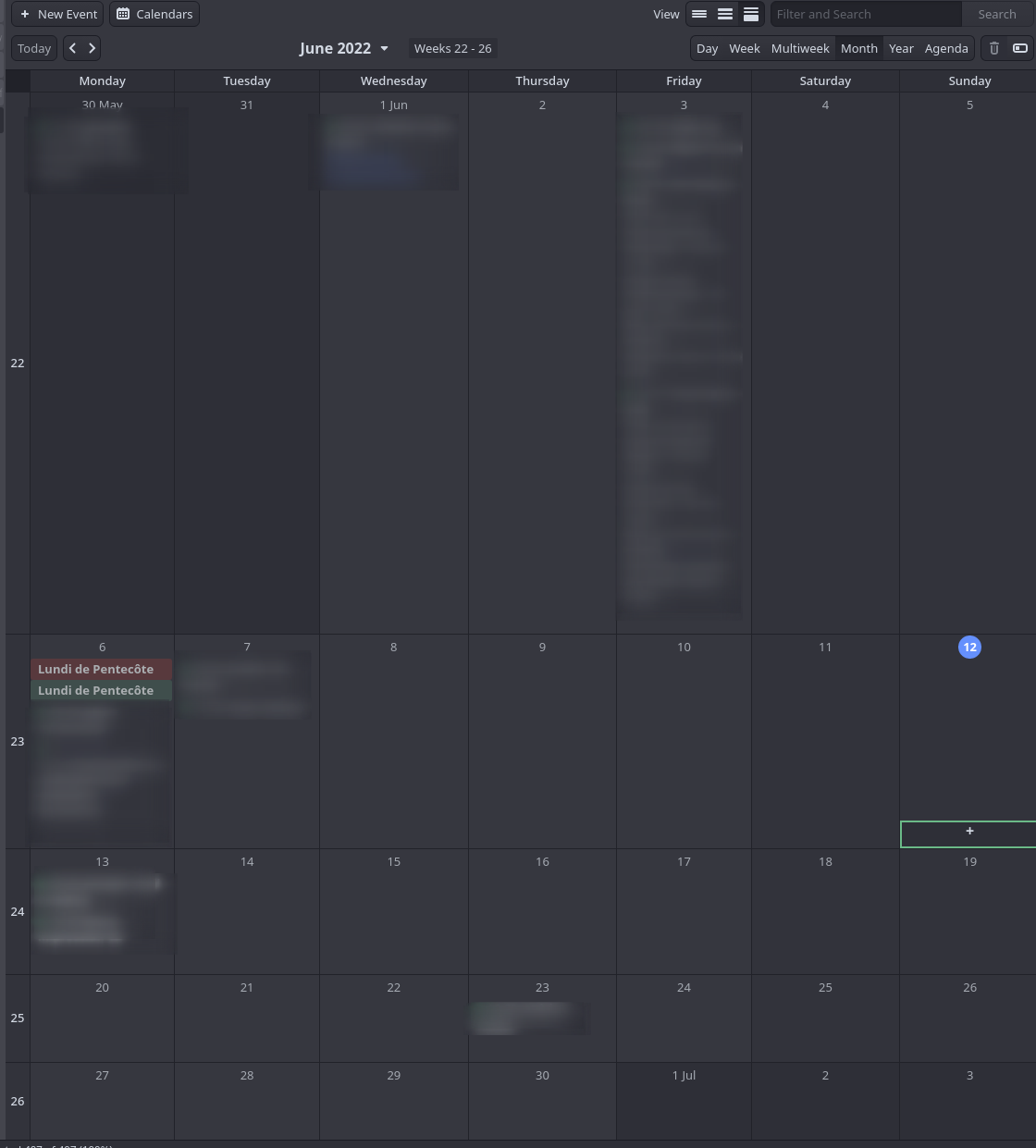
By default, a local account is created but you can add an online calendar. In the Calendar settings, just hit the “+” button in the Calendars Account to add a new one. Four options are proposed : Vivaldi account, Google Calendar, a CalDAV and a Web Calendar. In my case, it was a CalDAV link. Then, your calendar will be synchronized in Vivaldi.
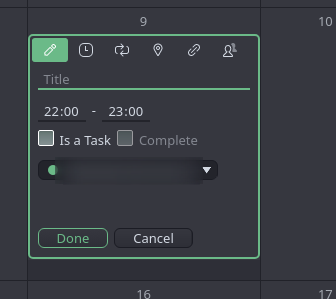
Adding a new entry in the calendar.
The calendar interface is pretty simple too. Adding a new entry is made by just clicking on the day. Vivaldi can also handle the ICS files and import them. An option in the calendar settings allow to bind the mail account for invitation and notification sending.
Conclusion
These features were a long time request from the Vivaldi users community, as they were present in the former Opera. For this first stable, the Mail Client is pretty well finished and possesses the essential features you can expect from this kind of software. The Calendar is also pretty functional and propels Vivaldi to a new step by creating a productivity suite inside a web browser.
However, the limitation about the window that executes the Mail Client is a no go for me as I don’t want to have my mails inside a big mess of tabs. Also, I’m very used to Evolution since years and I don’t really want to change it for now. Some features I use are not present in Vivaldi Mail, like PGP encryption or signature of emails. Of course, these features are quite rare among the users so I wont blame Vivaldi for not having implemented them. During Opera’s time, I didn’t used the integrated mail client, so it won’t be a surprise if I don’t use this one too as I’ve always preferred to separated these tools. But now, I think that’s a nice alternative to Thunderbird or other clients available in Desktop systems. Having choice is always good !