Install and play Final Fantasy XIV on Manjaro Linux

This week, my gaming computer (the only one here running Microsoft Windows mostly because of its sole purpose) ran into an issue. It’s a custom-made build I’ve ordered at my favorite retailer and for this one I’ve tried a water-cooling setup. The machine has been assembled by the retailer, it’s something that don’t really interest me today.
If you don’t care about my life, and I wouldn’t blame you for this, you can directly go to the setup.
The build is great, it’s a stupid night club with lights everywhere even for the most basic components that I will never watch because it’s under my desk, and the perfs are far enough for my needs. I’m not looking for absolute performance but for durability in time. This machine is running with an AMD Ryzen 7 5800X, 16GB RAM and a Nvidia RTX 3070 card (thanks to 2021’s prices, this fucking graphic card was half of the computer’s cost). It replaced the previous gaming station I’ve made around 6 or 7 years ago that was upgraded at mid-term with a Nvidia 1080 GTX card. Today this machine is running my StableDiffusion instance.
I have one stupid story about this older machine too. During 2020, it began to have some problems while playing : freezing, reboots, etc. I though the graphic card had issues because of overheating or whatever. That’s actually why I’ve decided to replace it and keep it for Linux gaming tries. And since I’m lazy, I’ve never did it and it ended to be a StableDiffusion machine. And I’ve had a lot’s of issues with StableDiffusion, thinking the GPU was really damaged because it was going offline several times or freezeing the system and I’ve had to reboot the machine.
Fun fact : while thinking one day “I should clean some dust on this computer, it could help”, I’ve noticed that the graphic card was incorrectly inserted in the PCI Express port… Not entirely. After unplugging and reinserting it, the machine ended to be perfectly stable. This is the kind of moment when I can say : I hate myself.
And I’ve derivated. So the problem with the current gaming computer is the water-cooling setup started to make air noises. Since it’s a closed circuit, I’m not confident enough to touch it, so I’ve entrusted the machine to the store that built it. If the water-cooling is damaged, I’ll ask them to replace it with a quiet heatsink CPU fan. The WC is not attached to the graphic card, only the CPU.
Anyway, if you didn’t closed this browser tab because I’m telling my life story and you don’t care about it, let’s see how I proceed to be able to play on Final Fantasy XIV on Linux. On the laptop I’ve repaired previously. Why not the other computer ? Because Lutris didn’t worked on it since I’ve had to fixate Python’s version for InvokeAI, the StableDiffusion GUI I’m using.
Setup Lutris
As I'm using Manjaro Linux, this tutorial will only cover this distribution.
Since I’ve never used these tools before, only Wine a long time ago, let’s be honest :
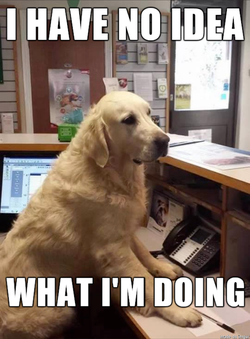
Lutris introduce themselves as a “video game preservation platform aiming to keep your video game collection up and running for the years to come”, and I’ve heard about it several times for being able to run Windows games on Linux. There’s also Steam’s Proton library but I’ve never found how to use it.
So let’s do a very basic installation of Lutris :
sudo pacman -S lutris
For Wine, the documentation propose a comprehensive list of dependencies.
Then, run Lutris from the Desktop Environment menu or the command line, as you prefer.
After some struggle, I’ve opened the preferences of the runtime and selected Wine. Using the second icon after the Settings button, I’ve installed these parts.
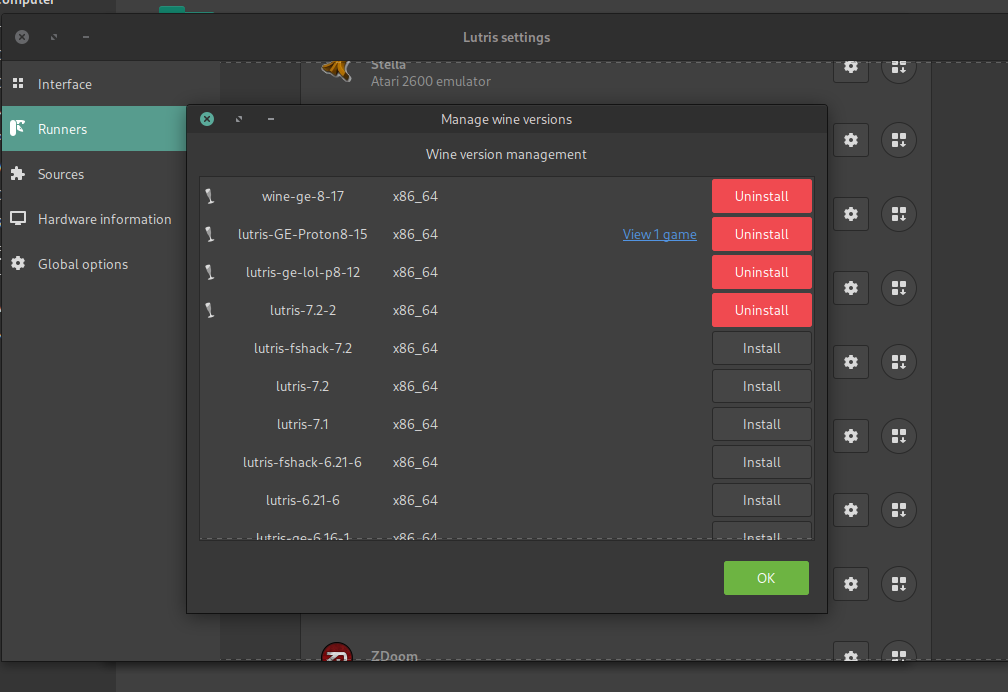
Honestly, I’m not sure of what I did. That’s because in my first attempt, Wine was complaining of the missing “Esync” feature and if I’ve removed Wine, Lutris was complaining too.
Since Proton was speaking to me, I’ve used it for FFXIV.
Get Final Fantasy XIV’s Installer
This is something I’ve never understood with Square-Enix : Why is it so fucking difficult to find the installer of this game ?!
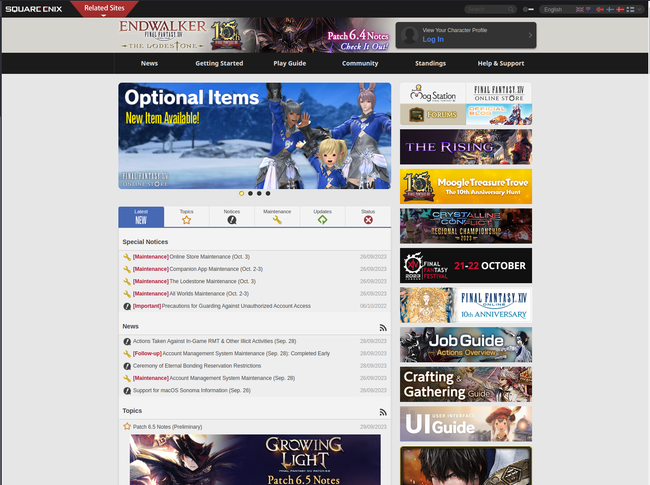
Almost every MMORPG I’ve played had a big button “Download game” on the top of the site or in the user account.
So I’ve always been able to find the installer using a web search.
Fun fact : I’ve just noticed while writing this there is small barely visible button at the bottom of the website, after scrolling tons of news.
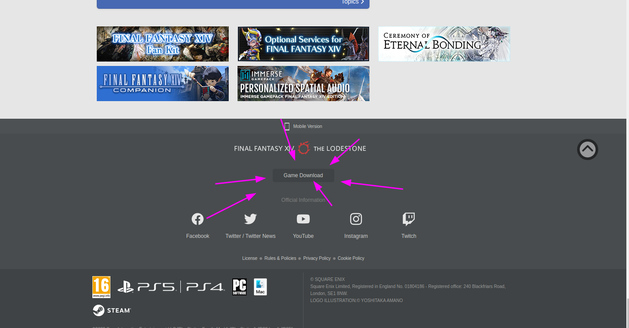
Anyway, the installer can be downloaded at the Windows page.
Just download it, don’t do anything else.
Install FFXIV
Click on the “+” button on Lutris’ interface and select “Search Lutris website for installers”.
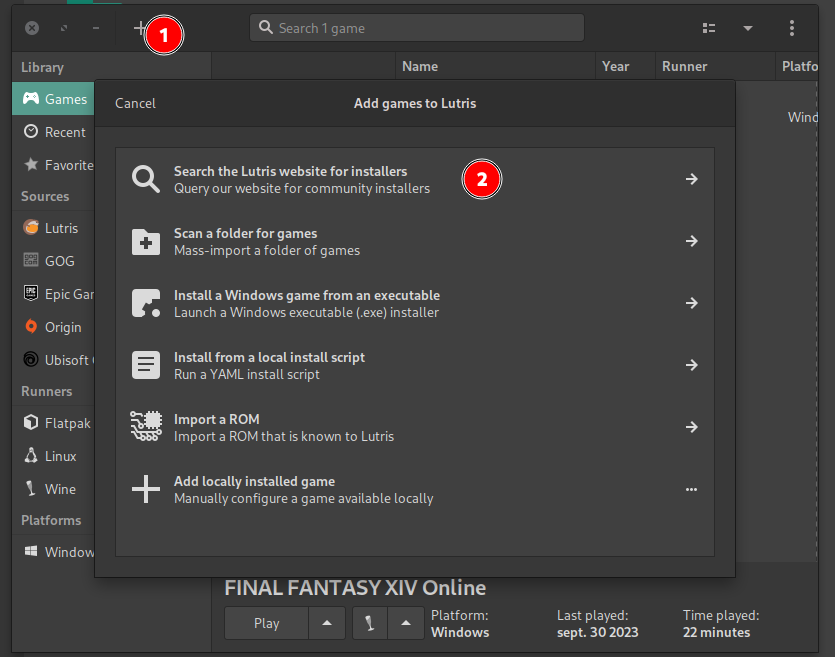
Search for Final Fantasy XIV, I’ve selected the one below.
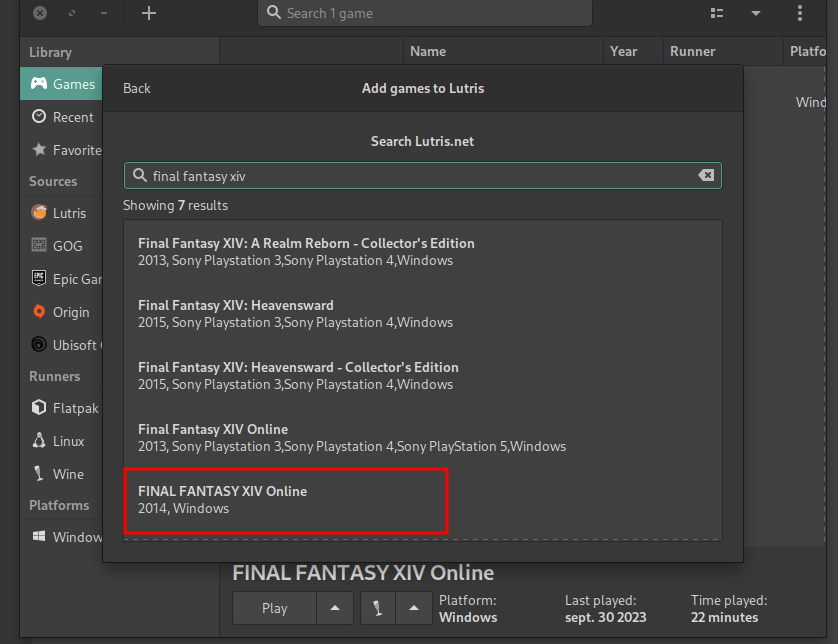
Select the Official Standalone Version. I don’t know what the Flatpak do, and as I’m not a Flatpak lover I can’t say I’ve tried.
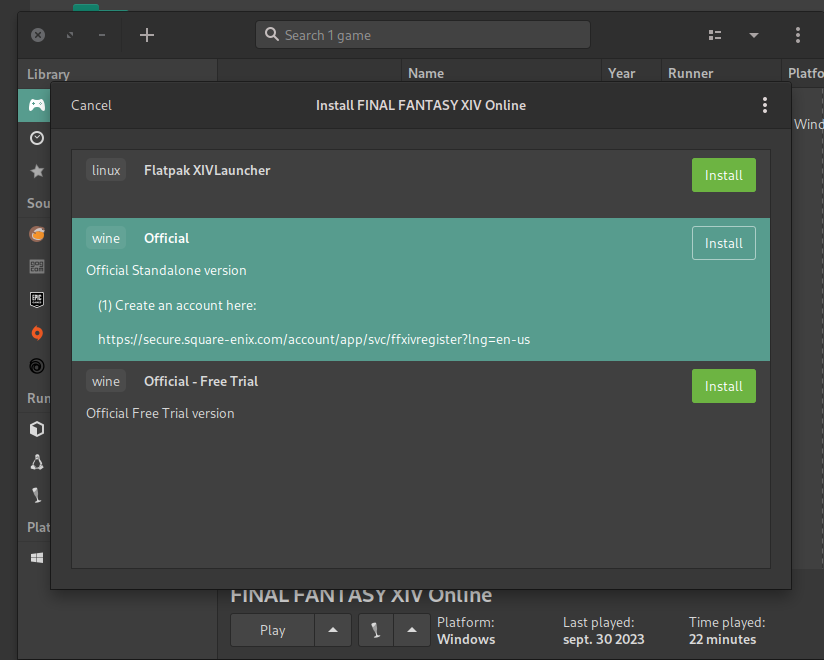
Click on Install and define the installation directory. Since I’ve made these screenshots after, I’ve just had to rename it.
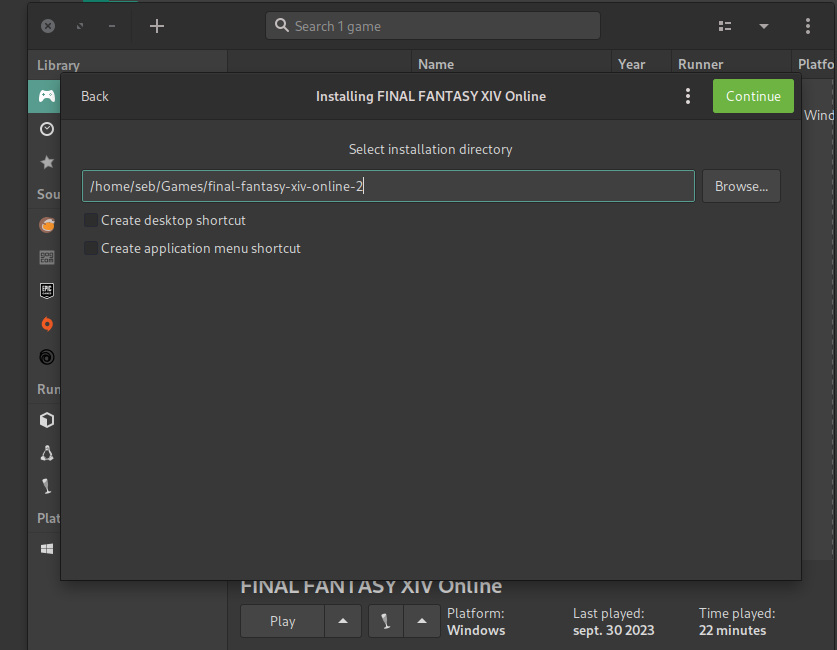
At first I’ve used the installing tool Lutris proposed to download. But it didn’t worked. So choose “Install from file” and select the official exe file we downloaded earlier.
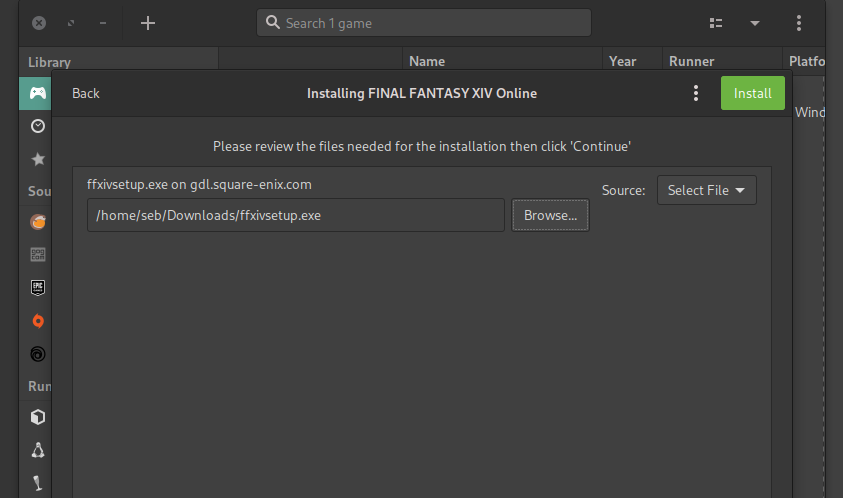
Seems good.
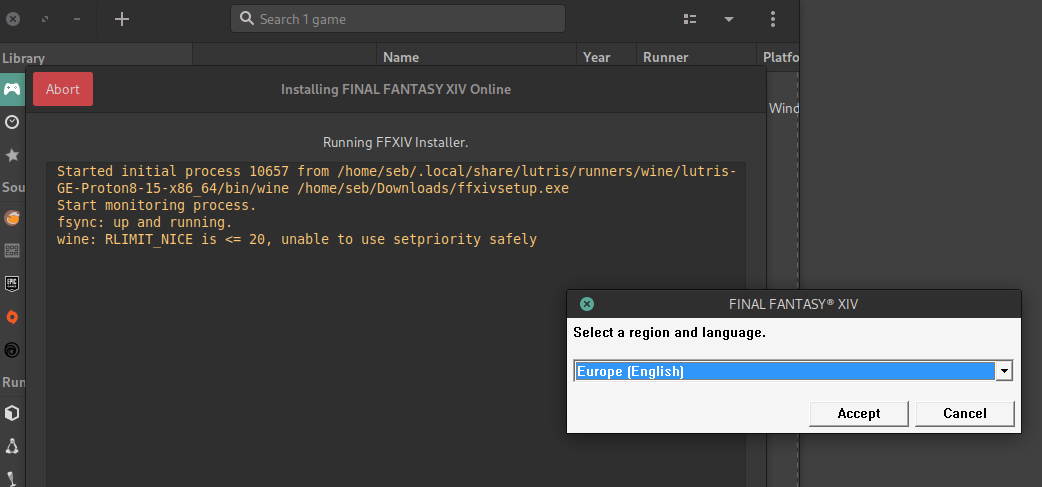
Here we go.
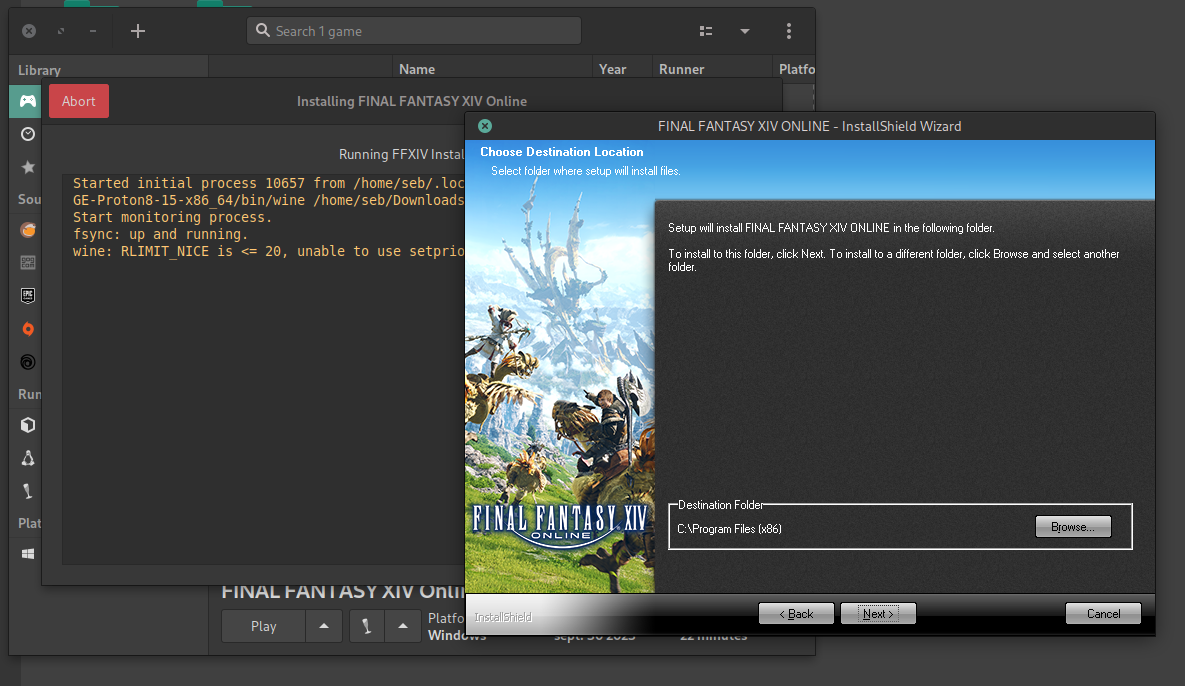
After the setup wizard finished, this window may remain a couple of minutes. Don’t close it, wait for its completion.
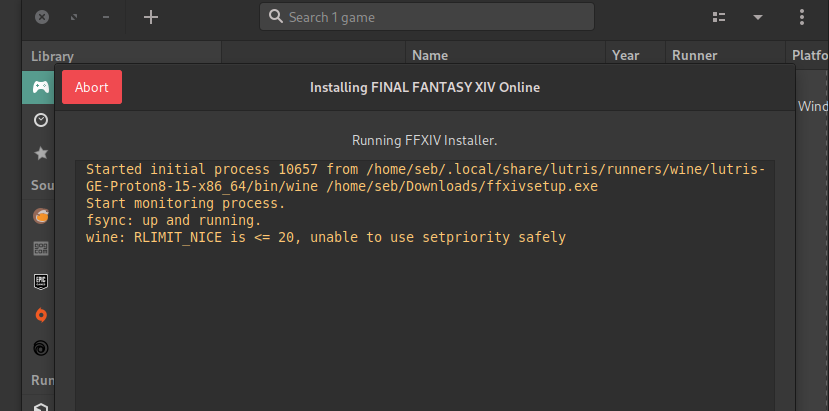
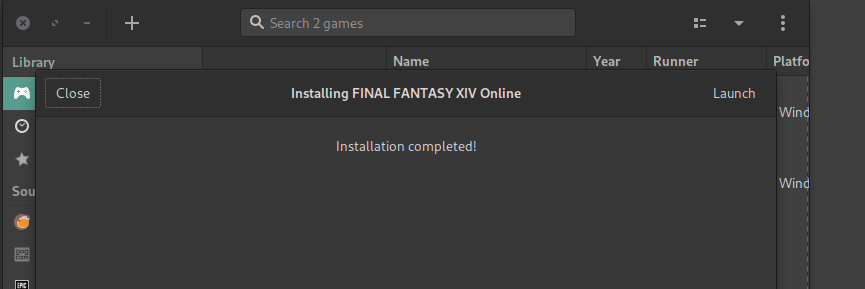
Game configuration
Before launching the game, you may need to review the game’s configuration. Here is for a sharing what is my current setup. Honestly, I have no idea about what most of these options do.
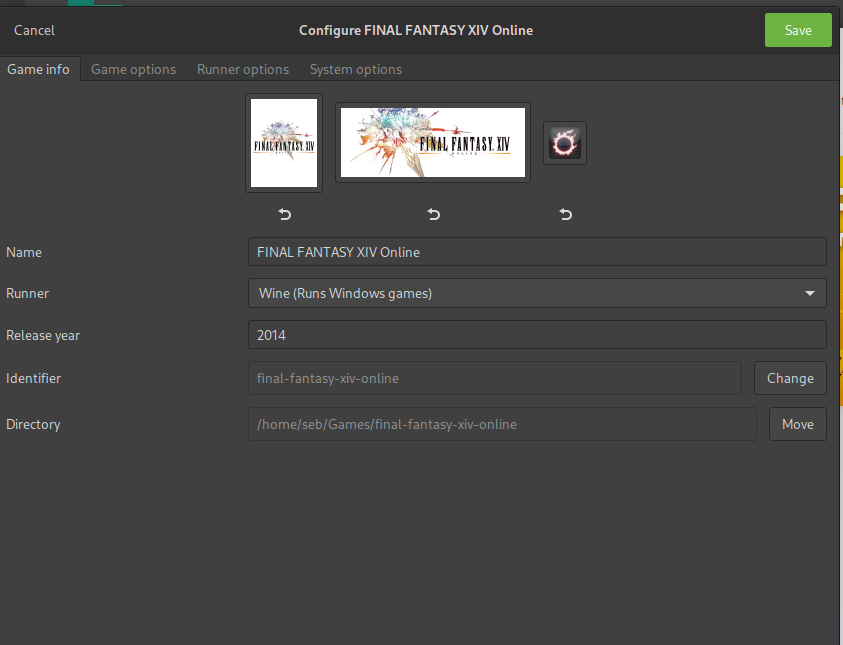
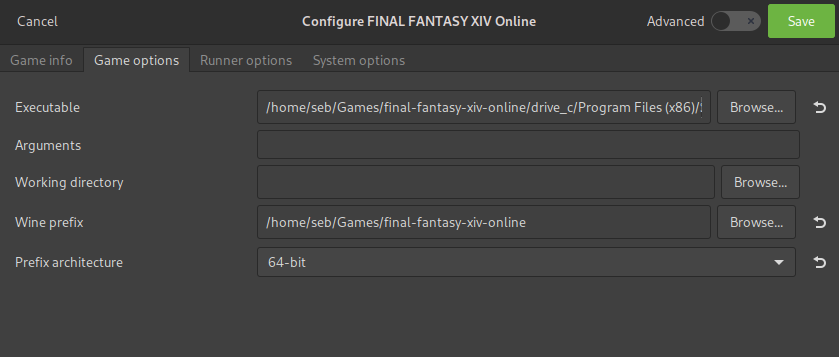
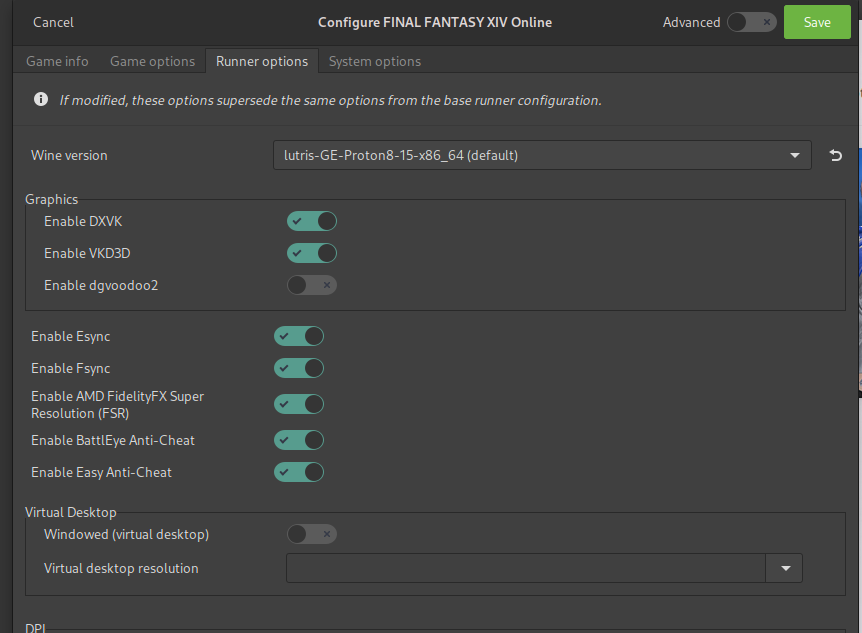
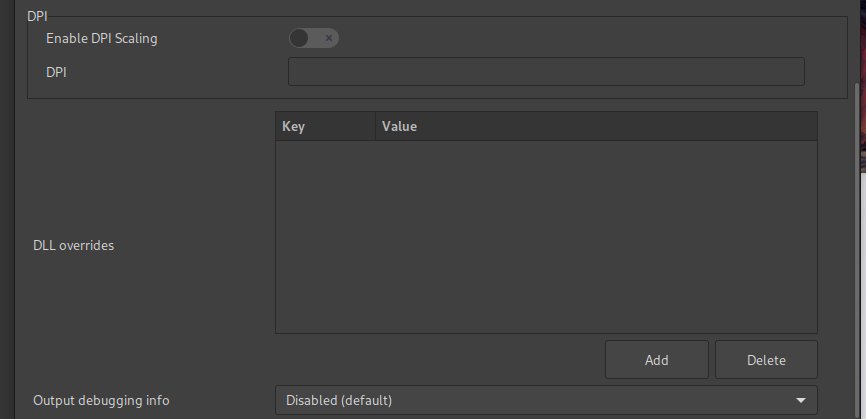
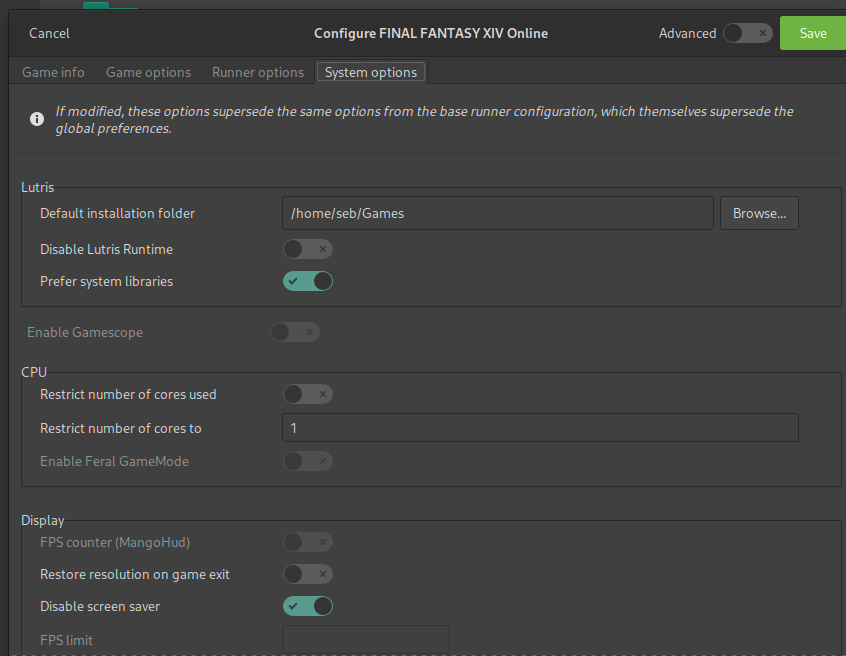
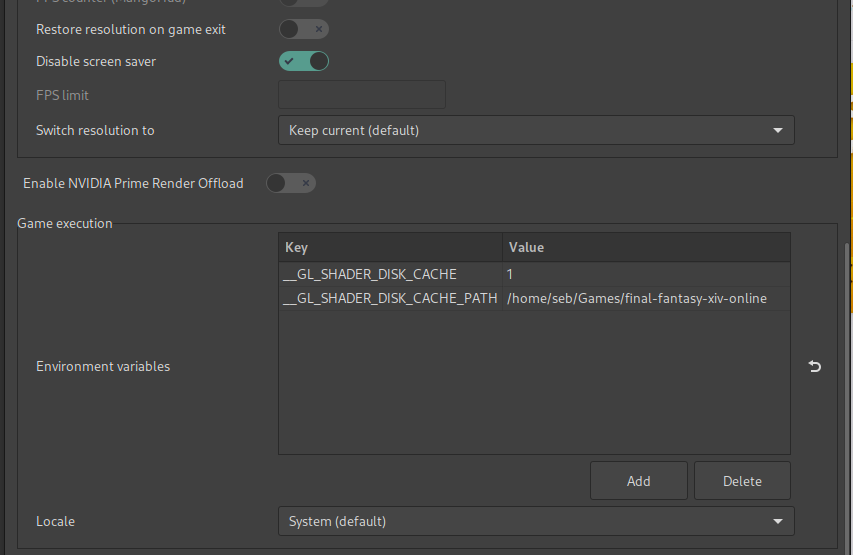
Launch the game
If you’re confident with the setup, you may launch the game !
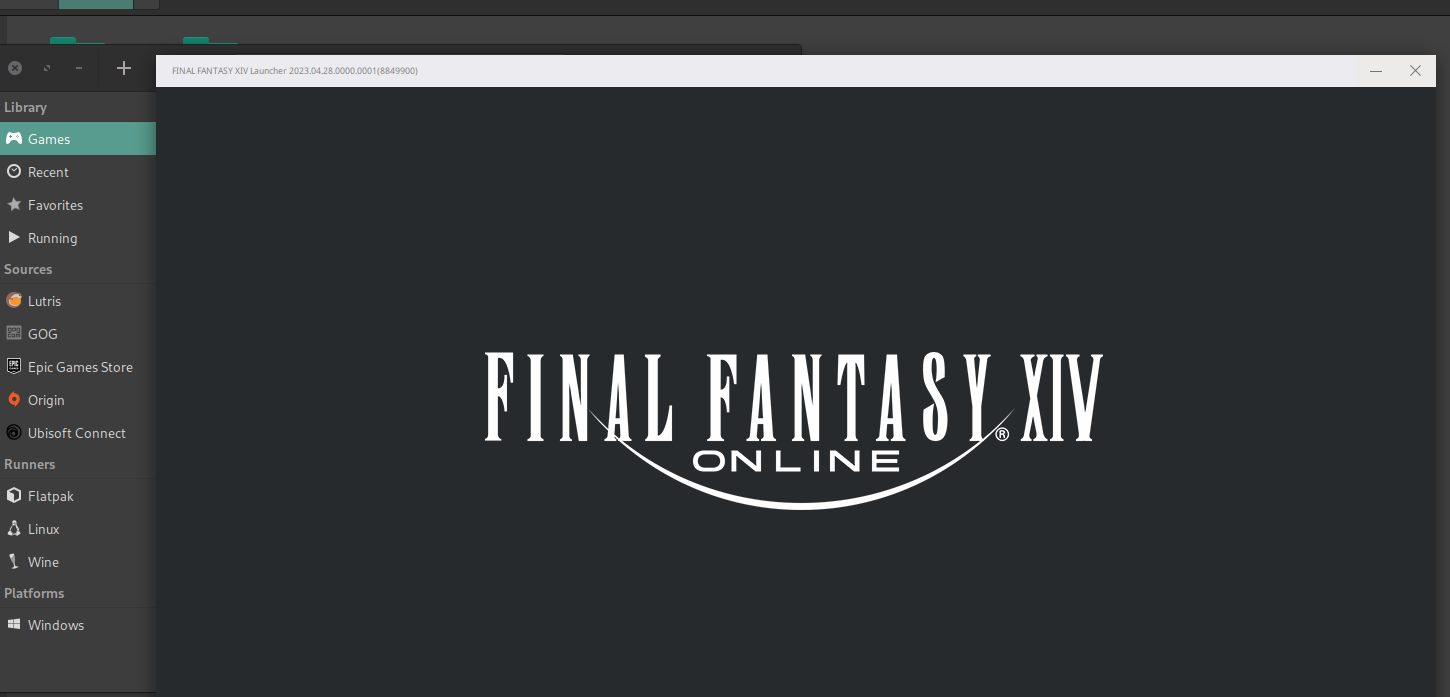
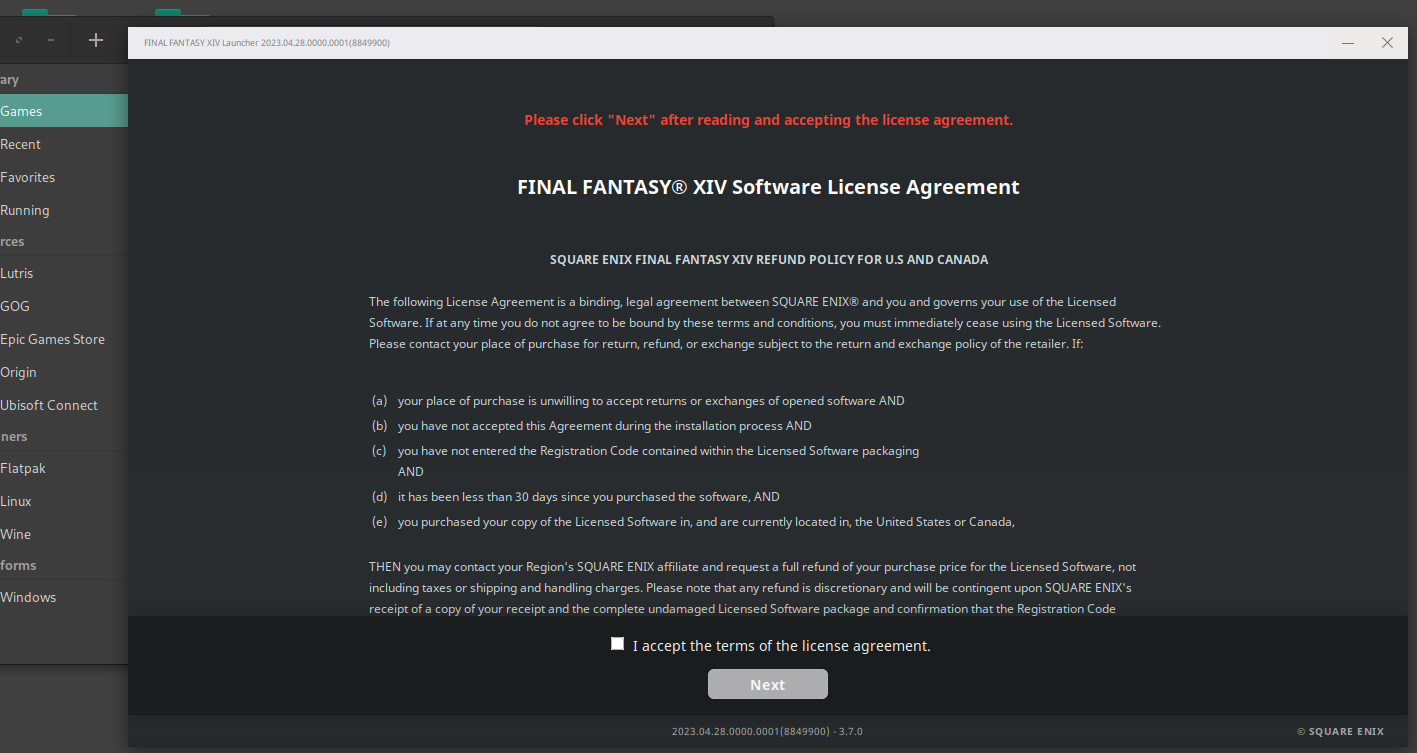
Neat ! Here goes the long download.
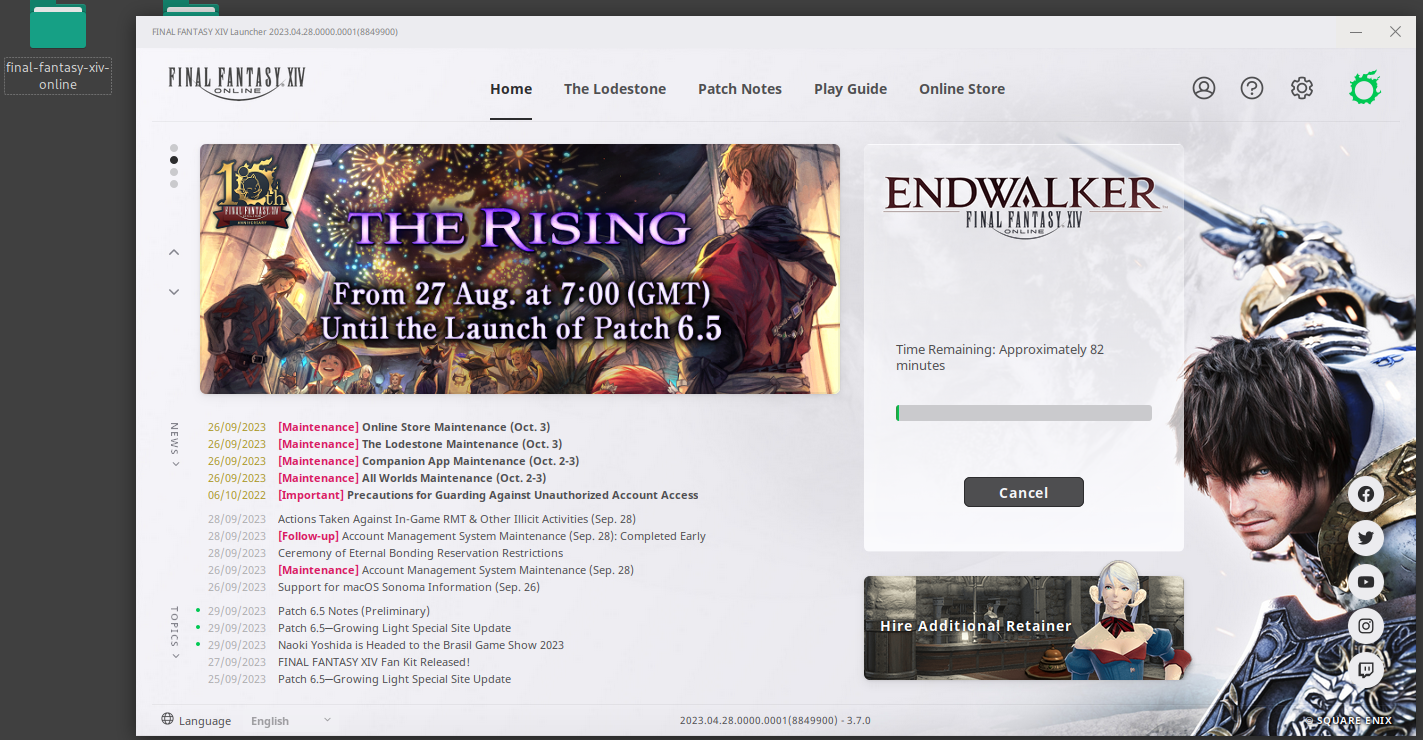
I was writing this article while the game was downloading actually.
And here goes nothing…
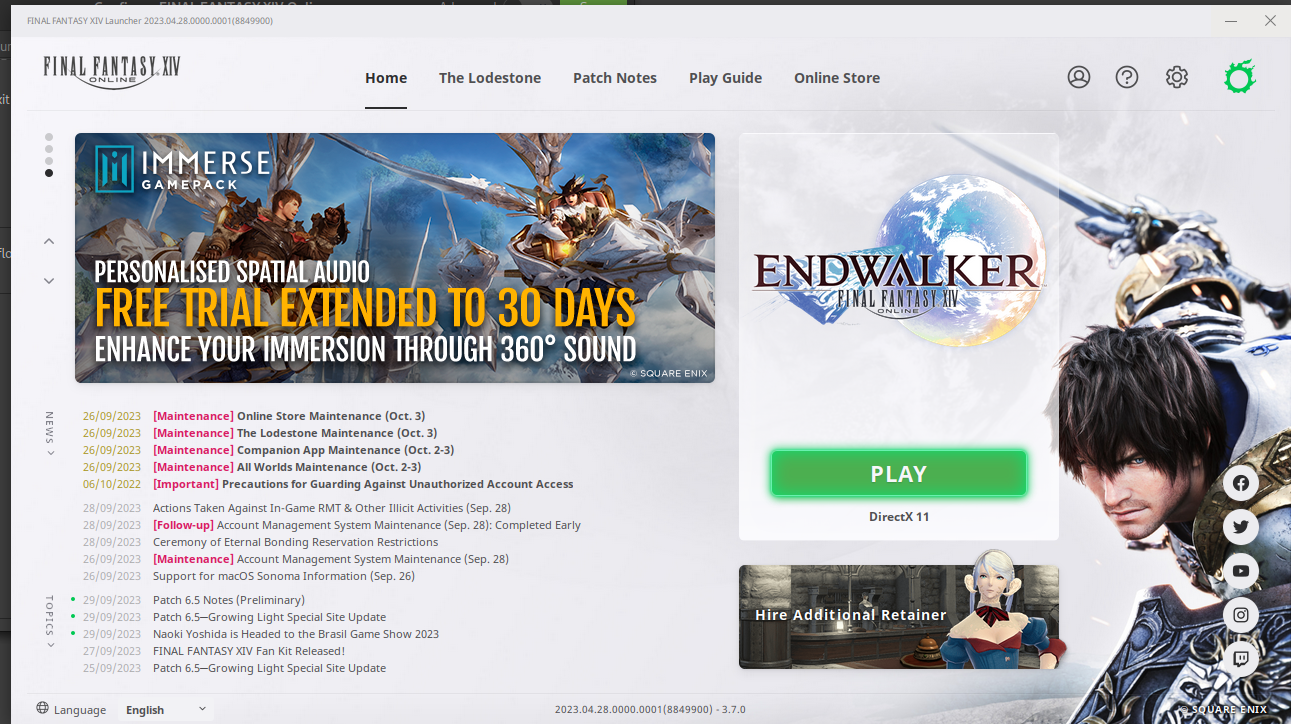
Yeaaah !
Final Fantasy’s Victory theme playing
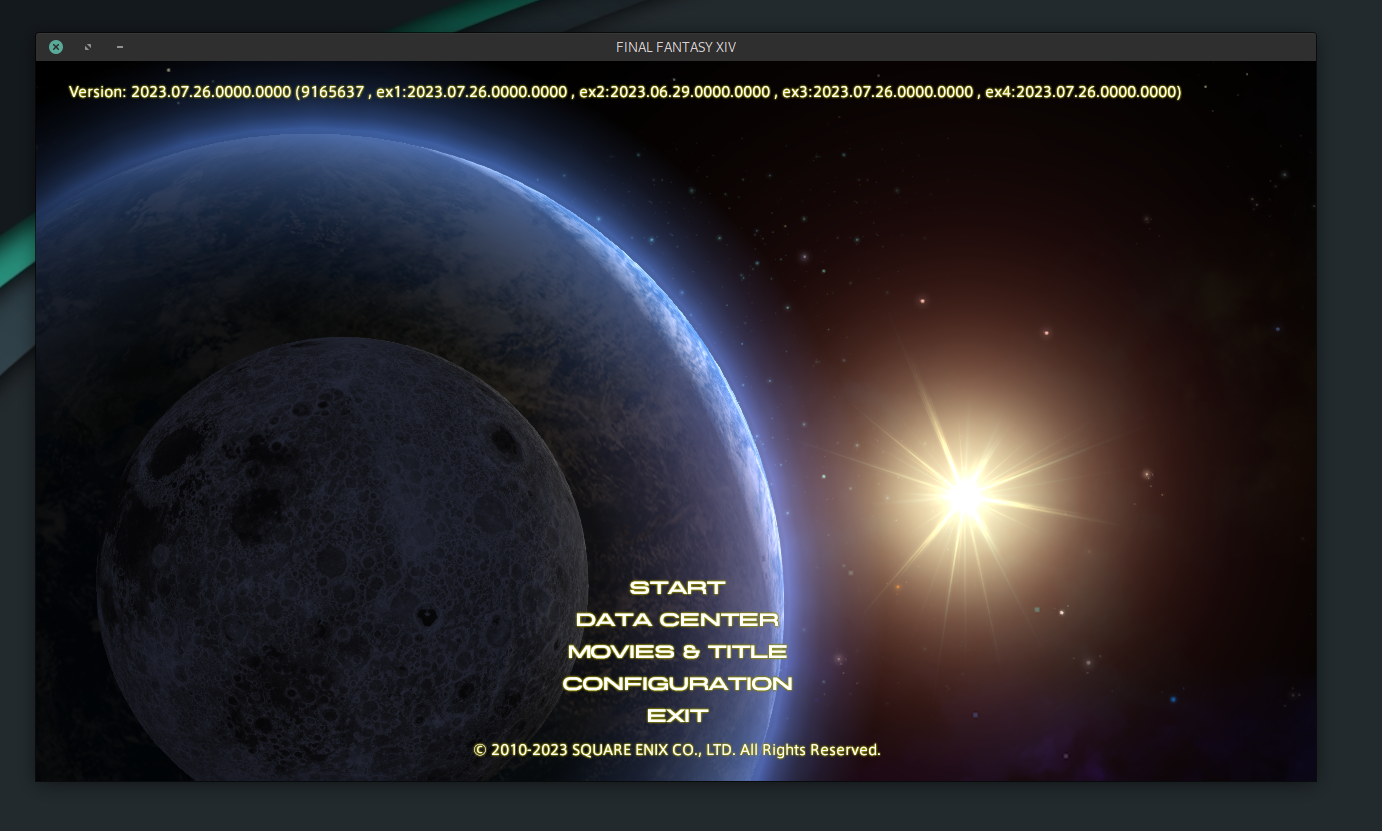
Thanks to the configuration backup and restoration tool they provide (and I’ve used it to migrate my config from the previous gaming PC to the new one, so I still had the file), I could restore my settings. But let’s say the setup is not made for a 1920x1080 screen… I’m playing on a 3440x1440 one. But I’m not sure if the laptop’s GPU would be able to handle that.
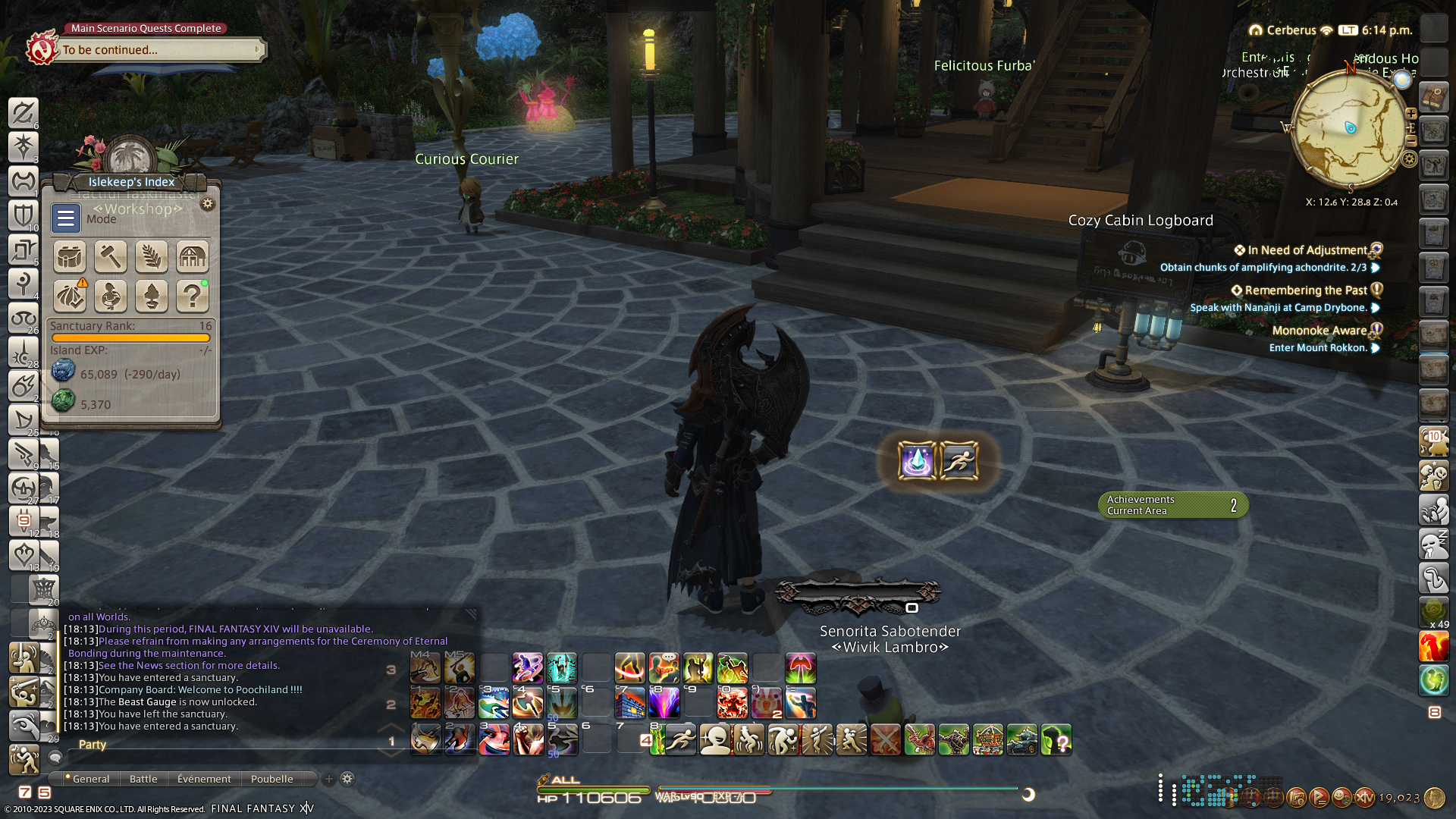
Anyway, so far the game seems to play nice. I think I’ll reduce some graphic settings to ensure the laptop won’t burn in my hands.
A nice confidence gain in Linux gaming for me.