Testing Infomaniak's kSuite
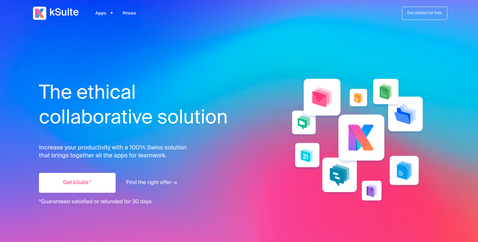
A few years ago, I’ve tested Infomaniak’s Mail and Drive service. And today that’s my daily driver for these use-cases. However, they’re always been two separated services and since a couple of times, Infomaniak has now joined them into a comprehensive collaboration suite named kSuite. The provider supportes migration to this service for the customers of kDrive and Mail service, and I’ve tool this opportunity to change my offer and test it.
Since I’ve already tested kDrive and kMail, I will focus this review on the Suite management, its options, and some opinion about it.
What’s in the box
If you’re already a user of the Mail or kDrive service, you will be in well-known field since it’s the same applications. Some changes regarding the included products have been made. For instance, kMeet is no longer a part of kDrive, as for kPaste. Swisstranfer remains a standalone product. A new product included in kSuite is kChat, a chatting application similar to Google Chat or Microsoft Teams, which is currently under beta. The service is a fork of Mattermost’s Web client.
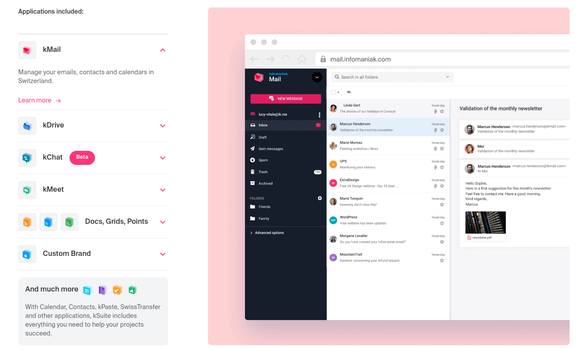
In the box, the suite includes :
- kMail, the “Mail Service” renamed as it.
- The Calendar and Contacts apps are still included.
- Since a little time, the service has now its smartphone application named kMail, currently under beta. These applications’ sources are available under GPL 3.0.
- kDrive, the Cloud storage solution for sharing and synchronize data.
- kDrive includes the OnlyOffice-based collaborative edition of documents, Docs, Grids and Points, compatible with Microsoft Office formats.
- The sync applications sources are also available on GitHub, the Desktop is a fork of ownCloud’s app while the Android and iOS apps are in-house products.
- kChat, a beta chat service for teams and collaborators communication.
- kMeet, an online meeting solution based on Jitsi.
- kPaste, a solution for sharing sensitive data using a secured way (the service’s sources are available under GPL 3.0)
- SwissTransfer, a file sharing solution.
All of these products are managed through a centralized Manager application.
The various offers
kSuite comes with three subscription plans : a free one named Standard, and two paid Pro and Enterprise. Both Pro and Enterprise can be monthly subscribed or yearly with a discount. The solution is per-used paid.
Note : prices are displayed without VAT.
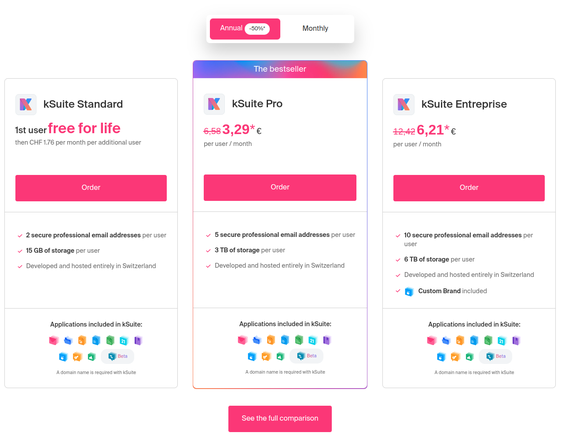
One important detail to know with this service is that your require to have a domain name, managed by Infomaniak. If you have bought your domain at another registar (like I did), you’ll need to transfer its management to Infomaniak before being able to subscribe to the service. kDrive and “Mail Service” didn’t had this requirement. According to various FAQ, they manage some of the DNS entries for the service and they’re currently unable to do it with external registars. Let’s hope it’ll be possible later, because it can be considered as a vendor lock-in practice.
The Free plan is a mono user service that includes all applications of the suite. The subscriber can use up to 2 email addresses and 15GB storage, which is similar to a free Gmail plan, but the Free plan still required a domain name. Adding additional users to this organization is a per-user cost option. Aside from some more restricted limitations suchs as the number of channels on kChat, the message history, and the backup retention of kDrive, the Free plan includes almost every features.
The Pro plan provides up to 5 email addresses and 3TB of storage for each users. The Enterprise plan raises these limits to 10 emails and 6TB storage, and also includes the Custom Brand option. Aside from the available resources, the Pro and Enterprise plans are almost the same with some differences such as the maximum number of channels you can create in kChat and the backup retention for kDrive.
According to the FAQ, it is possible to migrated to kSuite from Microsoft Office 365 or Google Workspace. However, the conversation history of Teams, Slack or Google Chat won’t be recovered automatically. Since I’m not coming from these tools, I can’t confirm the process.
The manager
The Manager is, like its name says, the place where you manage your Infomaniak service. It is an Organization view where you can find a dashboard with a summary of your activity related to the kSuite, and the support, user management, or billing information. An account can own several organizations without any cost, only the used services are billed. For instance, I have two Organizations, one for my kSuite, and one historical for an old website that’s still online. This view permits you to have a logical separation of your products, also for the billing.
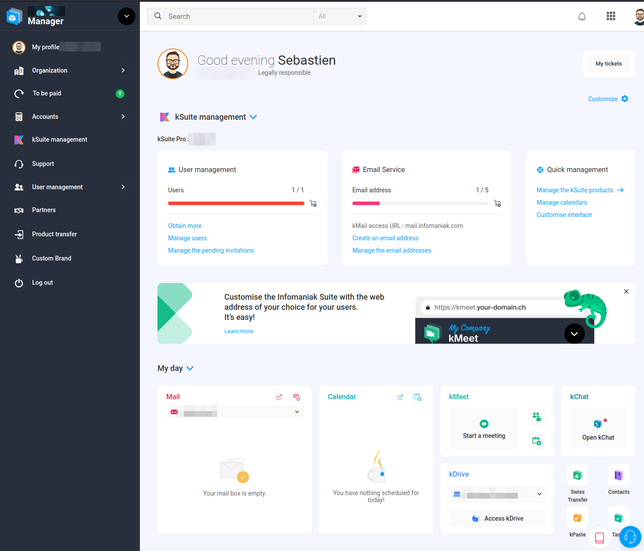
This dashboard can be customized by enabling or disabling some parts. At the bottom of the page, you can access all the Infomaniak services you have subscribed or not. The second case will be displayed with a faded style. For people who works with Infomaniak since a couple of years, that’s their common management dashboard since the rewriting of their previous one.
The Organization view is a setting screen where you can update the legal informations regarding your Organization : owner’s name, address, contact, website, logo, etc. It’s also the place where you can delete the account and set some tags.
On the Accounts section, you can find the order history, the invoices, the payment profiles, etc. You can also subscribe here for the Automatic Renewal and the Renewal Warranty. The second is a paid option that will be described in the “Options” part.
The kSuite Management section is dedicated to kSuite. There is here some more detailed usage information and access to the components of the Suite. The informations are the used Storage (including kChat’s storage), the number of users, the number of external sharing, number of calendars, address books, etc.
The Support section is the place where you can get in touch with Infomaniak’s support. A kSuite Pro account gives access to the 7d/7 ticket support, opened from 6h00 to 23h00. A call center is also available on business hours such as 5d/7 from 9h00 to 18h00. The 24/7 Premium support is a paid option that will be described in the dedicated section.
The user management is a view that displays the list of people having access to your Organization, including external people, and the security of their account. The Organization owner can ask the Suite to send an e-mail to the accounts that are insufficiently secured (ex : password not changed since a while, no 2FA, etc). This section is also used to add or remove users on the organization.
The Partners section is an optional service for which Infomaniak will put you in touch with external companies such as Web or Mobile developers, IT resources managers, etc.
The Product Transfer is a tool that can transfer a service from an Organization to another one. I’ve had to use it for migrating to kSuite since my Email account was attached to another organization.
The last item, Custom Brand, is a paid service for using your domain name and personal branding for the screens. We will describe it in the dedicated section.
The Manager is a simple but efficace screen for the product administrator. Since the Suite itself is simple and accessible, there is not a lot of confusing options to manage and understand. The more specialized services such as the DNS or Web Hosting has their own configuration screen that are also accessible from the Manager. The branding and global design is pretty consistent, even for the most historical services of the provider.
The biggest trouble I’ve had to migrated to kSuite was because my Mail service was seen as “owned by an external provider”. This cryptic message was actually because the Mail account was attached to my former website’s organization. A more precise message should be displayed to the user since it’s internal to the provider and it’s the same Org owner. Also, I’ve had to use the DNS zone settings auto configuration assistant to fix some other issues such as the MX field that wasn’t properly filled. The DNS management is nice for this way, because it can suggest the adapted configuration, also the Mail administrator can fix DNS settings issues.
The options
Some extra options are available for kSuite, such as :
Renewal Warranty : a paid option for each enabled service that intends to address possible business continuity issues if the service has not been renewed in time and is stopped. The typical case is the domain names. The price of the option depends on the service on which it has been enabled. According to the FAQ, it’s not higher than 5% of the service’s cost. With this service, Infomaniak announce they’ll renew the protected service and grant a 280 days period to settle the bill. The customer is supposed to be called and followed by the provider. At this very moment, the option is available for the following services :
- Web hosting
- kMail
- Coud Server
- Domains
- SSL Certificates (paid certificates, Let’s Encrypt ones are automatically renewed)
- kDrive
- Swiss Backup
- Synology NAS
The 24/7 premium support : a paid complementary option with three plans, 50, 250 and 900€/month (with 10% discount if subscribed yearly). Of course, this option is addressed to enterprises. The main difference between the plans is the SLA, from 4h of business to 1h for the most expensive plan, and designated account and technical manager.
The Custom Brand option : quite expensive for a personal usage, but included with the Enterprise plan of kSuite, will permit you to use you domain name for the services URL. For example, instead of using mail.infomaniak.com, you’ll be able to use mail.mydomain.com. This option will also permit to customize the services GUI with a custom branding colors and logos. Custom Brand has two plans :
- A standalone plan that will be applied to the Organization if already a customer of kDrive ou Mail. This plan has a 100 days free trial and is later billed for 50€/year
- Custom Brand + kSuite for 6.21€/month/user, billed yearly, which is actually, the Enterprise plan of kSuite.
Some missing features
For a personal usage, I really enjoy Infomaniak’s service. Since the provider has placed itself as a competitor in front of Google Workspace or Microsoft Office 365. The challenge is great and today, I think it’s a pretty decent tool. However, I have two reserves regarding its potential Enterprise adoption.
First, I’ve not found any information regarding the possibility to use and external Identity Provider. Most companies uses SSO and IDP to manage their users’ identities and I’m surprised to see Infomaniak des not support it yet. Or I didn’t found any option or FAQ talking about it.
The second missing point for me, even for a personal usage, but also for a pro usage, is the customer-manager encryption key. If the data are encrypted in Infomaniak’s servers, the key used is managed by them by default. Today, there is still no possibility to bring you own encryption key. The request on their Feedback forum is now 2 years old and still under implementation. Despite being a comprehensive offer, Infomaniak remains a small company compared to its competitors (around 250 people). I can understand they have other priorities and their product roadmap must propose attractive features, but I think this one should be considered as it since the provider claims to protect the users data and privacy.
A last opinion
Actually, there is not a lot of changes for me. I’m using the Mail service and kDrive since a while and kSuite didn’t changed anything : that’s the same offer, with 1TB more and one additional service (kChat). But we can see they’re more putting themselves as a competitor to the big commercial workspace suites and today, I think the product is pretty suitable for a daily usage. The tools are simple (Google’s and Microsoft’s Suites are a terrible mess with too much things), it’s not really expensive for a personal usage or a small company, and it continues to evolve.
Despite the two missing things I’ve pointed out above, I think companies owner should take a look on them instead of choosing the big ones because they’re the big ones.